Some New Features in BI Publisher 11.1.1.5
Just a short blog post this time, but there's a couple of new features in BI Publisher 11.1.1.5 that are worth taking a look at.
BI Publisher 11.1.1.3 introduced the ability to connect your data model to an Excel spreadsheet, directly via a JDBC driver rather through external tables, CSV files or other workarounds. The connection to the Excel file was set up by the administrator, in the BI Publisher Administration screen, and then you could select it when adding data sets to a data model. This previous blog post written last September explains the basics.
BI Publisher 11.1.1.5 extends this capability by allowing data model editors to browse to Excel files on their own PCs, and then upload them from the data model editor up to the BI Publisher server. To use this new feature, within the Data Model editor select Microsoft Excel as a data source, like this:
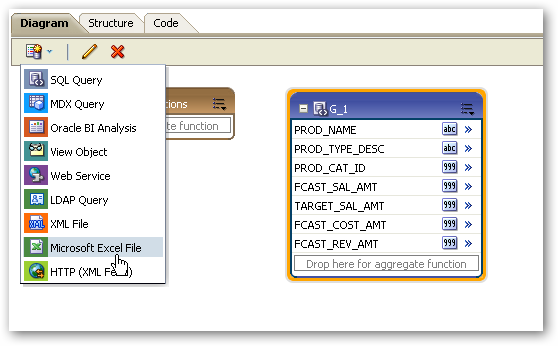
Then, when the Create Data Set - Excel dialog is shown, there's a new Workbook option called Local. Click the radio button for this option and then the File Name icon becomes available, like this:
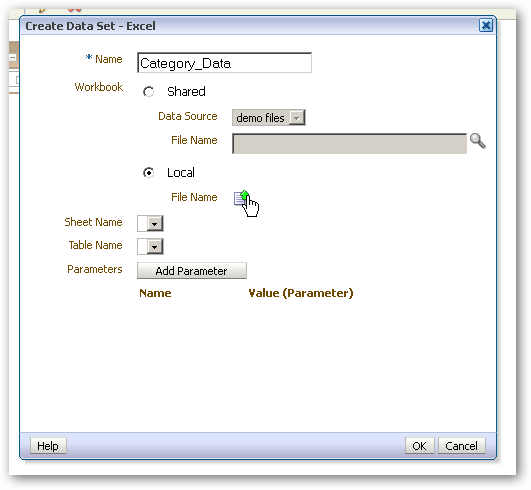
Click on the File Name icon and then use the Browse button to locate the Excel file on your PC. Once you select the file, the data model editor then uploads it to the BI Publisher server, so it's available for use in reports.
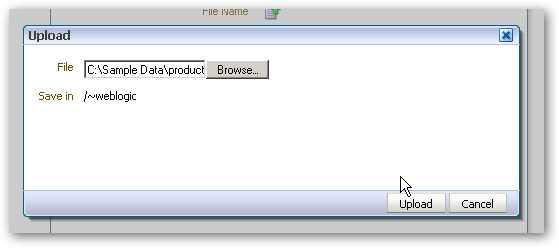
Another nice new feature is the List component in the Online Layout Editor. This new editor was introduced with BI Publisher 11.1.1.3, and allows you to create a new ".xpt" template type using a DHTML editor, within your browser. The previous release introduced a bunch of components such as pivot tables, charts, gauges and text boxes that you could add to the template, but 11.1.1.5 introduces a Qlikview-style List component that's also now available from the ribbon menu.
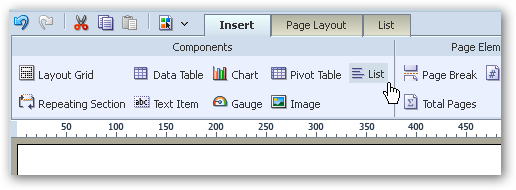
To add the List component, drag and drop it onto your online template, and then drag a data item onto the list to give it values.
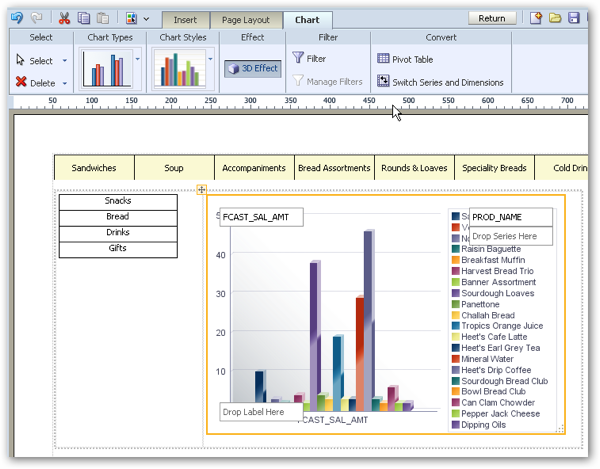
Adding the list component gives you the ability to create vertical, or horizontal lists of values that when clicked on, filter other components in the report.

Apart from these two new features, 11.1.1.5 sees the welcome return of web services and Java APIs, which disappeared from the previous release whilst they were being rewritten. Other than that though, one thing that doesn't appear to have changed is that you still need Firefox (or more correctly, not Internet Explorer 7/8) to create data models, as the save function still doesn't seem to work. Oh, and online layouts are a lot snappier now, so it's all a bit more of a responsive environment. Give it a try if you've wondered what the "Published Reporting" options are on the OBIEE 11g Home Page.