RTD - An Example Solution
Here at Rittman Mead we’re all looking forward to the BI Forum in Brighton this week. Although before focus switches to that, following my hugely impressive first blog introducing RTD! I thought it was about time I provided some more information on the solution and how it works. For this blog I’m going to use an example solution to aid the explanation. Okay, first problem, need an example…
much, much, later…
Right got one! Let’s use a well-known use case as hopefully everyone can associate with it. We have a website from which we sell a range of products. We want to recommend products to customers on the website at the checkout stage of their purchase. We target additional products to customers at this point so as not to interrupt their original purchase flow. The solution using RTD would look something like this:
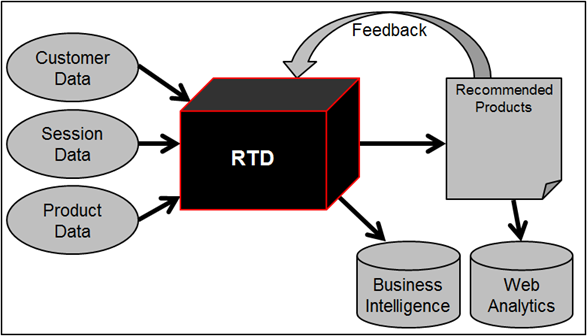
There are a number of data inputs we could take into consideration for the decision. Inputs into RTD can come from multiple sources with various refresh rates. In this example we have a number of inputs providing RTD with the information from which to make a decision:
- Data from the website, providing context information about what the customer is doing on the site in their current session.
- Customer data. This could be from a transactional database and/or data warehouse.
- Product information, including availability.
In the example, the website would use the Smart Client to ask for a recommendation by passing in a customer identifier and would receive back a product reference. This product reference would then be used to present the relevant image on the website. The Smart Client would also be used to pass success feedback to RTD for learning purposes, this success feedback could be the purchase of the recommended product or someone clicking on the image of the recommendation.
There’s a few other things we could also do. From the front end we could pass information to a web analytics tool by tagging the images of recommendations. In this way we can analysis the impact on customer journeys. We could also take information from the RTD tables and load it into a BI solution so that we can combine the information from RTD with other BI data.
One final thing, it’s quick, with response times for decisions measured in milliseconds. Obviously, critical in the example used, when making real-time product recommendations to customers on your website.
In my next blog, we’ll look into the black box that is RTD on the diagram and explain how RTD makes the decision on which products to show a particular customer.