Data Integration Tips: ODI 12.1.3 - Convert to Flow
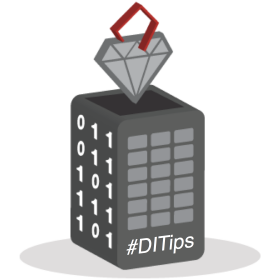
The many who have already upgraded Oracle Data Integrator from the 11g version to 12c probably know about this great feature called “convert to flow". If not, well…here you go!
First, a little background on why I think this is an excellent bit of functionality. The ODI Upgrade Assistant will convert objects from 11g to 12c and it does a pretty decent job of it. When converting Interfaces, the upgrade process creates a Mapping in ODI 12c by taking the logical “mapping” layout and loading it into a Dataset object. I assumed the reason was because it wasn’t easy to convert an Interface directly to a full on flow-based mapping, which you typically would develop in ODI 12.1.3 rather than using the limited Dataset (only joins, filters, and lookups allowed). After the upgrade, you would then be stuck with loads of mappings that are not using the latest flow-based features and components.
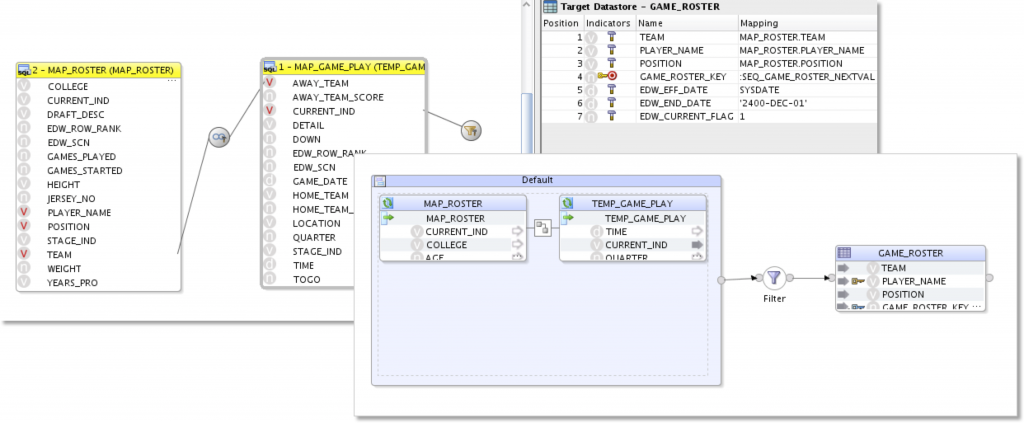
Now, in ODI 12.1.3, we have the ability to convert our Dataset into the standard ODI 12c flow based components within the Mapping. With a right-click on the Dataset component, we can see the “Convert to Flow” option.
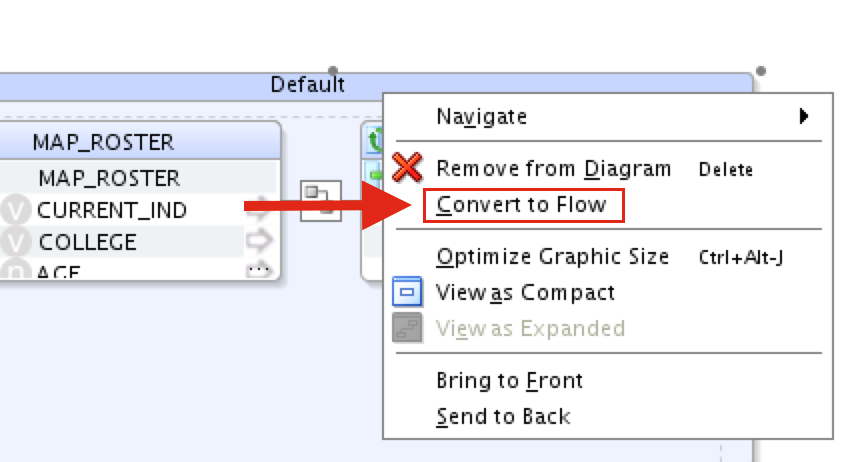
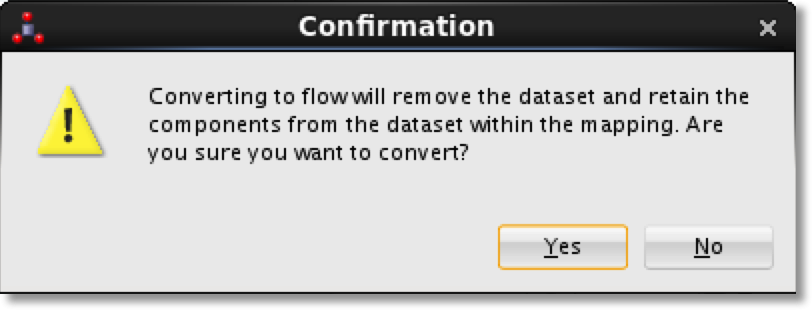
Select Convert to Flow and accept the warning that our Mapping will be changed forever...and boom! No more Dataset!
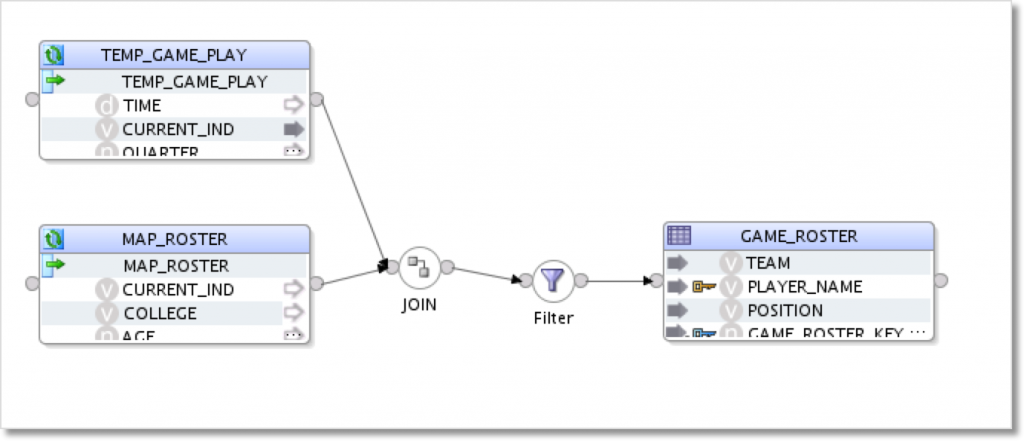
This is great for my individual Mappings, but now I want to convert my migrated Reusable Mapping Datasets to flow based components.
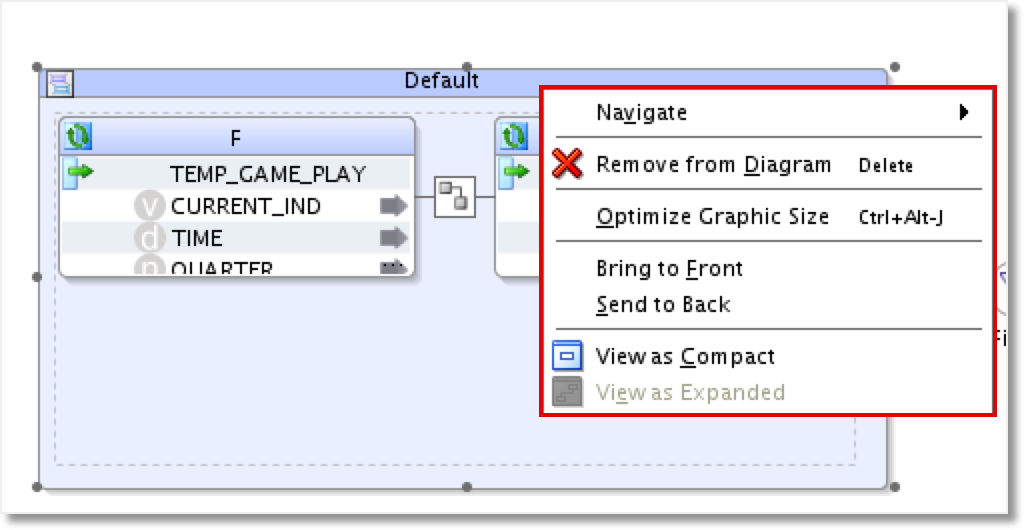
Wait, what? No option to Convert to Flow! It looks like the Reusable Mappings (which were upgraded from my ODI 11g Temporary Interfaces) cannot be converted to flow for some reason. Hmm... Well, let’s finish converting my Datasets to flow based components for the rest of my 342 upgraded Mappings…one-by-one. Yikes! Actually, we can find a better way to do this. Time to get Groovy with the ODI SDK!
Using Groovy, I can create a simple script to loop through all of my mappings, find the dataset, and call the convertToFlow function on that dataset component. Here’s a look at the guts of the script.
for (mapping in mappingsList){
componentsList=mapping.getAllComponentsOfType("DATASET")
for (component in componentsList){
java.util.List convertIssues = new ArrayList()
blnConvert = 1
try {
blnConvert = component.convertToFlow(convertIssues)
if (blnConvert) {
for (item in convertIssues) {
out.println item.toString()
}
}
} catch (Exception e) {
out.println e;
}
out.println mapping.getName() + " had a dataset converted to flow."
}
}
Just remember to pass the results list object as a parameter to the convertToFlow call (and make sure the List object is properly instantiated as an ArrayList - as I was humbly reminded by David Allan via Twitter!). Once completed, you should be able to open each mapping and see that the dataset has been removed and only flow-based components exist.
Excellent, now we've completed our conversion in no time at all. But wait, what about those Reusable Mappings? Remember, we don’t have the right-click menu option to convert to flow as we did with the standard Mapping. Well, let’s see what our friend the ODI SDK has to say about that!
With a slight tweak to the code, replacing Mapping classes with ReusableMapping classes, we can batch convert our Reusable Mapping dataset components to flow based components in an instant. The reason it works via the API is due to the inheritance of the ReuseableMapping class. It inherits the same component methods from the interface oracle.odi.domain.mapping.IMapComponentOwner, which in turn have the same methods and functions, such as convertToFlow, as we had available in the Mapping class. I’m not quite sure why ODI Studio doesn’t expose “Convert to Flow” in the Reusable Mappings, but I’m sure it’s a simple fix we’ll see in an ODI 12c release down the road.
So there you have it, another Data Integration Tip from Rittman Mead - this time, a little help post-migration from ODI 11g to ODI 12c. If you would like more details on how Rittman Mead can help your migration of Oracle Data Integrator to the latest version, send us a note at [email protected]. We'd love to help!
