Deploying Oracle BI Mobile HD within Good, Oracle OMSS and Other Secure MDM Containers

A few months ago ODTUG announced their ODTUG Mobile Day in Utrecht, Netherlands and asked if I’d like to put forward an abstract for a presentation. Something that’s been on my mind for a while is the issues some of our customers have been reporting trying to run Oracle BI Mobile HD with the Good Mobile Device Management toolkit, so I thought this might be a good opportunity to look into the topic in more detail and try and come-up with some recommendations on how to get this working. As the ODTUG Mobile Day was for all Oracle developers, not just BI ones, I thought it’d be a good opportunity to look into iOS and Android development in-general as it relates to Oracle, and in-particular what’s involved in deploying into these “container” environments that many large enterprise customers insist on when deploying mobile applications. The presentation is available on Slideshare if you want to download it, but I thought I’d expand on some of the concepts and tips in a separate blog post as it’s all actually quite interesting.
As a bit of background, OBIEE itself can of course display its standard dashboards through mobile web browsers with graphics and charts switching to iOS and Android-friendly formats rather than trying to render in Flash. But standard dashboards and analyses look too small and are hard to work with in mobile browsers, so using this approach to mobile-enable your dashboards isn’t generally recommended. Instead of course, as most readers will already be aware, Oracle released a number of mobile clients for OBIEE over the years, with Oracle BI Mobile and Oracle BI Mobile App Designer available in the latest 11.1.1.9 and suiting most end-user and customer needs for mobile access to their business analytics data.

Oracle BI Mobile App Designer apps can be deployed using SSL and SSO, whilst BI Mobile HD takes advantage of iOS and Android platform security features such as password storage in encrypted on-device keystores and remote-wipe of devices. But for some organizations that need higher-levels of device control and data security, this platform-level security isn’t enough as:
- Unknown and unsecured devices accessing their networks (for example,via VPN) is considered an unacceptable security risk
- For Android devices in-particular, there is known malware out on the internet that can compromise “rooted” devices
- It’s possible to cut-and-paste sensitive information from BI Mobile applications into other applications
- Users don’t always set secure passwords, and lost or stolen devices can potentially expose BI data stored on the device to unauthorised users
To address these issues, a number of Mobile Device Management vendors provide enterprise-level solutions to these issues, typically by having the customer specially-sign applications they wish to deploy to indicate they’ve been authorised for use, and by deploying those applications within managed containers that keep them separate from the general mobile apps on the users’ device. As well as specially signed and deployed applications such as BI Mobile HD, these MDM suites also typically provide secure and containerised web browsers and email devices, both of which need to work with Oracle BI and Oracle BI Mobile App Designer. Vendors in this space include Good Technology and MobileIron, and Oracle have their own MDM solution after they acquired Bitzer Mobile back in 2013. So how do these solutions work, why do some customers have trouble getting them working, and what’s the “preferred” approach if a customer asks you to just get it working for them?
To start with the simplest approach, the tested and recommended way to run Oracle BI Mobile HD, and Oracle BI Mobile App Designer through an MDM-supplied web browser, is to use Oracle Mobile Security Suite (OMSS), based on the technology Oracle acquired from Bitzer Mobile. OMSS is a complete platform for deploying mobile apps in a secure, managed container environment, and takes customer-signed iOS and Android applications and deploys them onto enterprise users’ mobile devices using a centralized console and management service.

To support deployment of Oracle BI Mobile into OMSS and other vendor MDM solutions, Oracle have made an un-packed and un-signed version of Oracle BI Mobile available for download on OTN as “Oracle Business Intelligence Mobile Security Toolkit”, and taking the iOS version as an example you can then compile this is Apple Xcode and sign it for deployment in your organisation’s OMSS installation. For some organisations this can be a bit of a challenge as they don’t generally use Macs and don’t do iOS development, but for Rittman Mead testing this out was pretty straightforward as we all use Macs for our consulting work and some of us play around with Xcode and iOS development in our spare time. What can also be a challenge is setting up an iOS Developer Account so that you can sign the BI Mobile HD application with your organization’s own certificate, but we set up such an account a couple of years ago and were able to get it all setup with just a couple of hours’ work. What you will need then to get this running (apart from the OMSS part that I’ll cover in a moment) is the following bits of hardware and software, in this case for the iOS version of BI Mobile HD:
- An Apple Mac that can run recent versions of Xcode
- An Apple Developer account that can develop and sign iOS applications, in your organization’s name and not an individual developer’s - note that you generally need to be registered with Dun and Bradstreet’s business verification service to set this up, which can take a few weeks if your entry is out-of-date or not matching your current company details
- Oracle Business Intelligence Mobile Security Toolkit
- Apple Xcode
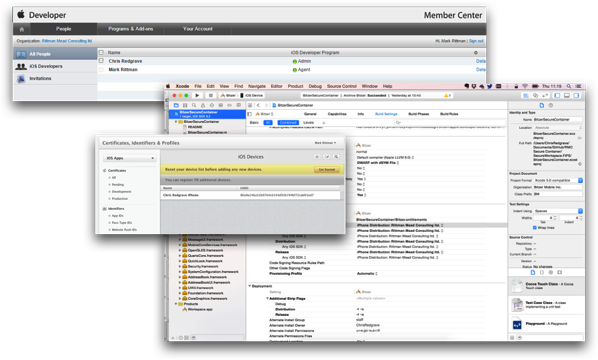
Then it’s a case of setting up a new project in Xcode, selecting Single View Application and Universal as the device type, entering your project and organization’s information, and then merging the Oracle Mobile Security Toolkit’s project files with the empty project you just created and setting any other project properties.
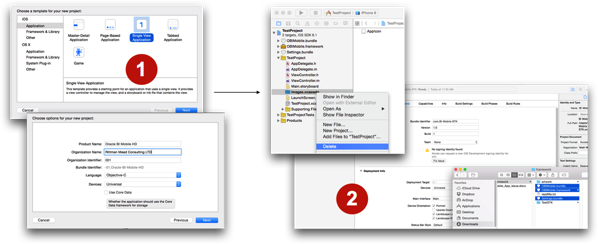
At this point you should be able to run the application within the Xcode project and test it using Xcode’s built-in iPhone and iPad simulators, so that you can check all the features still work as expected.
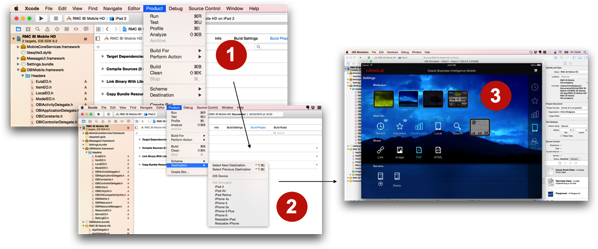
Now comes the point where you sign the app you’ve just created so that you can then deploy it into OPSS for distribution to your users. This point is important to security-conscious customers as it’s now the customer, rather than Oracle, that have signed the app and you can be much more certain that no malware or other backdoors have been introduced into the code before compiling and distribution. Signing of the app takes place within Xcode, with a similar process being used for the Android version of BI Mobile HD within the Android Studio IDE.
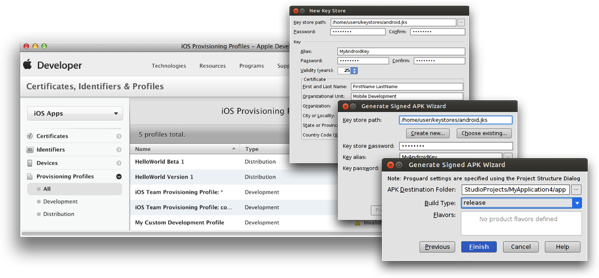
The resulting compiled .app and .apk files are then uploaded into OMSS’s catalog for distribution to users, with provisioning taking place using emails set to corporate users that provide download links to these containerised, managed and secured versions of Oracle’s BI Mobile HD app.
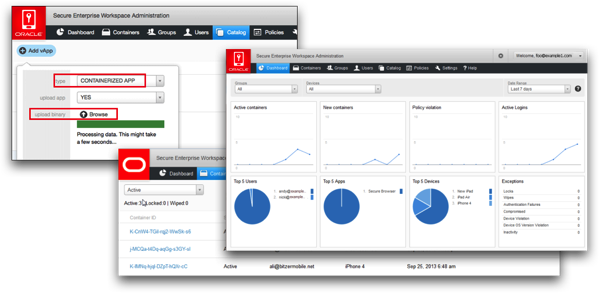
So all of this looks pretty straightforward, albeit maybe a bit more complicated for organisations that don’t use Macs and don’t generally develop iOS applications - but Oracle partners such as ourselves can help with this if you’d like to offload this part of the process to a specialist team. Where things do sometimes get a bit more complicated is when other MDM vendor technologies are used, particularly Good Dynamics MDM solution that works in a slightly different way to Oracle Mobile Security Suite.
Unlike OMSS’s approach where it has you compile and sign BI Mobile HD within Apple’s own iOS application, Good requires you to build and export the unsigned Oracle Mobile Security Toolkit project in Xcode as an .ipa file, and then copy it along with your iOS Developer Program certificate and the certificate password into Good’s own Good Control Management Console. There your application is then combined with Good’s security libraries, signed with your certificate password and deployed as a “wrapped application” to then be distributed to users using a similar method to the one OMSS takes; however all mobile application access then goes through a Good proxy server, typically placed outside the main company network and providing secure communications between these managed applications running outside of the company firewall into that company’s secure servers - in this case, OBIEE11g.

There’s nothing inherently wrong with this compared to how OMSS does it, and organisations often pick Good Dynamics over other MDM solutions because of the extra functionality Good’s approach provides through the insertion of their security SDK into your mobile application; but its when organisations take advantage of these features to provide custom integration with their own security platform that problems can sometimes occur.
For example, a common issue we hear about when deploying Oracle BI Mobile HD using Good is when the customer tries to integrate their SSO solution into the user authentication process. Good’s security SDK makes it possible to intercept user login events and route the request to the customer SSO server, but it’s essential that control is passed back to the BI Server as if this re-routing hadn’t taken place and returning the authentication details the BI Server expects, and if the custom login process doesn’t quite do this then the authentication process fails. Another issue we heard about recently was recent versions of iOS (iOS 7) deprecating synchronous API calls but BI Mobile HD still making them; in this case Oracle supplied a patch and all calls are now made asynchronously but until then, deployment in the Good environment mysteriously failed.
What makes these issues doubly-tricky to identify and resolve is the restrictions most security-conscious enterprise customers place around disclosing details of their network setup, to the point where they often aren’t allowed to tell partners or Oracle Support any of the details they’ll need to work out how traffic passes around the network and over to OBIEE and the Good MDM environment. What troubleshooting often comes down to then is good old-fashioned packet-sniffing and investigation by someone familiar with OBIEE (in particular, the BI Server’s authentication process), Good’s security SDK and the customer’s network setup.
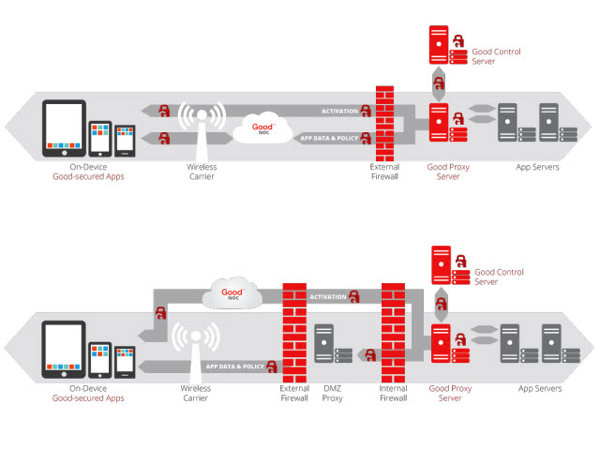
So given all of this, what is our recommendation for customers looking to implement mobile OBIEE11g clients within an MDM, container solution? My advice would be, where the customer doesn’t currently have an MDM solution and wants the easiest way to deploy Oracle BI Mobile within a secure container, go for the Oracle Mobile Security Suite option - it’s what Oracle support and test for, and as an Oracle solution it’s obviously going to be easier to go down this route than try and troubleshoot another vendor’s solution if things go wrong. But if an organization is insisting on deploying Oracle BI Mobile in a secure container its unlikely this is the first time they’ve had to do it, so there’s most probably already an MDM solution in-place and it’s likely to be from Good.
In this case, first of all remember that it should work and the two products are compatible; what you need to be aware of though is the correct way of linking BI Mobile HD in this environment to your corporate SSO and security platform, and work together with your network security team to quickly identify where the issue is coming from if things don’t work first time. Engaging with an experienced OBIEE partner such as Rittman Mead can of course help, and Oracle’s own product development and support teams have most probably seen most of the issues that can come up and can help if things get tricky. The team here at Rittman Mead have several customers successfully using Good and other vendor’s MDM solutions along with Oracle BI Mobile, and of course we can help with the app signing and deployment process if your organization doesn’t usually work with Macs or have experience with Xcode and Oracle Mobile Security Toolkit.
Finally, thanks to Chris Redgrave from the Rittman Mead team, and Oracle’s Matt Milella and Jacques Vigeant who helped me with the background research for this article and the ODTUG BI Mobile Day presentation. As I mentioned earlier the presentation from the ODTUG event is available on Slideshare, and there’s also walkthroughs for deploying BI Mobile HD within Oracle OMSS on iOS and Android on the OTN website.