OAC: Essbase and DVCS
Finally managed to get around to having a proper look at Essbase within Oracle Analytics Cloud Service (OAC) after a busy couple of months. This post focusses mainly on initial impressions on the ‘out of the box’ the Essbase side of this - which we will explore in more detail in future posts, as well as more detail on the use of Essbase with DVCS.
Using Essbase with DVCS
One of the features we are keen to explore more in this context is the integration of Essbase and the Data Visualisation Cloud Service (DVCS). One point that we found that we do not think is being expressed clearly anywhere else we have seen is how to configure this: In setting up our OAC instance, we were having difficulty coming up with a combination of configuration selections that enables Essbase and DV to work at the same time.
Oracle documentation (such as the price list) suggest that both should be available within Standard Edition OAC:
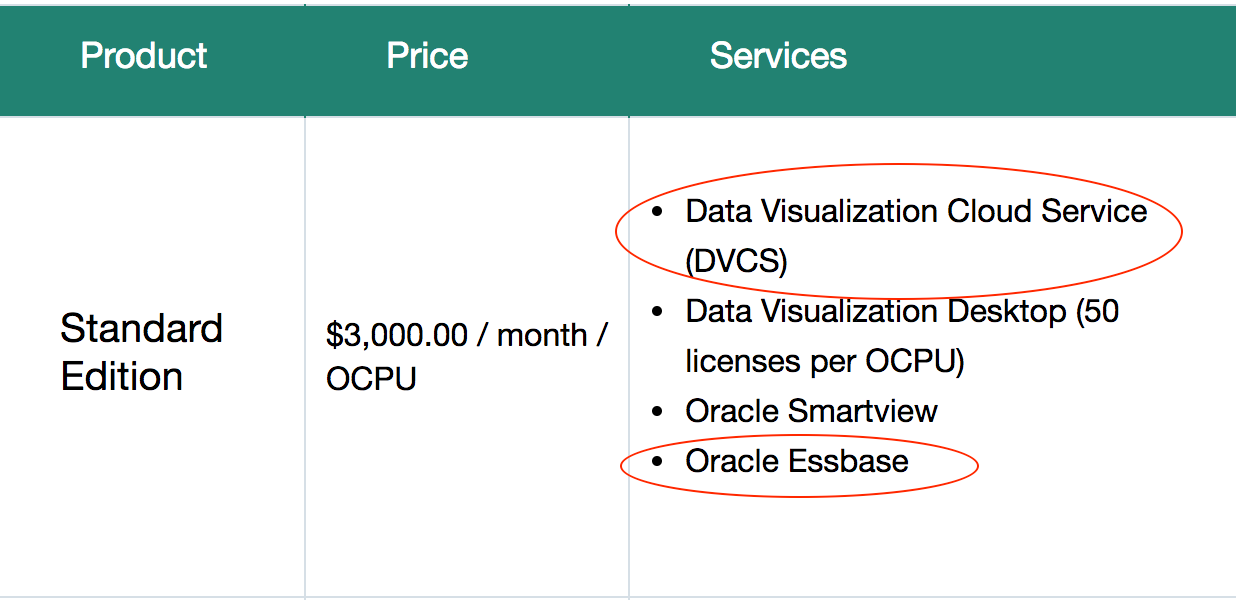
But Doc ID 2265410.1 on MoS suggests, by needing to add a security rule to the Essbase OAC, that two OAC instances are required. We could not find any reference to this requirement in Oracle documentation or blogs on the subject, but it transpires after checking with Oracle that this is indeed the case – Essbase and DV need to be on separate OAC instances.
Essbase
Looking purely at Essbase, my initial reaction is very positive…whilst the interface is different (I am sure tears will be shed for EAS & Studio in the foreseeable future…although given the way some stalwarts are still clinging on the last surviving copies of the Excel Add In, maybe not too imminently), once the surface of the new interface is scratched more...ahem…’seasoned’ developers will take comfort from being able to do a lot of the same things as they currently can. I am also confident it will fulfil one of the stated objectives in making it easier for non-experts to be able quickly and easily deploy cubes for analysis purposes.
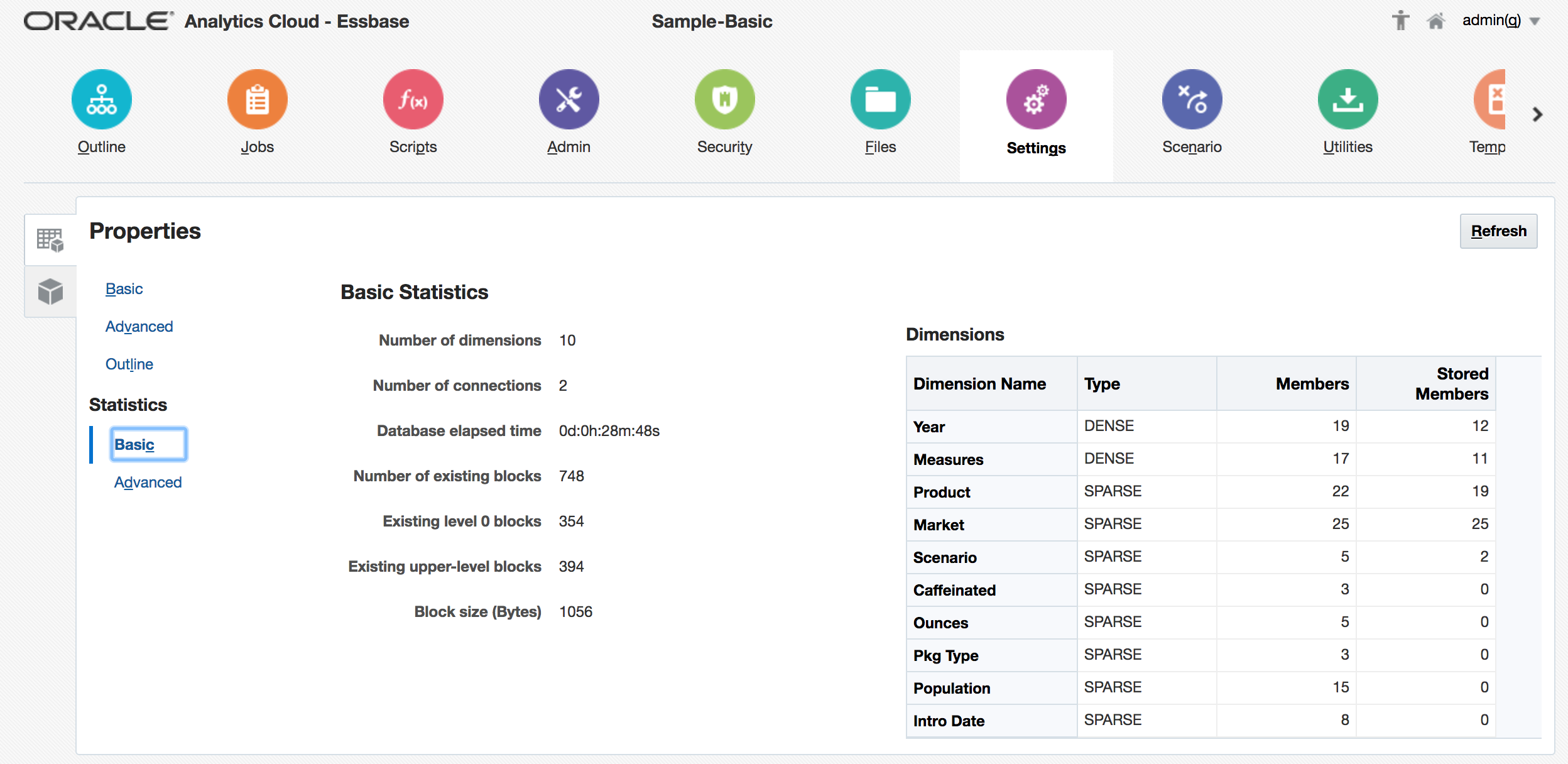
Whilst the manual application and cube maintenance tools through the OAC front-end seem resilient and work effectively, I think some aspects will be difficult to use as the primary maintenance method in a production system - the ‘breadcrumb’ method afforded to dimension maintenance in particular will start to get fiddly to use with a dimension of any sort of volume. The application and cube Import (from a formatted Excel spreadsheet) facility is great - to my mind, a bit like a supercharged and easier-to-use Outline Load Utility in Hyperion Planning - and the ability to refresh the spreadsheet from a deployed cube is a good feature that shouldn’t have been taken for granted. I know Excel is regarded as the Devil’s work in some BI quarters…I personally don’t feel that way until it is being used as a database (or as some form of primary data storage)…but in this context, it is quick & easy to use, on most people’s desktops straightway, and is intuitive.
Still in the Excel corner, on the Smartview side, the addition of the Cube Designer extension (requiring Smartview 11.1.2.5.700) to be able to consider & change the more generic aspects (not members) of the ‘cube maintenance’ spreadsheets is a nice touch that makes this more straightforward and removes the need to pay strict attention to the spreadsheet layout. The ‘treeview’ style hierarchy viewer also helps make sense of the parent-child members that need to be detailed on the individual dimension tabs.
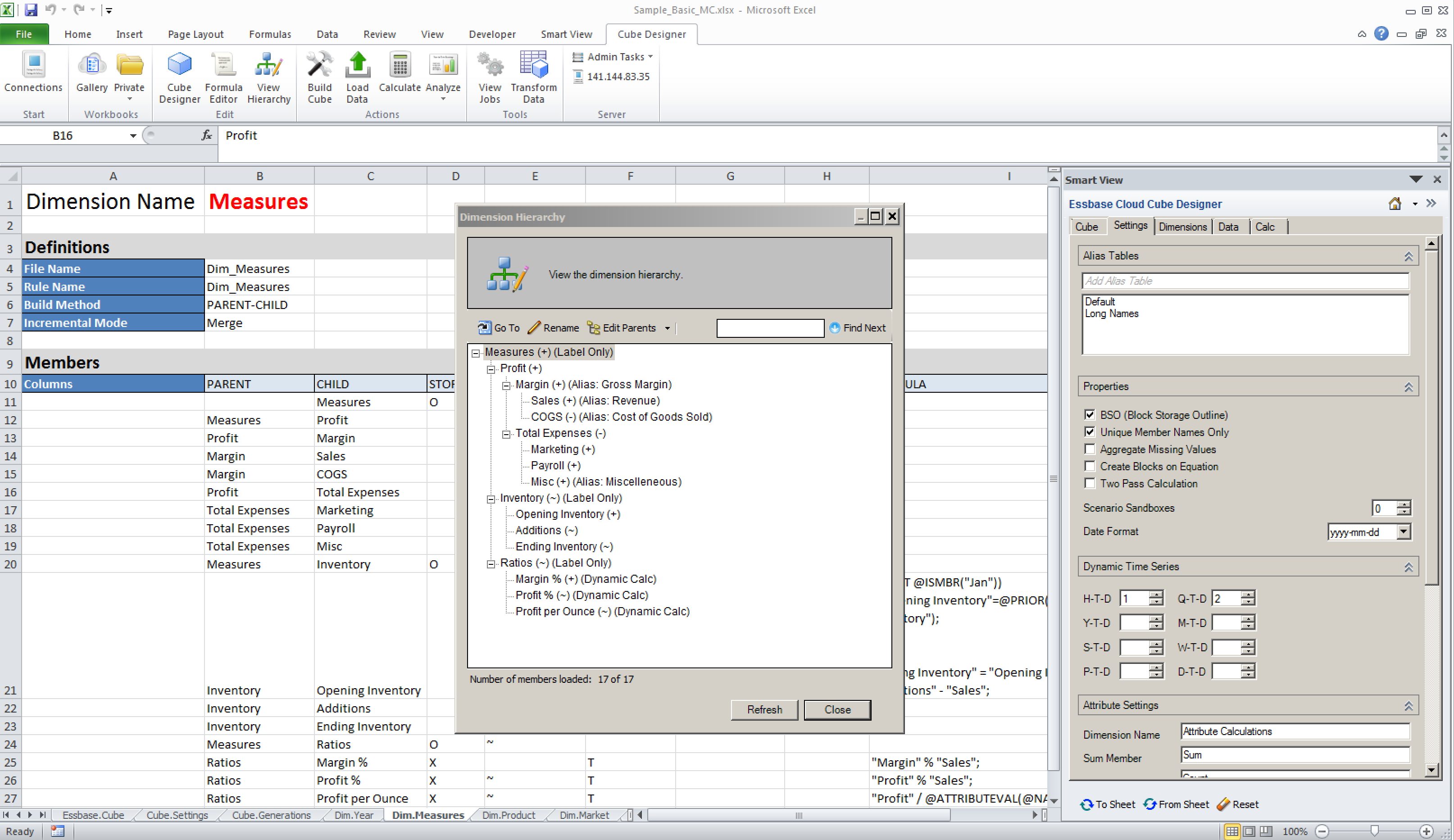
One issue that has flitted across my mind at this early stage is that of rules files. Whilst the Import facility creates these for you (as with creating a cube from Essbase Studio) which is welcome, and rules files created in an on-prem system can be uploaded (again, welcome), the on-board rules file editor is text based:
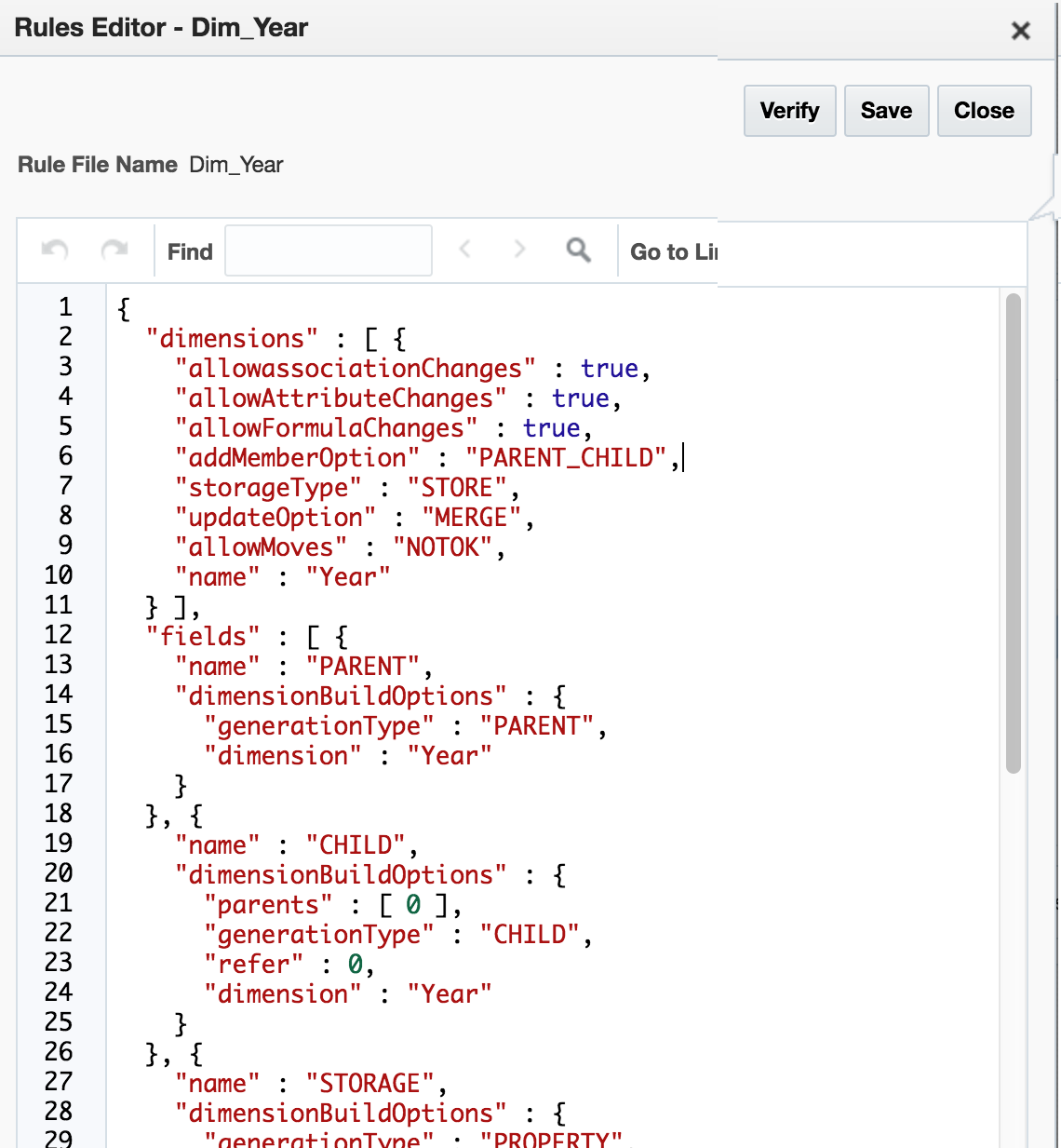
I’m not too sure how many people have created or edited rules files like this before (although I’d hazard a guess), but whilst the presence of any means to create, amend, or even tweak a file is good, it remains to be seen how usable this approach is. The alternative is to resubmit from the maintenance spreadsheet thus getting it created / amended for you or to maintain in on-prem system…but seeing as this platform is an alternative to (rather than an augmentation of) on prem for a lot of people, I’m not sure how practical this is.
Whilst the existing tools look really promising, I can’t help but think there will be occasions going forwards where it might be advantageous to be able to create a rules file to run an uploaded file outside of them: time will tell.
The Command Line Tool (downloadable from OAC-Essbase / Utilities) is a little limited at the moment, but goes some way towards filling the potential gap left by the absence of client-side EssMsh and can only grow with further releases: from the Oracle OAC documentation...
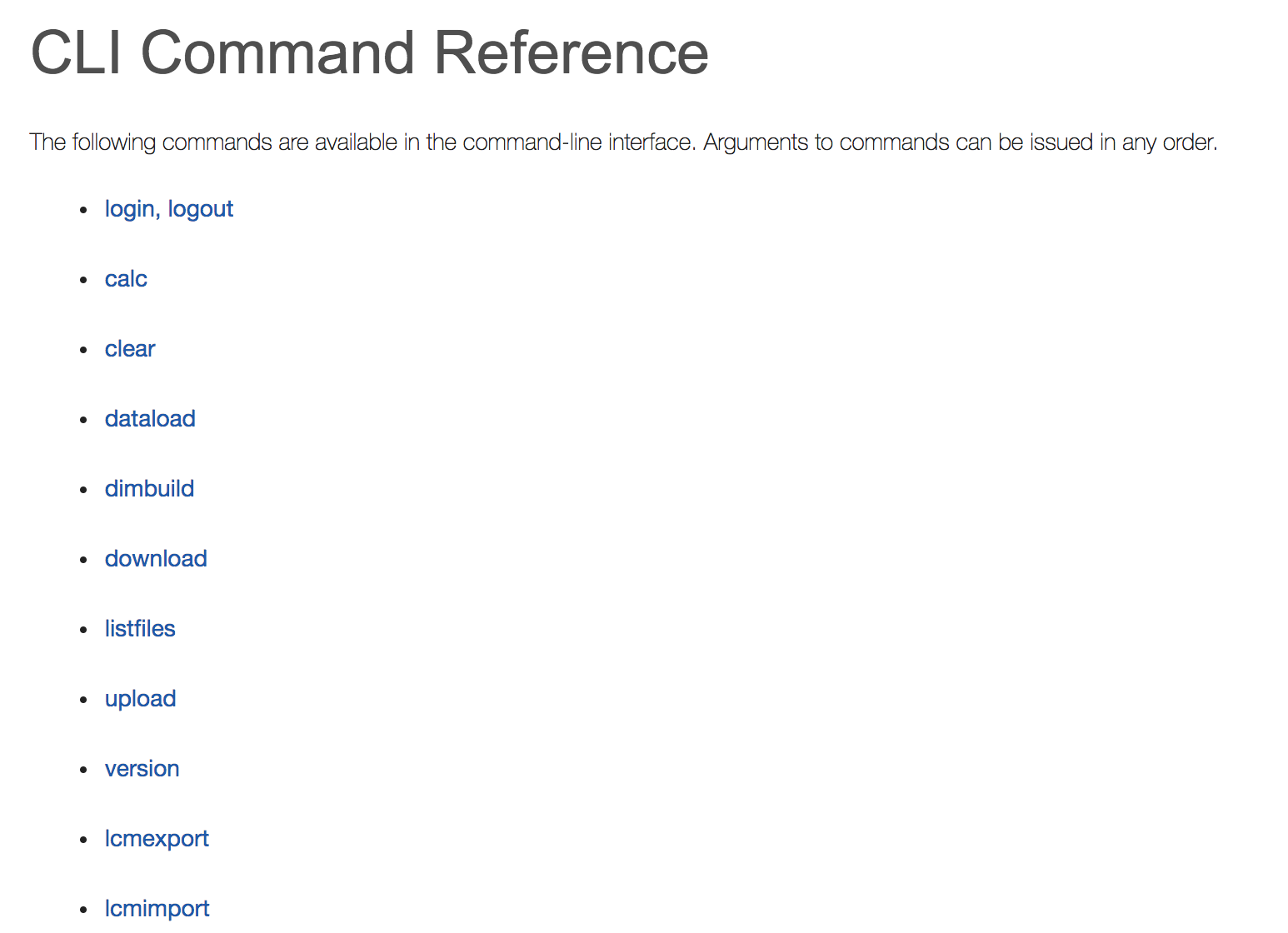
In conclusion, first impressions are very favourable. There are changes (eg Security), new features (eg Sandboxing), and I am sure there will be gaps for those considering moving from existing on-prem applications - for example, as I have seen someone else reference, there does not seem to be any reference to partitions in the front end or the import spreadsheet layout - so whilst there is a lot with which we will quite quickly feel familiar, there are also going to be new areas and new practices for us to get into step with: as above, we will look to explore some of these in future posts.