My Experiences With Linux as a Desktop OS
(please note: this was written some time ago and since then I've been using SuSE 8.0 rather than Mandrake, as SuSE is the one I use at work due to it's Oracle support. Even so, i've kept this page up as it's an interesting 'historical' document.)
I have written these web pages to document my experiences in running Linux as a replacement for Windows on my home PC.

Prior to running Linux full-time, I had dabbled with various versions (Redhat 6.x, Mandrake 7.x, Slackware, Suse), got myself in a bit of a mess, then gone back to whatever version of Windows I was previously running. At the time that I decided to go over fully to Linux, I had been running Windows XP Professional on my machine, with an ADSL connection through Zen Internet. Most of my time at my PC was spent browsing the internet, playing games such as Civilization III, tinkering with web sites, and building up my MP3 collection using Audiogalaxy and Morpheus.
What prompted me to move to Linux?
For years, I've been an enthusiastic follower of the Free Software scene. I've read all the books ("Cathedral And The Bazaar", "Rebel Code", "In The Beginning Was The Command Line", and so on), I've got Slashdot as my homepage, I've even released some code under the BSD license. However, whenever I've tried switching to Linux in the past, i've always had some disaster happen - for example, the system locked up on me, I then rebooted, a FSCK was forced, but I was unable to respond to the Y/N? prompt because the graphical boot environment hadn't started up my USB keyboard and mouse. Result - reinstall Linux, all data lost. I've also found that, forgetting the lack of games, I was missing utilities such as CD Burners, MP3 jukeboxes, working printer drivers, good email clients and browsers. Every time I switched to Linux, I went back a week later.
However, a couple of things happened that made me finally move to Linux for good. Firstly, I got ADSL installed at home, through Zen Internet, which came with a mandatory USB Alcatel Speedtouch modem. This worked fine at first (seemingly) with Windows XP, although I was a bit disappointed that I had to manually start a 'dialup' session whenever I wanted to connect to the 'net - I was hoping that the connection would start at boot and be there all the time, like being connected at work via the network. The worst thing, however, was that the VIA USB chipset on my motherboard (the KT7A-RAID) had got some kind of driver issue under Windows, which meant that, although I could connect ok, whenever a large amount of data was being downloaded (DivX ;-) movies, for example), the screen started 'stuttering', the mouse movement became shaky, and the machine was pretty much unusable for anything else. This didn't seem right to me (surely a USB interface can handle more than a 512kbps connection), and as I had just downloaded the 3-cd ISO set for Linux Mandrake 8.1, I thought i'd give it a go.
What experience did I have prior to the changeover?
Although I'd never fully moved over to Linux, as a said earlier, I'd played around with various Linux distributions before this and was fairly familiar with the install process. I was aware that I need to repartition my hard drive, I new i'd have some driver issues, and i'd been on various Unix courses in the past through work. I currently work as an Oracle developer at Plus Consultancy in Brighton, England, and spend most of my day fiddling around with Oracle systems running on various version of Windows NT. At home, although I was currently running Windows XP Professional, prior to this I ran Windows 2000 Professional, going right back through Windows Me, NT.40, 98 and 95. During that time i'd also installed and used BeOS and QNX, and before all that lot came along i'd owned a load of old home computers such as Amigas, all the old Commodore 8-bits and Ataris. I guess I was as well placed as any to give Linux a try - the only thing missing I suppose was that I wasn't a C or Java developer, and I kind of new that without this, I'd miss out on quite a lot of the fun of working with 'open source' software.
Preparing for the changeover
Cleverly, just prior to this changeover, I'd converted my 20Gb collection of MP3s over to WMAs. I'd struggled with my concience over this one; on the one hand, i'm all for new, better solutions, and clearly WMA is a more efficient format than MP3, but of course we all know why Microsoft introduced WMA - to lock you into the Windows platform (or, more specifically, Windows Media Player, which is also available on the Mac and embedded in various consumer items such as DVD players). In addition, seeing as most of my collection was downloaded or ripped from CDs I don't own, it's obviously a concern that at some time, Microsoft might alter the format to introduce mandatory Digitial Rights Management, which WMA supports but MP3 doesn't. Anyway, obviously my stupid side won out and I converted everything to WMA, but luckily backed up most of my collection to CD-R beforehand. This was lucky, as of course when I switched to Linux I lost all support for WMA (although there is talk of Windows Media Player being supported via a WINE plug-in, more of which later). For those tracks I hadn't backed-up, I converted them back to MP3 using Advanced WMA Workshop, a trial version of a Windows program that limited me to converting a handful of tracks at a time.
Anyway, obviously my stupid side won out and I converted everything to WMA, but luckily backed up most of my collection to CD-R beforehand. This was lucky, as of course when I switched to Linux I lost all support for WMA (although there is talk of Windows Media Player being supported via a WINE plug-in, more of which later). For those tracks I hadn't backed-up, I converted them back to MP3 using Advanced WMA Workshop, a trial version of a Windows program that limited me to converting a handful of tracks at a time.
Apart from converting my audio tracks, I exported my Internet Explorer 6.0 bookmarks to a Netscape-standard "bookmarks.htm" file, that should be readable by most other web browsers, copied my personal documents (.doc files mostly) onto a CD-R in the hope that there'd be a Linux program that could read them (StarOffice maybe?), and then said goodbye to Windows.
The Install
I can honestly say that the installation process for Linux Mandrake 8.1 is easier and quicker than for Windows.
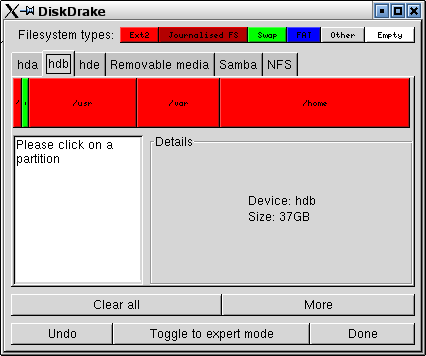
For a start, there's no mucking about with CD Keys or product activation, and the installation process seems much more tolerant of the partition structure on your hard disk than Windows. For example, when previously installing Windows 98, Me or 95, often the installer will half if it detects another non-FAT partition, or you have to go through lengthy disk checks before the installation can proceed. Linux Mandrake uses a disk partitioner called DiskDrake that easily changes around the partitions to suit Linux, can preserve existing Windows partitions if required, and will even set up the Linux partitions in the right way for you. I chose to have a small Linux boot partition, a standard size swap partition, then spread the remainder of the free space between /USR (for program files), /VAR (for web pages, FTP, my MP3 collection) and /HOME (the equivalent of My Documents).
This was only on of my 3 hard disks. I left the first one as it was, with the Windows XP installation on a single 8Gb FAT32 partition, and the last one I reformatted as a 20Gb FAT32 partition, which I would put aside to use later.
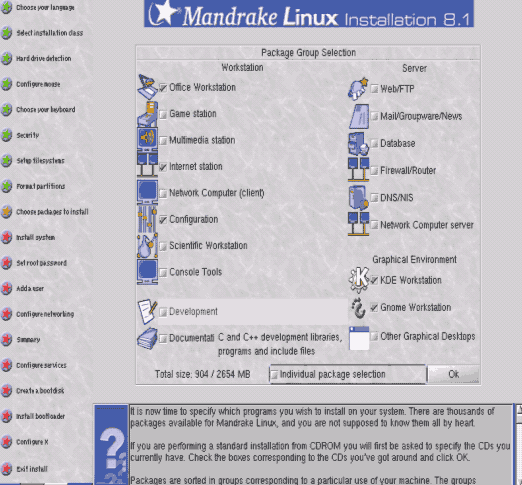
Once the disks have been partitioned, you are given the option to do a 'recommended' or 'expert' install. The recommended install is good but be aware that when it comes to installing Linux's bootloader ("LILO"), it goes and installs it in the bootsector of your first hard disk (usually your Windows one) without asking. It still creates a menu entry in the boot menu for Windows, so you can still access Windows afterwards, but I usually like to install LILO on the hard disk containing the Linux partitions, and use the utility Bootpart to create an entry in Windows NT/2000/XP's bootlist instead.
I chose all of the packages except DNS/NIS, as I didn't intend to run a DNS server, and let it get on with the install.
During the install, I was prompted to set up my networking connections. Now, Mandrake 8.1's support for the USB Speedtouch ADSL modem was the reason I chose this distribution, as it would avoid me having to recompile the Linux Kernel. Sure enough, there was an option to set up the Speedtouch modem, although I did have to go and download some 'closed source' drivers from Alcatel's website and put these in the /usr/share/speedtouch directory. All of this was clearly documented during the install process.
Once the installation was complete, and the machine was rebooted, I had a working Linux system, with an ADSL connection that started on boot, and a nice looking KDE desktop.
The Desktop Environment
I initially chose KDE 2 as my desktop environment, as the version of GNOME that comes with Mandrake is a bit limited and uses Nautilus, the file manager from Eazel that looks nice but (in my opinion) is a bit bloated. Here's a screenshot of KDE in action;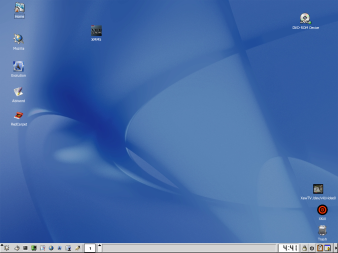
KDE is very configurable and allows you to import Windows fonts (Tahoma, Verdana, Arial, Times New Roman etc) from existing windows partitions. Configuration is done through the KDE control centre, and KDE also comes with it's own office suite, KOffice.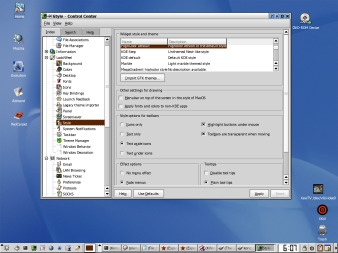
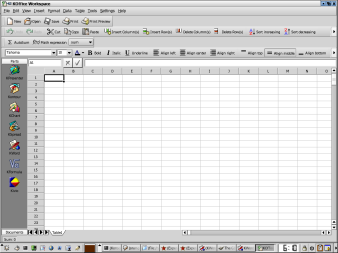
There's definately a feeling that things load quicker using Linux and KDE than with Windows, and certainly, if you only wanted to browse the web, produce documents and read your email, KDE and Linux would make an acceptable combination.
A drawback with KDE is that cut-and-paste only really works consistently between other KDE applications. KDE2 (the version i'm running) has implemented cut-and-paste a little different to the unix standard, which means that it's a bit hit and miss whether, say, a copied URL from a web browser other than Konqueror will appear in an email you're typing.
I also downloaded Ximian GNOME , a 'distribution' of GNOME that includes additional programs (Evolution, an Outlook clone, and Red Carpet, a software package manager), and whilst I chose eventually to stick to KDE, I kept Evolution and Red Carpet, of which more later. If you're interested, the reason I decided not to use Ximian Gnome was because it only had Ximian's programs in their start menu, and, whilst I could manually add entries to this, I hadn't got a clue where the program executables were located or which ones to use. KDE, and the initial version of GNOME installed by Mandrake, uses Mandrake's own start menu entries, which have entries for things like Mozilla, The GIMP, X-CD-Roast and so on.
Web Browsing
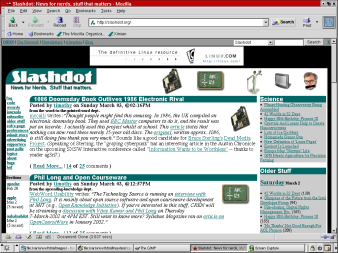 Although I initially used Konqueror for web browsing, I eventually settled on Mozilla 0.98 as my main web browser. Unfortunately, Konqueror did not have good Java and Flash support, and whilst I see no need for these on most web pages, having your browser not support them means the page fails to load properly.
Although I initially used Konqueror for web browsing, I eventually settled on Mozilla 0.98 as my main web browser. Unfortunately, Konqueror did not have good Java and Flash support, and whilst I see no need for these on most web pages, having your browser not support them means the page fails to load properly.
Mozilla 0.98 to me seems pretty stable and has never yet crashed, compared to Konqueror which crashes around once every day. It doesn't feel too bloated to me (although I have got 1Gb of RAM and a 1.1Ghz Athlon) and out of all the browsers, is the most compatable with web sites. An unfortunate side-effect of Internet Explorer's dominance is that most websites now don't test against Netscape or Mozilla, and far too many incorporate Flash, Java and so on which often throws Linux browsers. I also tried out Galleon, a GTK application that takes out all the skinnable-interface nonsense of Mozilla and just uses Mozilla's rendering engine.
Email & Newsgroups
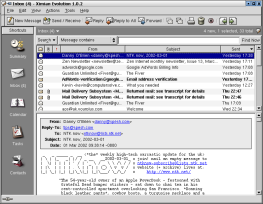 After trying out KMail, the email application integrated in KDE, I eventually settled on Ximian Evolution, downloaded as part of Ximian Desktop. It's a pretty good Outlook clone, and supports POP3/SMTP connections as well as local connections to sendmail and /spool/mail/ mailboxes.
After trying out KMail, the email application integrated in KDE, I eventually settled on Ximian Evolution, downloaded as part of Ximian Desktop. It's a pretty good Outlook clone, and supports POP3/SMTP connections as well as local connections to sendmail and /spool/mail/ mailboxes.
There was a version of Evolution that came with Mandrake 8.1 but it had a bug in it that crashed the program whenever a mail had an image attachment.
For newsgroups, I used Pan and KNode, both standard with Mandrake 8.1, and these have worked a treat.
One of the nice things with Linux is that, as well as being able to download mail from, and post mail through, my ISP's mailserver, I was able to set up a domain (www.rittman.org) and a mailserver (mail.rittman.org) to run on this machine. I then used GANDI to set up the DNS and MX records for rittman.org to point to my machine, which has a static IP address, and I could then run sendmail on the machine and treat it as a local mailserver. The advantage of this (apart from the 'cool' factor) is that I can have as many email addresses at rittman.org as I like, I can run listservers and the like, and generally administer my mail much better. It's important though that you ensure that mail is only relayed through local connections, as otherwise you could have an 'open relay' and get spam sent through the server.
Music & Video
Mandrake 8.1, like most Linux distributions these days, has support for sound cards and MP3 playback built it. Mandrake detected my soundcard straightaway and MP3's can be played back just by double-clicking on them. Of course, there's no support for WMA as Microsoft haven't licensed the technology to any free software developers, and, in anycase, the up and coming music technology is now Ogg Vorbis. Ogg (the company?) have released Vorbis (their sound compression codec) as a truly free competitor to MP3, which is actually licensed by Thompson who are in the process of collecting royalties from Media Player authors.
The default media player with KDE is Noatun, which does the job of playing MPEG video and MP3 audio fairly well.  However, you do seem to get audible clicks when starting playback of a new MP3, the facilities for playlists, visualisations etc are primitive, and of course there's no playback of Quicktime or Windows Media files. Noatun is pretty basic actually.
However, you do seem to get audible clicks when starting playback of a new MP3, the facilities for playlists, visualisations etc are primitive, and of course there's no playback of Quicktime or Windows Media files. Noatun is pretty basic actually. A popular media player for Linux is XMMS, which comes with Mandrake 8.1. It's a lot like WinAMP, has a similar look and feel, and has a lot more facilities. I tend to use this as my media player of choice. So far, i've not found any MP3 jukebox software native to Linux (I think Musicmatch Jukebox has been ported using WINE) and of course there's no software for linking up to MP3 players, such as the Diamond Rio or the Creative Jukebox.
A popular media player for Linux is XMMS, which comes with Mandrake 8.1. It's a lot like WinAMP, has a similar look and feel, and has a lot more facilities. I tend to use this as my media player of choice. So far, i've not found any MP3 jukebox software native to Linux (I think Musicmatch Jukebox has been ported using WINE) and of course there's no software for linking up to MP3 players, such as the Diamond Rio or the Creative Jukebox.
File Sharing
On Windows, I used Audiogalaxy , Kazaa, Morpheus, and of course Napster when it was around, to download music files, software, videos and so on. However, the problems I had with the Alcatel Speedtouch drivers (bringing my machine virtually to a halt during downloads) severely limited how useful this was.
On Linux, there are still general purpose filesharing apps around, mostly based around the Gnutella protocol. I tried Limewire, but never got it working, having problems to do with the Java virtual machine it works with.
Audiogalaxy provide a version of their client software that works on Linux, but only from the command line. You have to set up your account online first of all, then create two text files (account.txt and shares.txt), making sure that (a) you put your username in the account.txt file, not your email address (error in documentation), and (b) you put leading and trailing '/''s on the directory names in shares.txt. Everthing now works fine with Audiogalaxy, and there's actually an added bonus compared to the Windows version, in that you don't get loads of spyware installed.
At present, I run Audiogalaxy whenever I want to download tracks. My aim though is to get the program autostarting when the PC boots, and make my 20Gb collection always available.
Office Suites
One of the big, big reasons people stick with Windows, especially at work, is Microsoft Office . Not only is it the best office suite out there (in my opinion), but the .doc, .ppt and .xls formats have become universal. As much as you try to persuade people to use open formats such as html or plain text, people just expect to be able to send Word, Excel or Powerpoint documents and for you to be able to read them. It was important, therefore, for me to have a Linux office suite that could at least open and read Microsoft formats.
This unfortunately put KOffice out of the frame, as it largely reads and writes in it's own format. I also looked as StarOffice 5.2 (and the free version, OpenOffice ) but dismissed StarOffice as (a) it's got a horrible desktop-replacement interface (b) and is due to be charged for from version 6, and dismissed OpenOffice as not quite there yet.
I eventually settled on some GTK-based tools delivered as part of my dabbling with Ximian Gnome. I chose Abiword as my word processor, Gnumeric as my spreadsheet, and Evolution as my email client.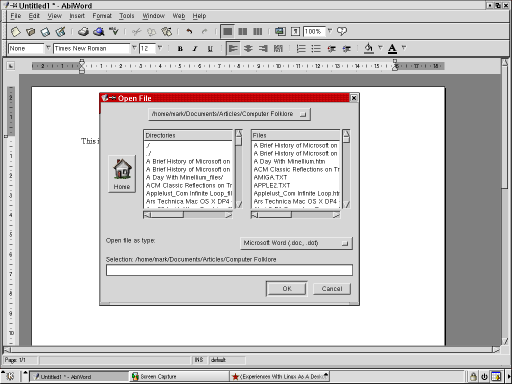 Abiword is able to read documents in .doc format, as well as many others (LaTeX, palm doc, html etc) and, whilst it can't write .doc files, it can write them in .rtf which is readable by Microsoft Word.
Abiword is able to read documents in .doc format, as well as many others (LaTeX, palm doc, html etc) and, whilst it can't write .doc files, it can write them in .rtf which is readable by Microsoft Word.
Abiword wasn't written for KDE (or GNOME, for that matter) but was ported to GNOME/GTK and forms part of GNOME Office. It's quite slick, but like most Linux applications, suffers from poor font support - fonts look a bit jagged and certainly aren't as smooth as under windows.
When I installed Linux, I was given the opportunity to install CUPS (common unix printing system) as my printer driver. I did this, and all printing from my system goes through this. Luckily, it recognised my Canon BJC-3000 printer straightaway and didn't require me to download drivers or patch anything. Printing is so-so; it works, but is not as clear or distinct as under Windows.
Abiword has also been ported to Windows, BeOS and Mac OSX (under XDarwin), so it's entirely feasable to use the same Wordprocessor under all these operating systems.
Gnumeric is a GNOME-native application that, like Abiword, works fine under KDE (although cut-and-paste is still a bit hit and miss). It's written and maintained by Miguel de Icaza, the 'main man' behind GNOME, and it can read .xls file (and write them, but only in Excel'95 format). Like the other Linux spreadsheets i've used (KSpread, for example), they're not quite as intuitive as Excel at creating functions or defining ranges; I always seemed to have to manually type in ranges rather than selecting them with the mouse. As far as creating expenses reports or personal budgets were concerned, Gnumeric was fine, but I wouldn't like to replace Excel in an office with it.
Lastly, I chose Ximian Evolution as my email client, as it seemed slicker than most and looked like Microsoft Outlook. Like everything else i've got, it's free software, although Ximian do encourage you to buy a CD - which of course makes sense if you only have a 56k modem.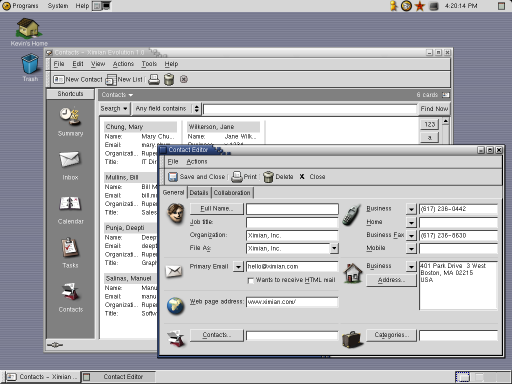 Evolution is pretty much a copy of Outlook and indeed Ximian are going to be selling additional software that allows Evolution to connect to an Exchange server. As for myself, I created my own domain (rittman.org) and pointed the MX part of my DNS record to my PC, and then set up sendmail to route emails into my Unix/Linux mailbox. I then configured Evolution to retrieve mail from my Unix mailbox, but also had the ability, if I wanted to, to connect via SSH to my machine and read my mail via Pine or Elm.
Evolution is pretty much a copy of Outlook and indeed Ximian are going to be selling additional software that allows Evolution to connect to an Exchange server. As for myself, I created my own domain (rittman.org) and pointed the MX part of my DNS record to my PC, and then set up sendmail to route emails into my Unix/Linux mailbox. I then configured Evolution to retrieve mail from my Unix mailbox, but also had the ability, if I wanted to, to connect via SSH to my machine and read my mail via Pine or Elm.
You can also import Outlook Express or Netscape contacts into Evolution, although this wasn't much use to me as all my contact details were in Outlook.
Some other applications that I have been using include Mozilla Composer as my WYSIWYG HTML editor (not very good, but definately better than Quanta Plus which is only an HTML editor, or Netscape Composer which is just terrible), and the GIMP, an excellent Photoshop-like image editor that is as good as any other image editor program i've worked with.
Software Installation & Management
Something that's come on leaps and bounds since I first started using Linux is 'package management'.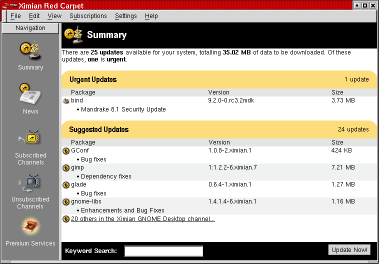 Most programs these days are distributed as RPMs (RedHat Package Management) or Debian 'Apt-Get', systems that automatically resolve dependencies, sort out library issues, and provide a means of managing versions on your PC. When I first installed Linux Mandrake 8.1, I used Mandrake's own package manager to apply essential security updates, but when I installed Ximian Gnome I switched to Ximian's own software manager, Red Carpet which as well as installing and updating Ximian Gnome Desktop, updates Mandrake 8.1, Staroffice, Codeweavers Wine and Loki software.
Most programs these days are distributed as RPMs (RedHat Package Management) or Debian 'Apt-Get', systems that automatically resolve dependencies, sort out library issues, and provide a means of managing versions on your PC. When I first installed Linux Mandrake 8.1, I used Mandrake's own package manager to apply essential security updates, but when I installed Ximian Gnome I switched to Ximian's own software manager, Red Carpet which as well as installing and updating Ximian Gnome Desktop, updates Mandrake 8.1, Staroffice, Codeweavers Wine and Loki software.
As I'm lucky enough to have a DSL connection, every so often I just load up Red Carpet, select all the updates I need, and leave it going overnight. One issue I do have though is when Red Carpet removes an old version of a program, It (or something else Mandrake have installed) removes the entry from the Mandrake start menu, but it never puts a new entry in, which means I have to hunt around for the program executable and create an entry manually.
Conclusions
Generally, i've been really impressed with the quality of the desktop environment, and other programs that come with Mandrake 8.1. Given that all of this is free software, and you can download it all from the internet, there's not much to grumble about.
The two desktop systems, GNOME and KDE, are both good and either of them would suffice if it came to it. KDE seems to have more functionality, whilst GNOME, at least in it's Ximian guise, is a bit slicker. However, because they share different component systems (Bonobo and Kparts, respectively), they're not properly integrated and you'll find things like cut-and-paste don't work very well. Also, you miss the universality of OLE, which has only been partly implemented in Kparts and Bonobo.
Most software now installs ok and is easily updated, through mechanisms like Ximian Red Carpet and Mandrake's Software Manager. When I first started playing with Linux, I was never able to install software properly, due to conflicting libraries or other dependancy issues, but now, with the exception of Java-based applications, everthing ran and installed ok.
I did of course miss games software. There's a few attempts at games on Linux, either ports of Windows games (Alpha Centauri, Sim City etc) or ones native to Linux (Tux Racer) but compared to Metal Gear Solid, Black & White, Deus Ex and Civilization III, they're poor. For this reason, I don't ever think i'll completely lose Windows from my home setup.
I also missed music software. One of the things I got quite into on Windows was mixing MP3s using Mixmeister, as I used to be a DJ and this seemed a good way of carrying things on. There's nothing like this for Linux.
If, however, all you want to do is connect to the 'net seamlessly, read and write Office documents, send emails and browse the web, Linux is an excellent choice for the home PC now, and, as it is less of a resource hog than Windows, is an excellent choice for prolonging the life of an old PC.
In a future article, I'm going to go through how I replaced my home internet and file server with Linux Mandrake 8.1, which is currently hosting this website! If any readers have any feedback or other observations, I'd be glad to receive them at [email protected].
Mark Rittman
March 2002