Adding Checkboxes To Report Rows Using HTML DB
A colleague and I were working today on an HTML DB application that displayed a table of customer records. What we needed to do next was to put a checkbox beside each customer record, so that we could select one or more of them for subsequent processing.
Having looked through the HTML DB Forum, I came across this posting that referred to a 'howto' document available on OTN. It's actually quite simple:
- Go to the page that holds the report, and navigate to the region that contains the report.
- Bring up the SQL for the report query, and add an additional column:
htmldb_item.checkbox(1,return_value) label
HTMLDB_ITEM is a built-in package with HTML DB that can be used to generate certain form elements on the fly. In this case, it's being used to insert a checkbox into our report, with a table column being nominated to be the return value (return_value) and a column alias (label) which is used for the column header in the report.
In our case, our amended SQL statement now read:
select id,
serial,
brand,
model,
cpu_type,
cpu_speed,
purchase_price,
purchase_date,
htmldb_item.checkbox(1,id) process
from hardware
- Add a button into your region, call it something like 'PROCESS'.
- Behind the scenes, HTML DB sets up a global package array with
the name g_fxx, where xx is the first parameter
(1 in the above case) passed to the HTMDB_ITEM.checkbox routine, and populates
the array with the column values selected as specified in the second
parameter.
To process each row, add an 'on submit' process on the same page that is conditional on the 'Process' button being pressed, and add the following code to the process:
for i in 1..htmldb_application.g_f01.count
loop
order.process(htmldb_application.g_f01(i));
end loop;
And retrieve the array values sequentially to process your records.
- Run your page, and you should see something like this
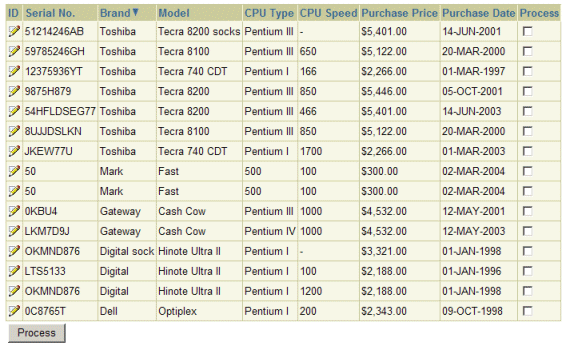
For a more detailed explanation, plus instructions on how create single and multi-value checkboxes on a form, check out the "Working with Check Boxes" guide on OTN. Whilst you're there, check out the rest of the HTML DB Howto's, including
- Build a file upload and download application
- Build a chart with drill down to a report
- Configure an HTML DB application as an external application in 9iAS Single Sign-On
- Send email from HTML DB applications
- Publish an HTML DB component as a Portlet in Oracle Application Server Portal