OWB11gR2 for Windows Now Available
The 11gR2 release of Warehouse Builder came out for Windows towards the end of last week, firstly as part of the wider Oracle Database 11gR2 download, and then in the standalone version. Now that there's a Windows client available to work with the various Unix server elements, everything is now in place for customers to start moving to 11gR2.
If you didn't see them at the time that the Unix versions became available, we posted a series of articles on new 11gR2 functionality that you can read here:
- A Look at the New Features in OWB11gR2
- OWB 11gR2 and BI EE – Deriving the Business Model – Part 1
- OWB 11gR2 and BI EE – Creating a Business Model – Part 2
- Code Templates in OWB11gR2 Part 1 : Introduction and Support for Heterogeneous Databases
- Code Templates in OWB11gR2 Part 2 : Introduction to Code Template Mappings
- Code Templates in OWB11gR2 Part 3 : Hybrid Code Template Mappings
- Changed Data Capture and OWB11gR2
- Publishing Mappings as Web Services using OWB11gR2
- OWB 11gR2 Workspace Creation Issues
- Oracle Warehouse Builder 11gR2 – Importing Essbase Cubes using ODI Knowledge Modules – Part 1
- Oracle Warehouse Builder 11gR2 – Using Code Templates – Loading Metadata from Essbase to Relational Tables – Part 2
Now in the past there was nothing in the OWB user interface that would tell you if you were using free, or licensable, features, meaning that you had to read the license documents quite closely to avoid using paid-for features when you thought you weren't. In the 11gR2 version though, when you set up your first workspace (the equivalent of 10gR2 or earlier repositories) you are asked if you would like to restrict access to these paid for features:
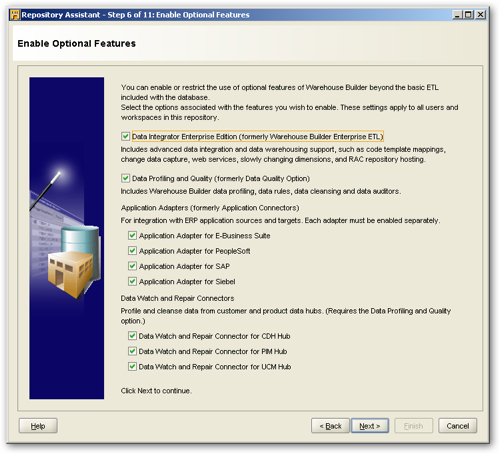
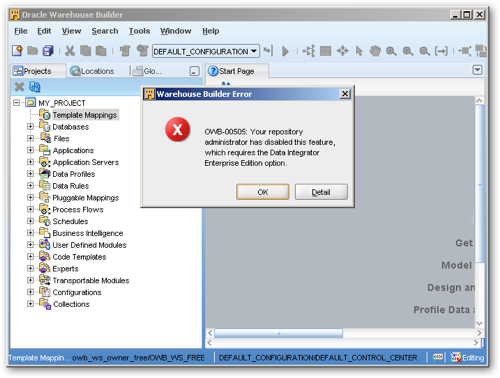
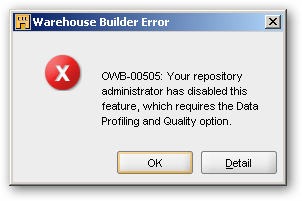
Finally, if you're planning on upgrading a 10gR2 Warehouse Builder installation to the 11gR2 release, this blog posting from Stewart Bryson goes through some of the steps you'll need to carry out.