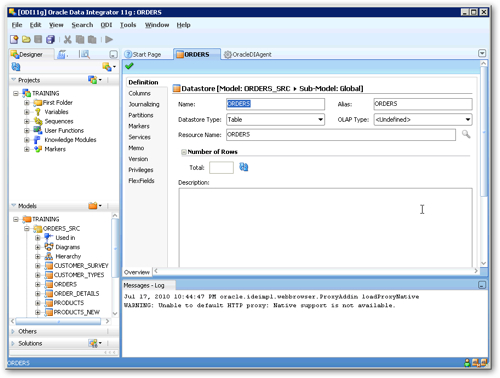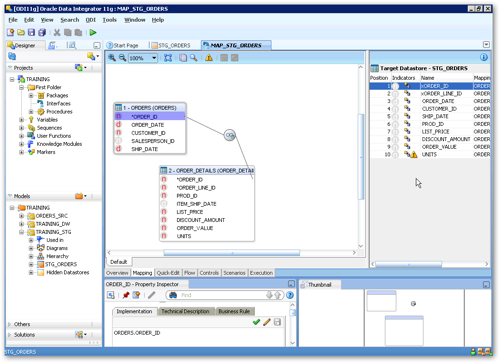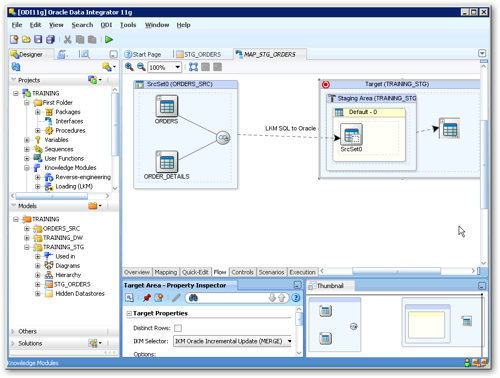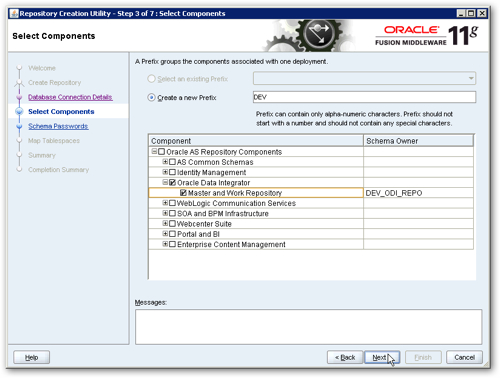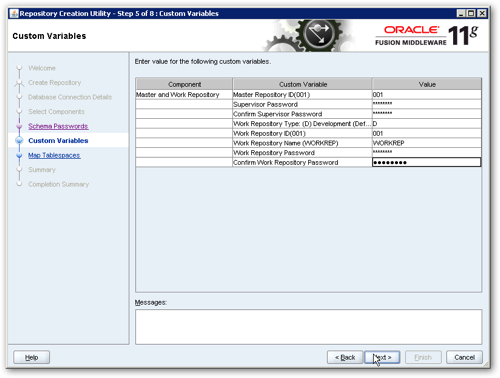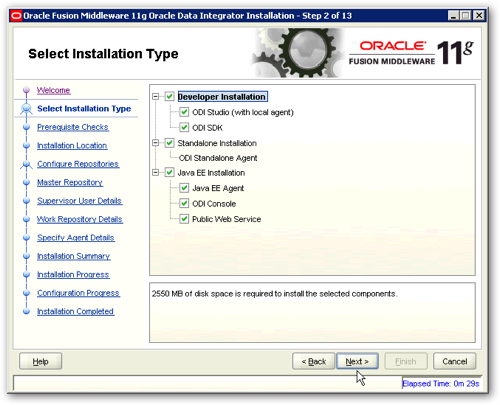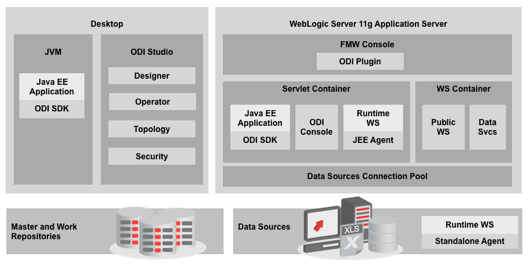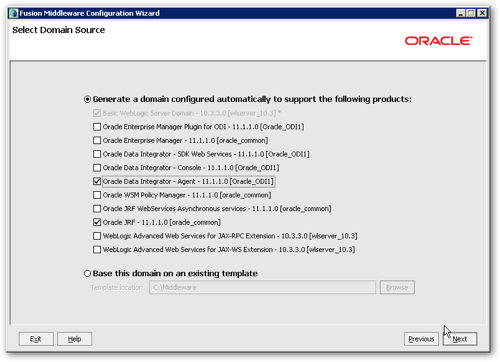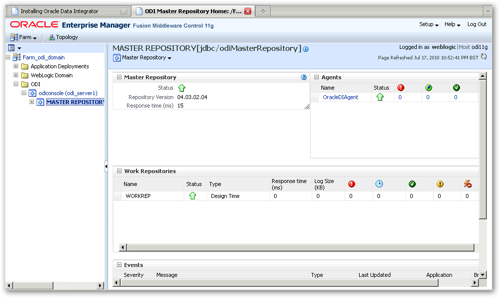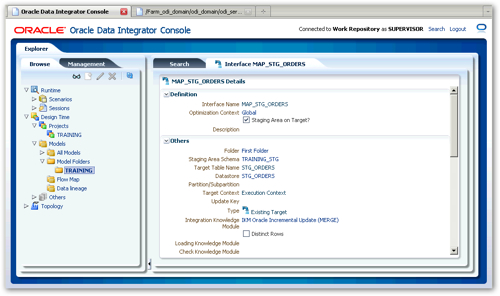We interrupt our normal programming this week for another piece of new product news: the 11g release of Oracle Data Integrator is now available for download on OTN following the webcast earlier today. Venkat and I went over to Redwood Shores earlier in 2010 to take part in beta testing for this new release, and so it's good to finally see it appear for download. So what's in the 11g release of ODI? Let's take a look.
The first thing you notice in this new release is that it's got a new user interface, the same Fusion Development IDE that is also used by Warehouse Builder 11gR2, JDeveloper and SQL Developer. If you've used SQL Developer, for example, or had a play around with OWB 11gR2 you'll recognise how the user interface works, and it's my hope that sometime in the future, all of these tools will in fact just be plug-ins to the basic Fusion IDE framework and you'll be able to pull together your own development IDE, with a bit of JDeveloper, a bit of SQL Developer and a bit of ODI, in the way that you can currently do with Microsoft's Visual Studio framework. But for now, we've got a familiar user environment to work with, and ODI like OWB before it now benefits from standard framework features such as logging windows, multiple panel tabs and so on.
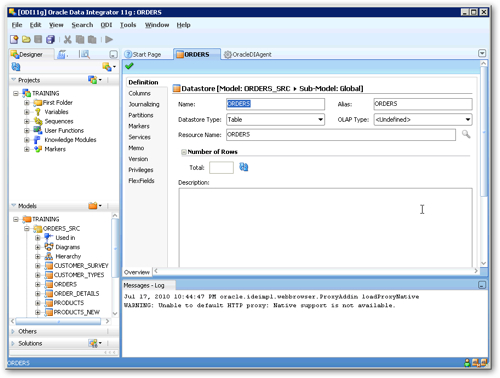
There's still the same basic set up of a master repository and one or more work repositories, with connections being made by JDBC and data mappings performed using interfaces and knowledge modules. In fact the basic workings of ODI haven't changed much in this release, and it's still aimed at moving, efficiently, large amounts of data from one platform to another using native database functionality. There's still the same set of Designer, Operator, Topology and Security navigators, but now they are all integrated into a single application which is called ODI Studio. As ODI Studio is based around the Fusion Development IDE some of the dialogs are a bit different (see the screenshot above that shows what used to be horizontal tabs now arranged vertically), but after ten minutes or so you start to work out where everything is now, and the basic icons, functionality and workflow you used in ODI 10g still applies in 11g.
Data mappings are still carried out in the same way, with interfaces being defined that take source and target datastores from your set of models, and apply SQL expressions to them to transform the data. Some of the iconology has been updated for this release (see the screenshot below), but the basic workflow stays the same.
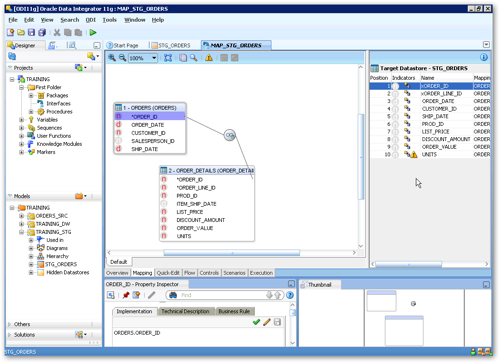
If you've only used earlier versions of ODI (in in fact, only looked at the previous Sunopsis-era releases) you may notice a few more knowledge modules, but in reality Oracle release most of these as they are developed and, for example, the Golden Gate modules released with ODI 11g have also been back-ported to ODI 10.1.3.6 (see this earlier blog post by myself explaining how this works).
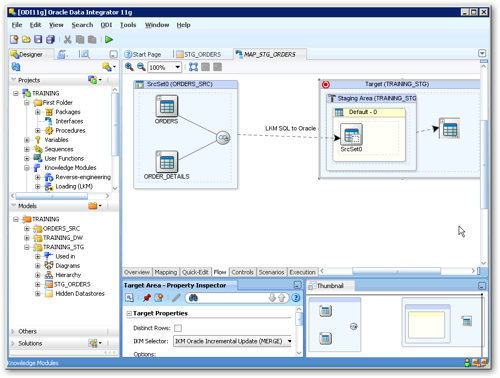
So apart from a new user interface and the introduction of ODI Studio, most of what developers can see with ODI hasn't changed dramatically with the 11g release of ODI. What has changed a lot though is the under-pinnings, and whilst you can still run ODI 11g in the same way as the 10g release (standalone Agent, repositories created and installed from the ODI Studio application), this new release is much more integrated with Fusion Middleware 11g making it possible to start taking advantage of technologies such as WebLogic Server, Fusion Middleware Control and the Repository Creation Utility.
Starting with repository creation first, as with ODI 10g you can create the master and work repositories directly from within ODI (ODI Studio now, rather than the Topology application as previously). However, what you can now do is use the Fusion Middleware 11g Repository Creation Utility (RCU) to create your repositories, making it easier for a system administrator to lay down all of your required Fusion Middleware repositories at the same, as this same utility is shared with other tools such as Oracle Business Intelligence 11g, Oracle Portal 11g, Oracle Discoverer 11g and so on. The screenshot below shows me selecting the single schema that will hold both my master and work repositories:
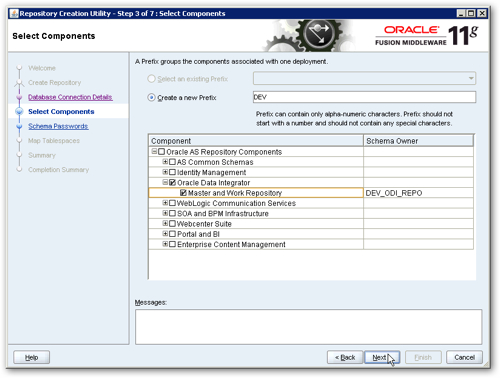
whilst the following screenshot shows the RCU asking for additional information that it needs to create these repositories. Note that you'll find there are more options around repository creation when you perform the task from within ODI Studio (creating the master and work repositories in different schemas, for example, or creating additional development and runtime work repositories separate from the master repository), but for basic creation I'd tend to use the RCU now.
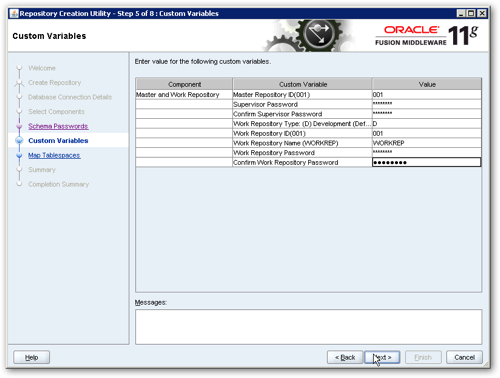
Once you've installed the repositories, it's time to install ODI itself. Again, this uses the Fusion Middleware 11g installer, and you can select between multiple installation options to lay down more, or less, of the total platform footprint.
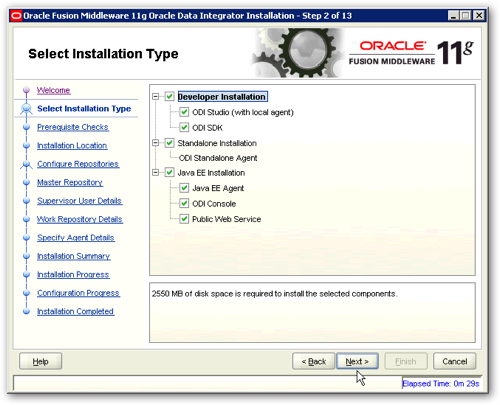
The other big "under the covers" change in ODI 11g is integration with WebLogic Server and Oracle Fusion Middleware Control. Now as I've mentioned earlier, you can still run ODI 11g with what are now referred to as "standalone" agents, but what's recommended now is to install the agent in a WebLogic Server managed server, giving it all the benefits of running in a proper, JEE application server whereas standalone agents just run in a simple Java JVM. Taking Fusion Middleware Control into the picture as well, the diagram below shows the updated 11g version of the ODI architecture, showing its relationship with Fusion Middleware 11g and the various data sources and repositories.
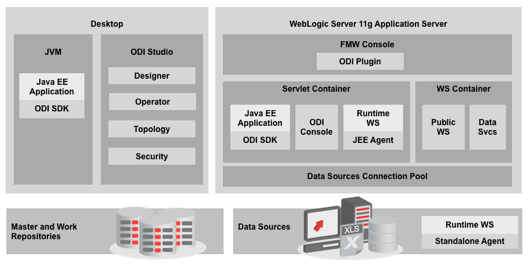
The ODI 11g agent is installed into WebLogic by creating a new domain using an ODI 11g template, which also gives you the option to install optional components such as Fusion Middleware Control (aka Enterprise Manager), an Enterprise Manager plug-in for ODI, and the new version of the web-based ODI Metadata Navigator which is now called ODI Console.
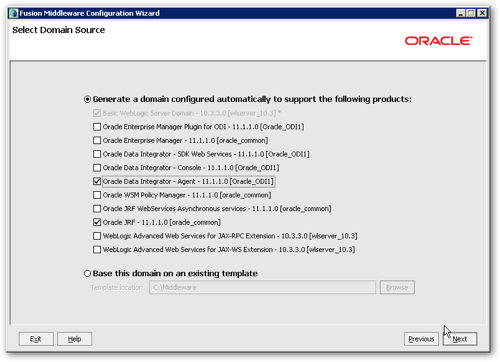
Once this is all up and installed, you can start to manage and monitor the ODI master and work repositories through Fusion Middleware Control, using it to check the status of agents, see what packages have run and so on. It'll certainly be interesting to combine this with the equivalent set of Fusion Middleware Control pages available for Oracle Business Intelligence 11g, allowing us to control both the ETL and the front-end parts of our BI system from one web-based control panel.
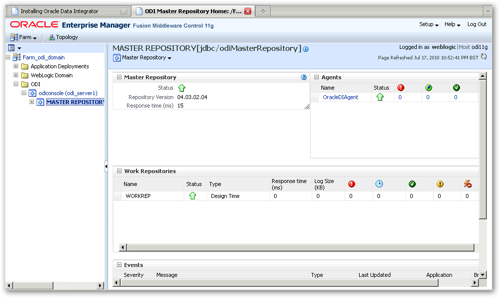
As I said, the old Metadata Navigator has now been updated and renamed ODI Studio, allowing us to view metadata information and start compiled packages without going into the full thick-client ODI Studio.
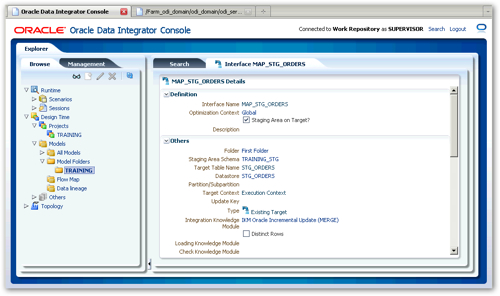
So, that's a whistlestop tour of the new release, and more details on this new release can be found on the OTN product homepage. Coupled with the new Oracle Warehouse Builder 11g Release 2 which can also use the knowledge module framework used by ODI but has additional functionality for dimensional modelling and more complex transformations, and of course Oracle Golden Gate, we've got a pretty powerful set of new data integration tools from Oracle to start making use of on projects. In the meantime, we'll be back on to OBIEE 11gR1 next week, and then we're off to San Francisco, for Open World 2010.