BI Applications 7.9.6.3 - What's New?
Along with BI EE 11.1.1.5, there was also a major release of BI Apps 7.9.6.3. This is a major release not because of the new features but instead this is the first release that uses BI EE 11g natively. In fact this release does not even support 10g. As BI Apps 7.9.6.3 supports BI EE 11g natively, i was actually curious to find out whether this new release uses any of the BI EE 11g specific features like Hierarchical Columns, Lookups etc. In this blog post, i shall be covering what has changed in 7.9.6.3 from an install perspective and also will do a quick walk through of the RPD, Web Catalog and some native reports.
So, we start off with the first major change in this release, i.e. the BI Applications Installer. To do a quick recap on the BI Apps install process, following is what we generally do to install BI Apps.
1. Install BI EE.
2. Install BI Applications (only on windows)
3. Install Informatica and import the pre-built repository.
4. Install DAC and configure DAC
5. Configure BI EE to point BI Apps RPD and WebCat
6. Run a full load
This install process is still the same with 7.9.6.3. But if you look at the BI Applications installer, there are 2 things that you will notice
1. Installer now looks for Oracle BI Home, Oracle Instance directories (11g specific) instead of the old OracleBI and OracleBIData folders.
2. The installer needs the Weblogic Server and the Node Manager to be up and running.
Some screenshots of the install process is given below.
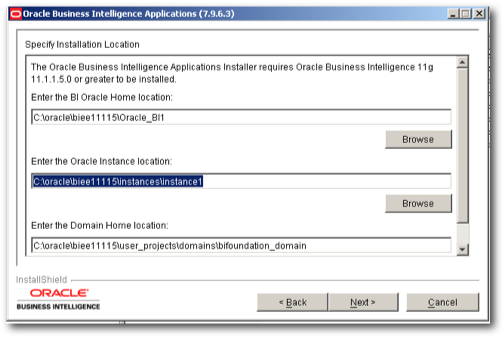
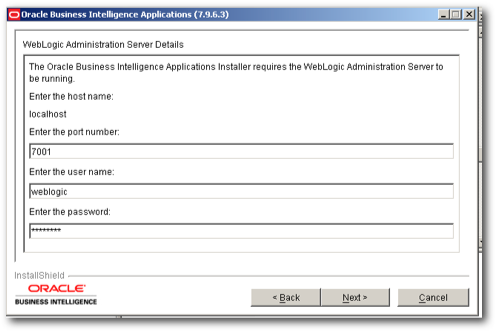
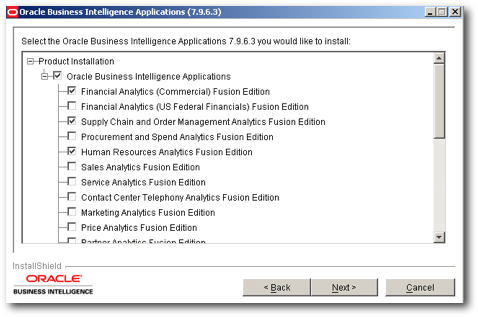
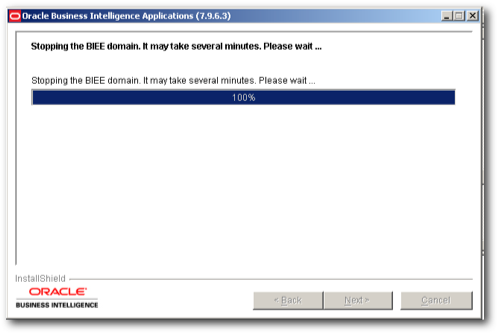
Post the install, you will notice that the BI Apps is now installed under the Oracle_BI1 (Oracle BI Home) directory as shown below.
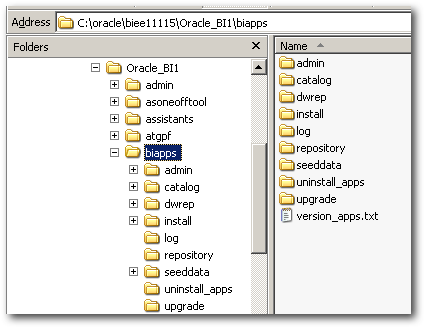
One key thing in a BI Apps install is, the RPD size changes based on the modules selected. So, the install process itself will be merging all the necessary Projects (1 per module). I will be covering the exact merge process in another post. The key point to know is, the merge process has changed (does not use RPD merge directly) but instead uses the command line switches of the BI Administrator. I had blogged about the command line switches available for 10g here. Looks like this has been enhanced a lot more in 11g (Again an excellent change).
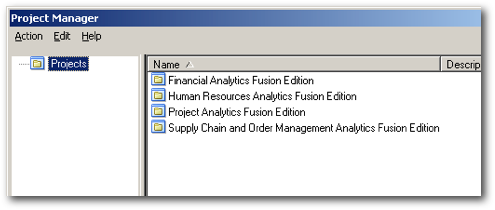
The other important thing that has changed is the Informatica version. 7.9.6.3 uses 9.0 version of Informatica. Couple of things to keep in mind during the install
1. Hotfix is now included as part of the install itself.
2. If you are downloading from edelivery, ensure that you use WinRar to extract the files. This is the first time i am seeing a .z01 file in a software binary from Oracle. Basically Oracle have split a file into 2 and WinRar seems to be the only one that works correctly.
Another important change from an Informatica standpoint is, there is now a single set of usernames and password i.e. in earlier versions the actual Admin Console user and the Repository users will be set differently(can be changed manually). But in this release just a single set of usernames and passwords will suffice.
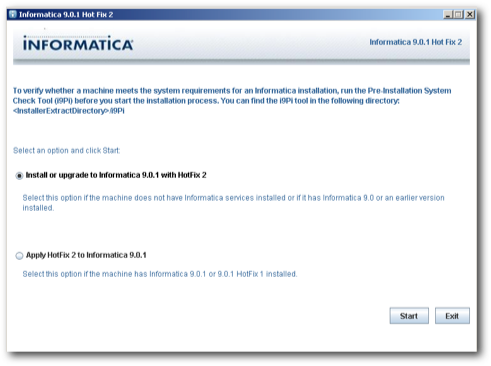
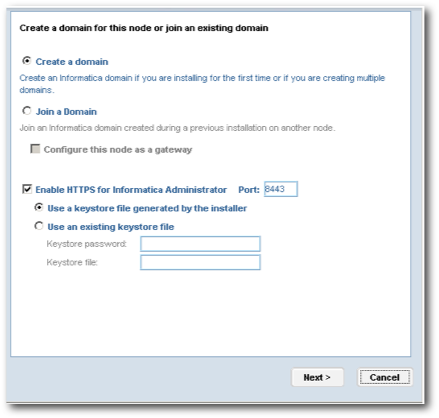
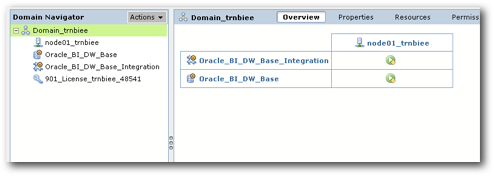
In terms of the client tools, i somehow feel that the informatica client components respond much faster than the earlier release. Again this is just my perception.
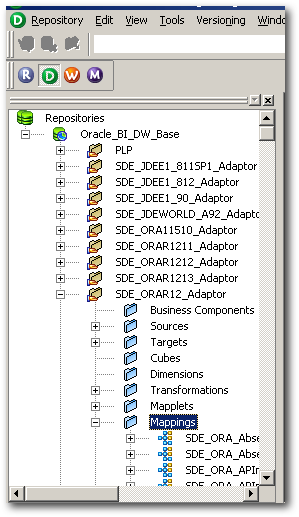
Lets now take a look at the pre-built repository.
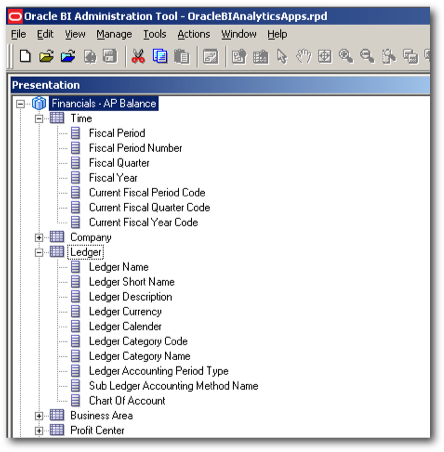
Some of the pre-built subject areas don't seem to use the Hierarchical Columns. But some other subject areas like Financials - GL Balance Sheet do have them (which is good).
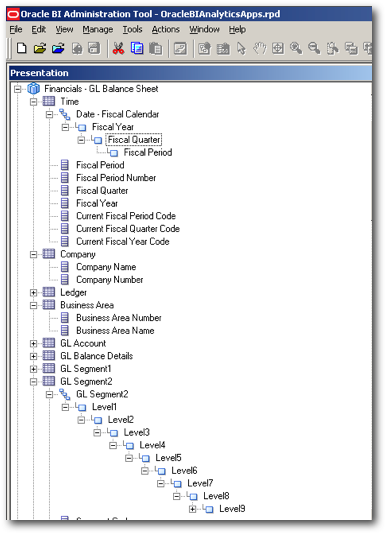
So, far i have not seen any usage of the Parent-Child hierarchy feature. Perhaps the reason for that is it requires closure tables to be created which in turn requires a change to the ETL process. Let's now do a consistency check to find out whether all the warnings that we used to get post upgrading BI EE 10g rpd have all been removed.
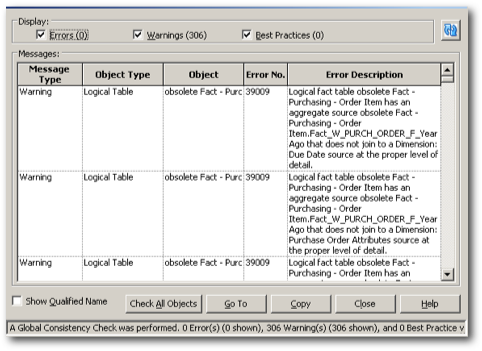
Interestingly there still are around 300 odd warnings. Let's now take a look at the security. If you notice, you can see that the import process would have automatically created all the Application Roles (10g Groups) as shown below. I guess this is the reason why the installer requires a connection to the Weblogic Admin Server.
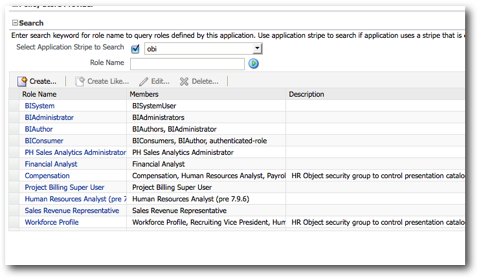
Let's now do a full load on just the GL and Budget Subject areas (i have a Vision EBS instance and the BI Apps running on a single macbook - hence the need to just 2 subject areas).
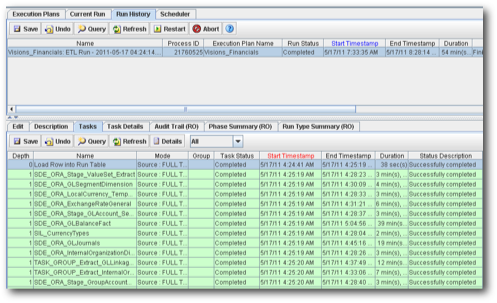
Let's now take a look at the reports and dashboards.
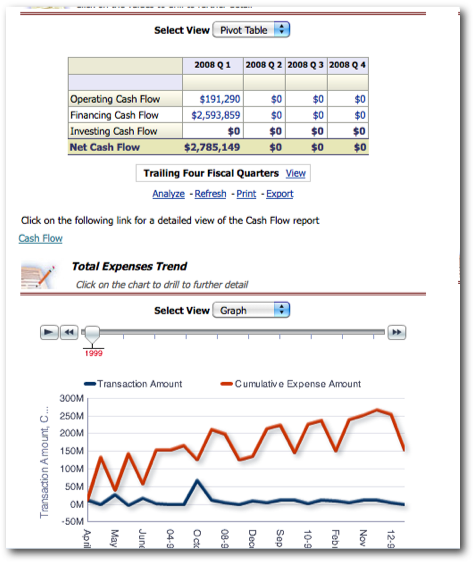
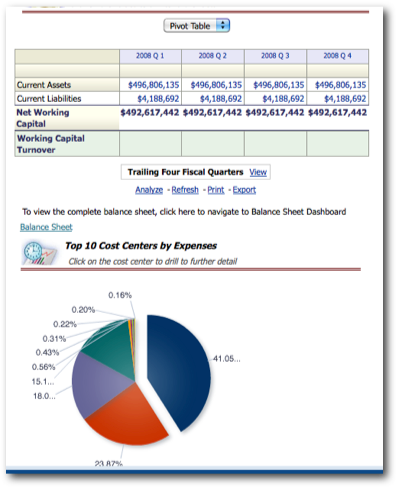
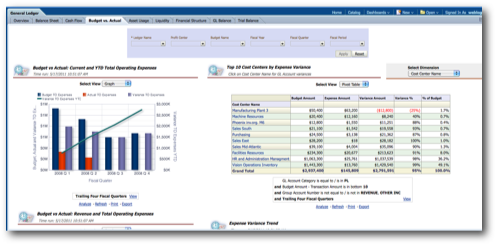
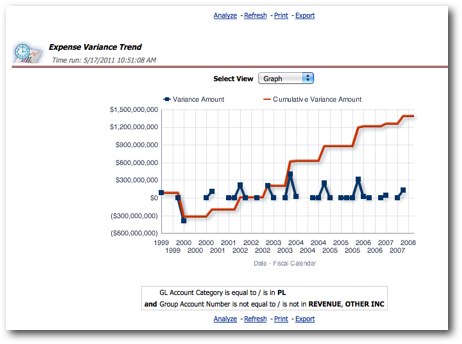
There is now a native 11g feel to the reports and dashboards. Also, so far based on my testing i haven't actually seen the hierarchical columns setup in the rpd being used anywhere.
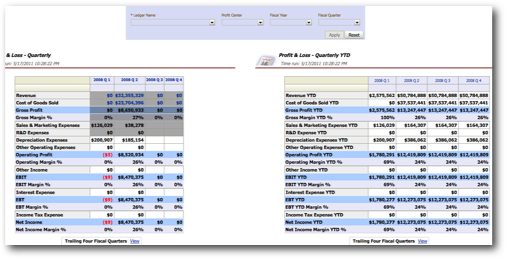
Having worked with an upgraded BI EE 11.1.1.3 on 7.9.6.2, i would say BI EE 11.1.1.5 seems to much quicker atleast in the UI. Rendering of the pages are pretty fast. To find out whether there have been any new additions to the pre-bundled reports/dashboards, i fired up our WCA utility and ran the audit on an upgraded 7.9.6.2 web catalog and on the 7.9.6.3 web catalog. Seems like the number of pre-bundled reports/dashboards have been reduced significantly in this release.
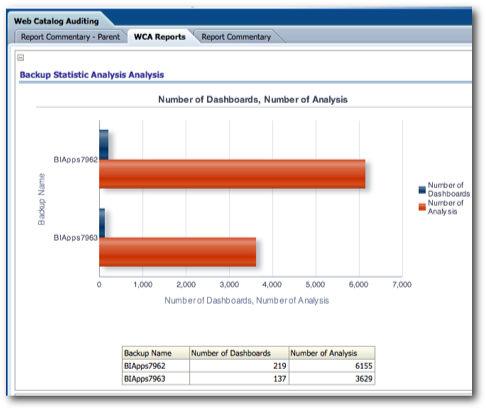
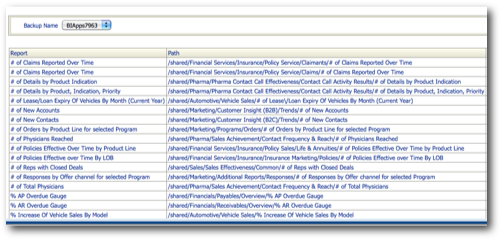
I haven't spent a lot of time in analyzing which exact reports/dashboards have gone missing(maybe it could be due to non-certification of certain modules on BI EE 11g yet). That is perhaps for another post.