OBIEE 12c – Extended Subject Areas (XSA) and the Data Set Service

One of the big changes in OBIEE 12c for end users is the ability to upload their own data sets and start analysing them directly, without needing to go through the traditional data provisioning and modelling process and associated leadtimes. The implementation of this is one of the big architectural changes of OBIEE 12c, introducing the concept of the Extended Subject Areas (XSA), and the Data Set Service (DSS).
In this article we'll see some of how XSA and DSS work behind the scenes, providing an important insight for troubleshooting and performance analysis of this functionality.
What is an XSA?
An Extended Subject Area (XSA) is made up of a dataset, and associated XML data model. It can be used standalone, or "mashed up" in conjunction with a "traditional" subject area on a common field
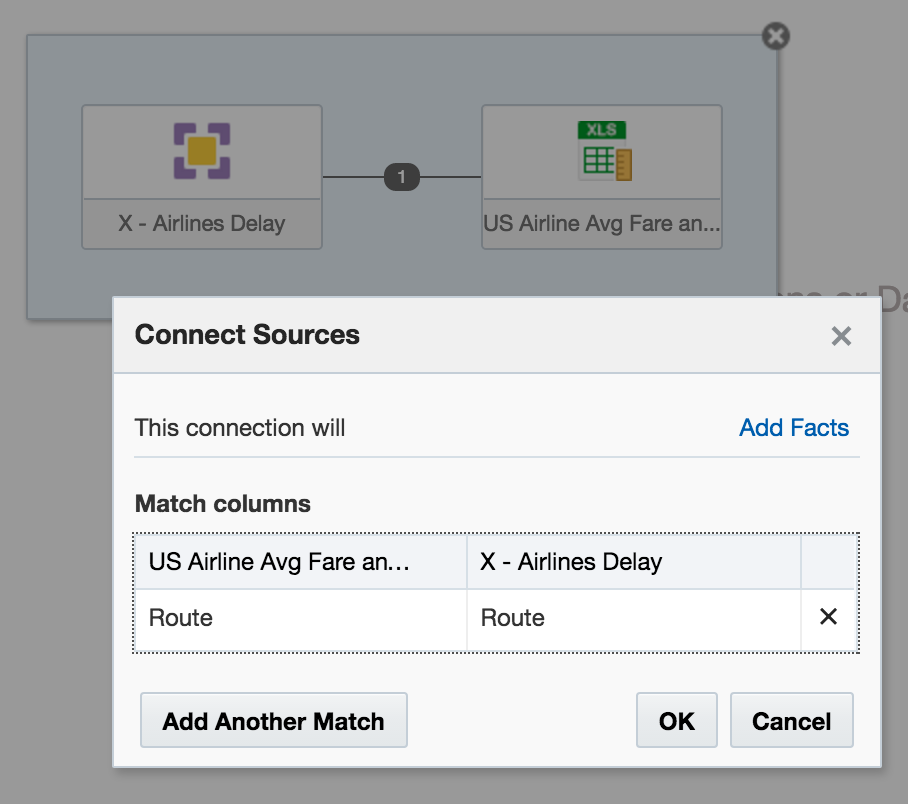
How is an XSA Created?
At the moment the following methods are available:
- "Add XSA" in Visual Analzyer, to upload an Excel (XLSX) document
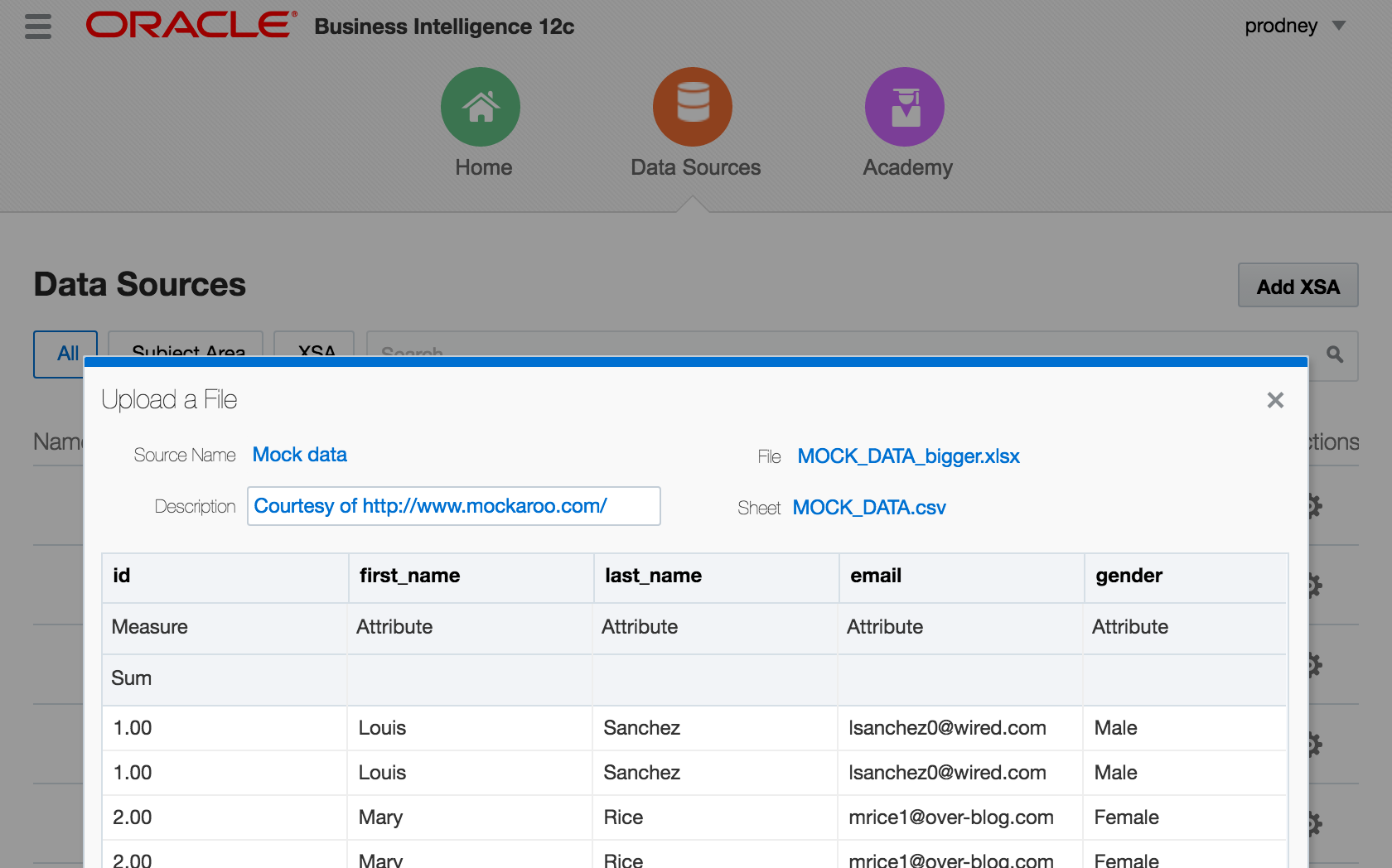
CREATE DATASETlogical SQL statement, that can be run through any interface to the BI Server, including 'Issue Raw SQL', nqcmd, JDBC calls, and so on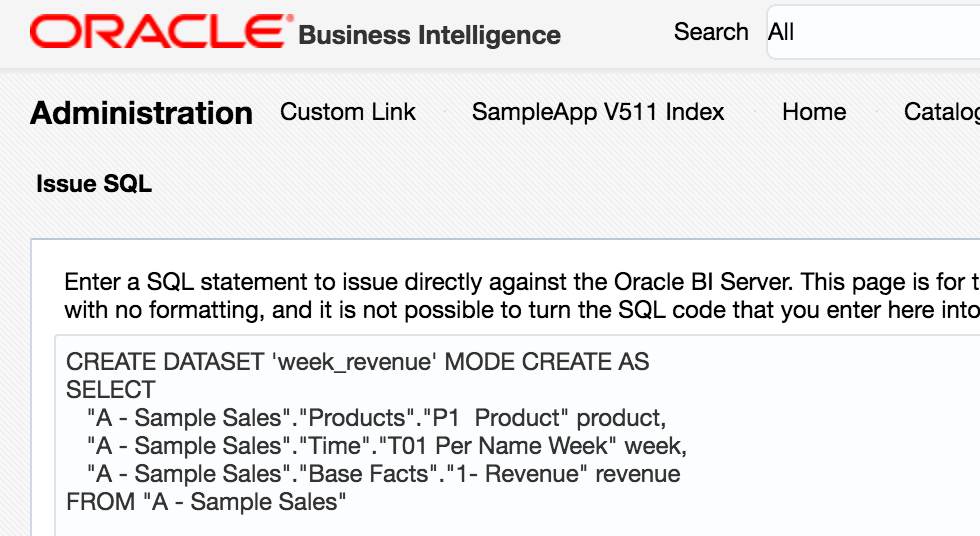
Add Data Source in Answers. Whilst this option shouldn't actually be present according to a this doc, it will be for any users of 12.2.1 who have uploaded the SampleAppLite BAR file so I'm including it here for completeness.
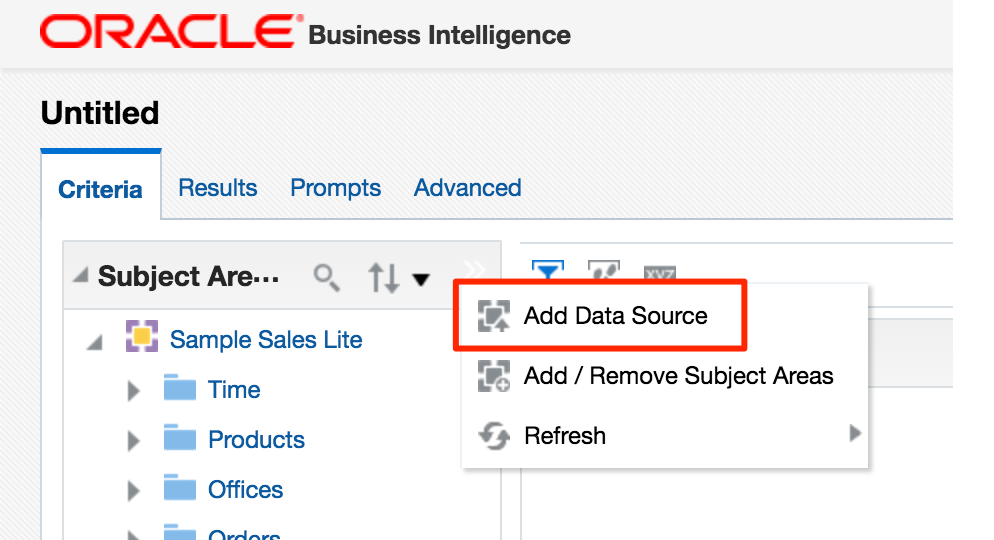
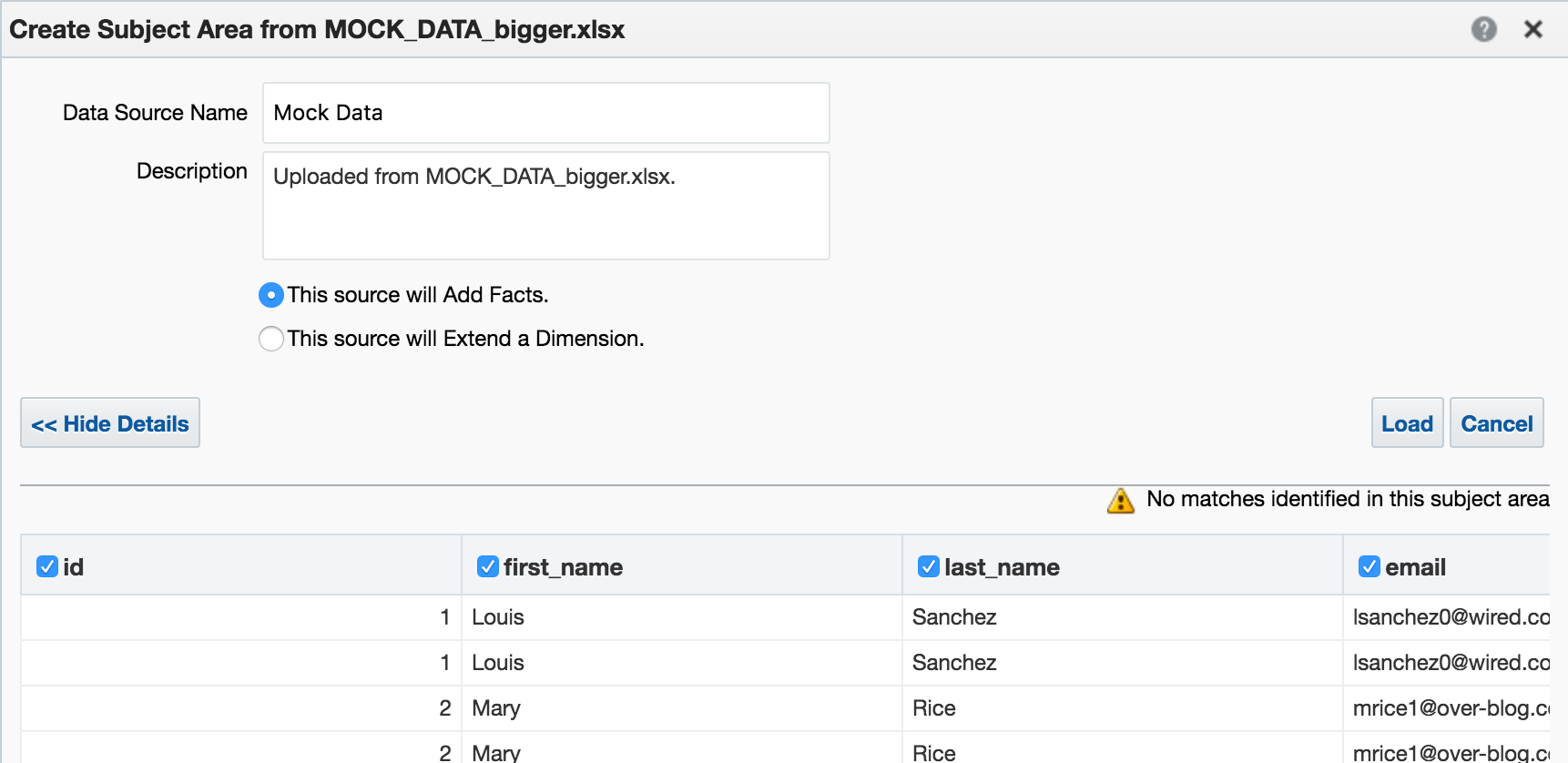
Under the covers, these all use the same REST API calls directly into datasetsvc. Note that these are entirely undocumented, and only for internal OBIEE component use. They are not intended nor supported for direct use.
How does an XSA work?
External Subject Areas (XSA) are managed by the Data Set Service (DSS). This is a java deployment (datasetsvc) running in the Managed Server (bi_server1), providing a RESTful API for the other OBIEE components that use it.
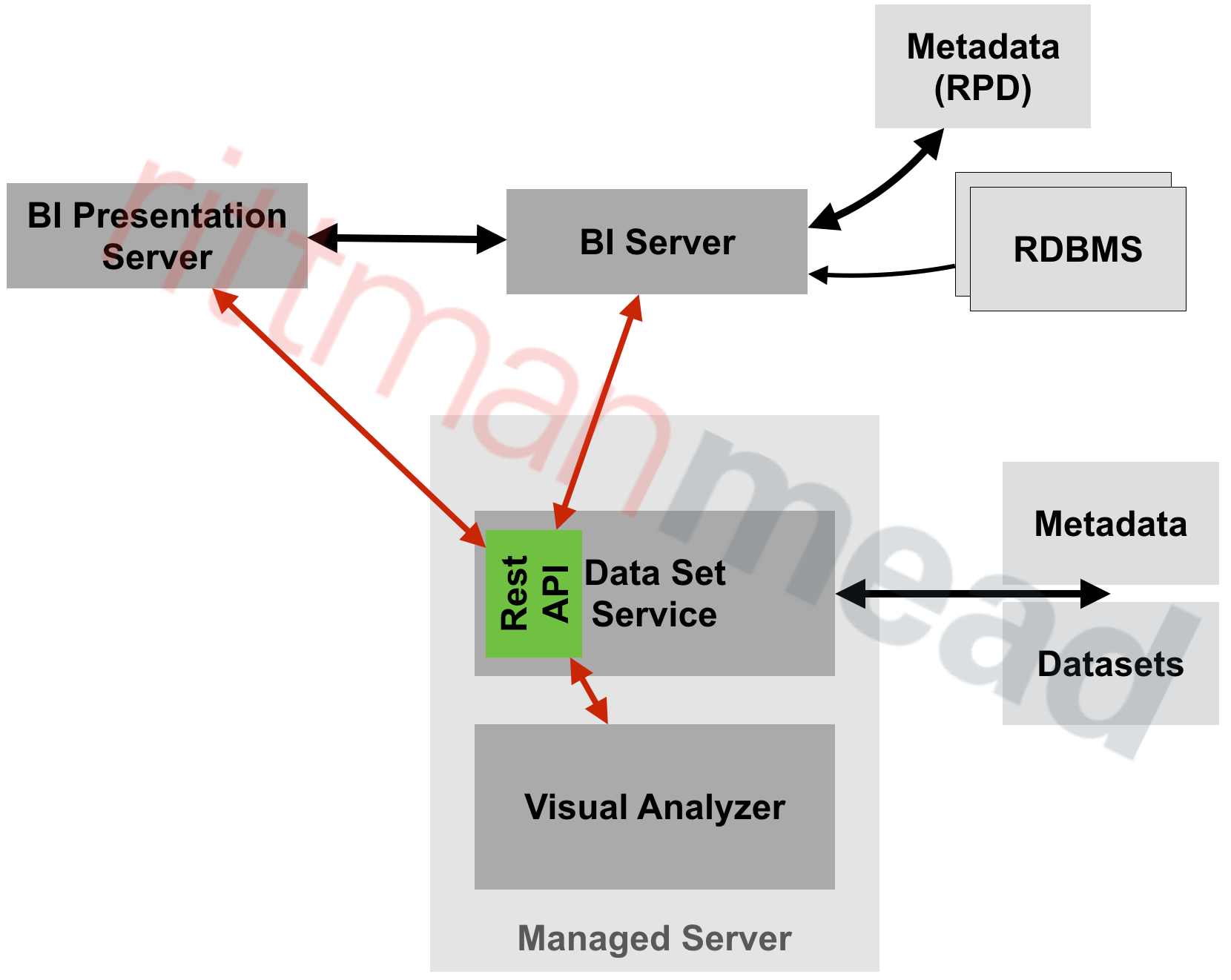
The end-user of the data, whether it's Visual Analyzer or the BI Server, send REST web service calls to DSS, storing and querying datasets within it.
Where is the XSA Stored?
By default, the data for XSA is stored on disk in SINGLETON_DATA_DIRECTORY/components/DSS/storage/ssi, e.g. /app/oracle/biee/user_projects/domains/bi/bidata/components/DSS/storage/ssi
[oracle@demo ssi]$ ls -lrt /app/oracle/biee/user_projects/domains/bi/bidata/components/DSS/storage/ssi|tail -n5 -rw-r----- 1 oracle oinstall 8495 2015-12-02 18:01 7e43a80f-dcf6-4b31-b898-68616a68e7c4.dss -rw-r----- 1 oracle oinstall 593662 2016-05-27 11:00 1beb5e40-a794-4aa9-8c1d-5a1c59888cb4.dss -rw-r----- 1 oracle oinstall 131262 2016-05-27 11:12 53f59d34-2037-40f0-af21-45ac611f01d3.dss -rw-r----- 1 oracle oinstall 1014459 2016-05-27 13:04 a4fc922d-ce0e-479f-97e4-1ddba074f5ac.dss -rw-r----- 1 oracle oinstall 1014459 2016-05-27 13:06 c93aa2bd-857c-4651-bba2-a4f239115189.dss
They're stored using the format in which they were created, which is XLSX (via VA) or CSV (via CREATE DATASET)
[oracle@demo ssi]$ head 53f59d34-2037-40f0-af21-45ac611f01d3.dss "7 Megapixel Digital Camera","2010 Week 27",44761.88 "MicroPod 60Gb","2010 Week 27",36460.0 "MP3 Speakers System","2010 Week 27",36988.86 "MPEG4 Camcorder","2010 Week 28",32409.78 "CompCell RX3","2010 Week 28",33005.91
There's a set of DSS-related tables installed in the RCU schema BIPLATFORM, which hold information including the XML data model for the XSA, along with metadata such as the user that uploaded the file, when they uploaded, and then name of the file on disk:
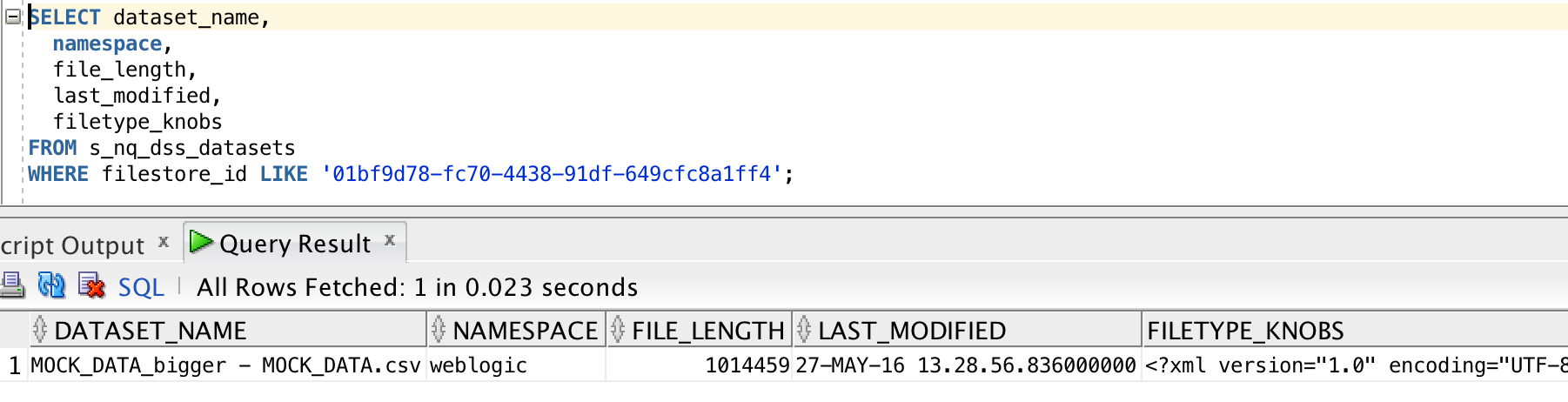
How Can the Data Set Service be Configured?
The configuration file, with plenty of inline comments, is at ORACLE_HOME/bi/endpointmanager/jeemap/dss/DSS_REST_SERVICE.properties. From here you con update settings for the data set service including upload limits as detailed here.
XSA Performance
Since XSA are based on flat files stored in disk, we need to be very careful in their use. Whilst a database may hold billions of rows in a table with with appropriate indexing and partitioning be able to provide sub-second responses, a flat file can quickly become a serious performance bottleneck. Bear in mind that a flat file is just a bunch of data plopped on disk - there is no concept of indices, blocks, partitions -- all the good stuff that makes databases able to do responsive ad-hoc querying on selections of data.
If you've got a 100MB Excel file with thousands of cells, and want to report on just a few of them, you might find it laggy - because whether you want to report on them on or not, at some point OBIEE is going to have to read all of them regardless. We can see how OBIEE is handling XSA under the covers by examining the query log. This used to be called nqquery.log in OBIEE 11g (and before), and in OBIEE 12c has been renamed obis1-query.log.
In this example here I'm using an Excel worksheet with 140,000 rows and 78 columns. Total filesize of the source XLSX on disk is ~55Mb.
First up, I'll build a query in Answers with a couple of the columns:
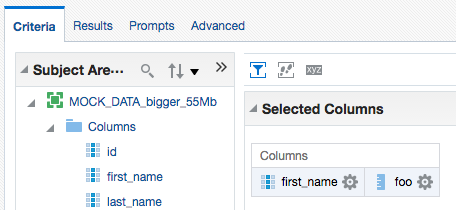
The logical query uses the new XSA syntax:
SELECT
0 s_0,
XSA('prodney'.'MOCK_DATA_bigger_55Mb')."Columns"."first_name" s_1,
XSA('prodney'.'MOCK_DATA_bigger_55Mb')."Columns"."foo" s_2
FROM XSA('prodney'.'MOCK_DATA_bigger_55Mb')
ORDER BY 2 ASC NULLS LAST
FETCH FIRST 5000001 ROWS ONLY
The query log shows
Rows 144000, bytes 13824000 retrieved from database query
Rows returned to Client 200So of the 55MB of data, we're pulling all the rows (144,000) back to the BI Server for it to then perform the aggregation on it, resulting in the 200 rows returned to the client (Presentation Services). Note though that the byte count is lower (13Mb) than the total size of the file (55Mb).
As well as aggregation, filtering on XSA data also gets done by the BI Server. Consider this example here, where we add a predicate:
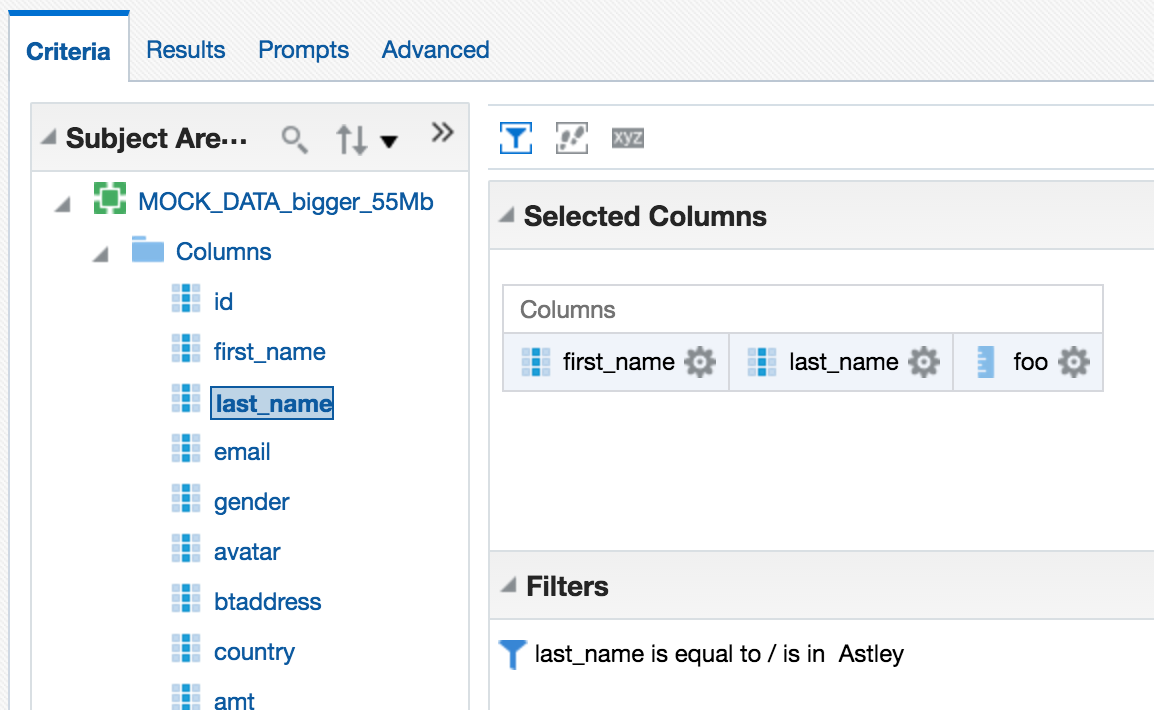
In the query log we can see that all the data has to come back from DSS to the BI Server, in order for it to filter it:
Rows 144000, bytes 23040000 retrieved from database Physical query response time 24.195 (seconds), Rows returned to Client 0
Note the time taken by DSS -- nearly 25 seconds. Compare this later on to when we see the XSA data served from a database, via the XSA Cache.
In terms of BI Server (not XSA) caching, the query log shows that a cache entry was written for the above request:
Query Result Cache: [59124] The query for user 'prodney' was inserted into the query result cache. The filename is '/app/oracle/biee/user_projects/domains/bi/servers/obis1/cache/NQS__736113_56359_0.TBL'
If I refresh the query in Answers, the data is fetched anew (per this changed behaviour in OBIEE 12c), and the cache repopulated. If I clear the Presentation Services cache and re-open the analysis, I get the results from the BI Server cache, and it doesn't have to refetch the data from the Data Set Service.
Since the cache has two columns in, an attribute and a measure, I wondered if running a query with just the fact rolled up might hit the cache (since it has all the data there that it needs)
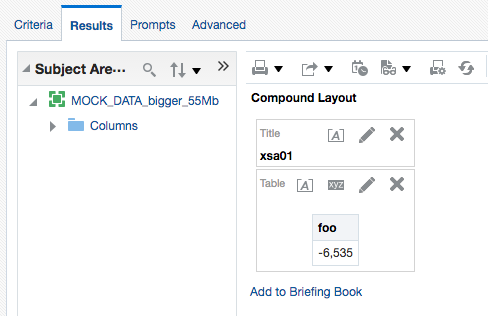
Unfortunately it didn't, and to return a single row of data required BI Server to fetch all the rows again - although looking at the byte count it appears it does prune the columns required since it's now just over 2Mb of data returned this time:
Rows 144000, bytes 2304000 retrieved from database
Rows returned to Client 1
Interestingly if I build an analysis with several more of the columns from the file (in this example, ten of a total of 78), the data returned from the DSS to BI Server (167Mb) is greater than that of the original file (55Mb).
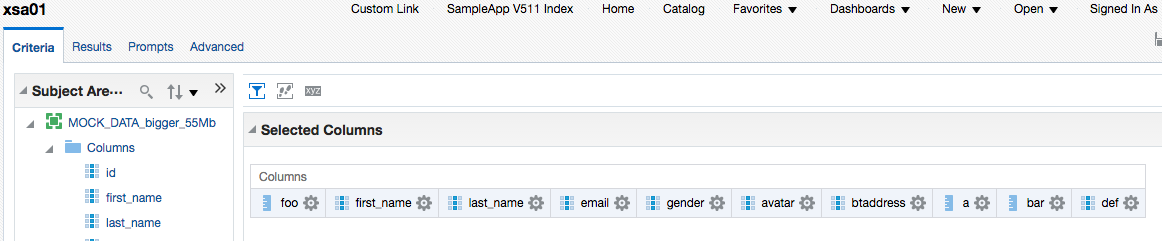
Rows 144000, bytes 175104000
Rows returned to Client 1000
And this data coming back from the DSS to the BI Server has to go somewhere - and if it's big enough it'll overflow to disk, as we can see when I run the above:
$ ls -l /app/oracle/biee/user_projects/domains/bi/servers/obis1/tmp/obis_temp [...] -rwxrwx--- 1 oracle oinstall 2910404 2016-06-01 14:08 nQS_AG_22345_7503_7c9c000a_50906091.TMP -rwxrwx--- 1 oracle oinstall 43476 2016-06-01 14:08 nQS_AG_22345_7504_7c9c000a_50906091.TMP -rw------- 1 oracle oinstall 6912000 2016-06-01 14:08 nQS_AG_22345_7508_7c9c000a_50921949.TMP -rw------- 1 oracle oinstall 631375 2016-06-01 14:08 nQS_EX_22345_7506_7c9c000a_50921652.TMP -rw------- 1 oracle oinstall 3670016 2016-06-01 14:08 nQS_EX_22345_7507_7c9c000a_50921673.TMP [...]
You can read more about BI Server's use of temporary files and the impact that it can have on system performance and particularly I/O bandwidth in this OTN article here.
So - as the expression goes - "buyer beware". XSA is an excellent feature, but used in its default configuration with files stored on disk it has the potential to wreak havoc if abused.
XSA Caching
If you're planning to use XSA seriously, you should set up the database-based XSA Cache. This is described in detail in the PDF document attached to My Oracle Support note OBIEE 12c: How To Configure The External Subject Area (XSA) Cache For Data Blending| Mashup And Performance (Doc ID 2087801.1).
In a proper implementation you would follow in full the document, including provisioning a dedicated schema and tablespace for holding the data (to make it easier to manage and segregate from other data), but here I'm just going to use the existing RCU schema (BIPLATFORM), along with the Physical mapping already in the RPD (10 - System DB (ORCL)):
In NQSConfig.INI, under the XSA_CACHE section, I set:
ENABLE = YES;
# The schema and connection pool where the XSA data will be cached.
PHYSICAL_SCHEMA = "10 - System DB (ORCL)"."Catalog"."dbo";
CONNECTION_POOL = "10 - System DB (ORCL)"."UT Connection Pool";
And restart the BI Server:
/app/oracle/biee/user_projects/domains/bi/bitools/bin/stop.sh -i obis1 && /app/oracle/biee/user_projects/domains/bi/bitools/bin/start.sh -i obis1
Per the document, note that in the BI Server log there's an entry indicating that the cache has been successfully started:
[101001] External Subject Area cache is started successfully using configuration from the repository with the logical name ssi.
[101017] External Subject Area cache has been initialized. Total number of entries: 0 Used space: 0 bytes Maximum space: 107374182400 bytes Remaining space: 107374182400 bytes. Cache table name prefix is XC2875559987.
Now when I re-run the test XSA analysis from above, returning three columns, the BI Server goes off and populates the XSA cache table:
-- Sending query to database named 10 - System DB (ORCL) (id: <<79879>> XSACache Create table Gateway), connection pool named UT Connection Pool, logical request hash b4de812e, physical request hash 5847f2ef: CREATE TABLE dbo.XC2875559987_ZPRODNE1926129021 ( id3209243024 DOUBLE PRECISION, first_n[..]
Or rather, it doesn't, because PHYSICAL_SCHEMA seems to want the literal physical schema, rather than the logical physical one (?!) that the USAGE_TRACKING configuration stanza is happy with in referencing the table.
Properties: description=<<79879>> XSACache Create table Exchange; producerID=0x1561aff8; requestID=0xfffe0034; sessionID=0xfffe0000; userName=prodney; [nQSError: 17001] Oracle Error code: 1918, message: ORA-01918: user 'DBO' does not exist
I'm trying to piggyback on SA511's existing configruation, which uses catalog.schema notation:
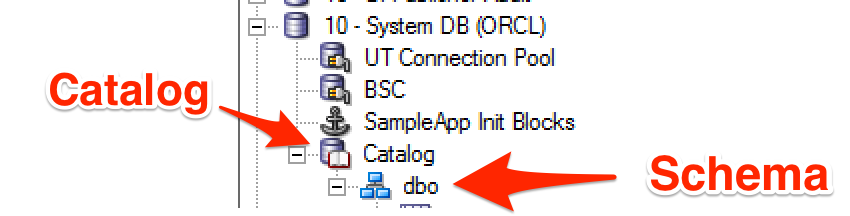
Instead of the more conventional approach to have the actual physical schema (often used in conjunction with 'Require fully qualified table names' in the connection pool):
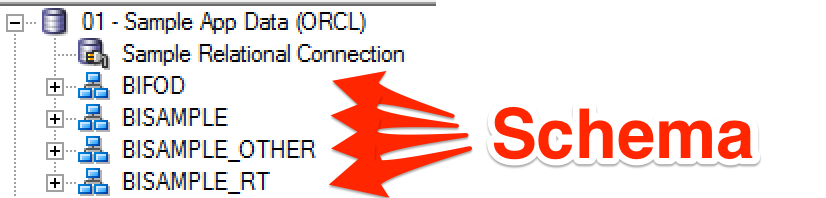
So now I'll do it properly, and create a database and schema for the XSA cache - I'm still going to use the BIPLATFORM schema though...
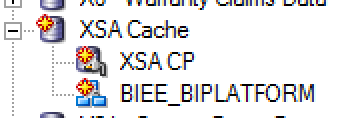
Updated NQSConfig.INI:
[ XSA_CACHE ]
ENABLE = YES;
# The schema and connection pool where the XSA data will be cached.
PHYSICAL_SCHEMA = "XSA Cache"."BIEE_BIPLATFORM";
CONNECTION_POOL = "XSA Cache"."XSA CP";
After refreshing the analysis again, there's a successful creation of the XSA cache table:
-- Sending query to database named XSA Cache (id: <<65685>> XSACache Create table Gateway), connection pool named XSA CP, logical request hash 9a548c60, physical request hash ccc0a410: [[ CREATE TABLE BIEE_BIPLATFORM.XC2875559987_ZPRODNE1645894381 ( id3209243024 DOUBLE PRECISION, first_name2360035083 VARCHAR2(17 CHAR), [...]
as well as a stats gather:
-- Sending query to database named XSA Cache (id: <<65685>> XSACache Collect statistics Gateway), connection pool named XSA CP, logical request hash 9a548c60, physical request hash d73151bb: BEGIN DBMS_STATS.GATHER_TABLE_STATS(ownname => 'BIEE_BIPLATFORM', tabname => 'XC2875559987_ZPRODNE1645894381' , estimate_percent => 5 , method_opt => 'FOR ALL COLUMNS SIZE AUTO' ); END;
Although I do note that it is used a fixed estimate_percent instead of the recommended AUTO_SAMPLE_SIZE. The table itself is created with a fixed prefix (as specified in the obis1-diagnostic.log at initialisation), and holds a full copy of the XSA (not just the columns in the query that triggered the cache creation):
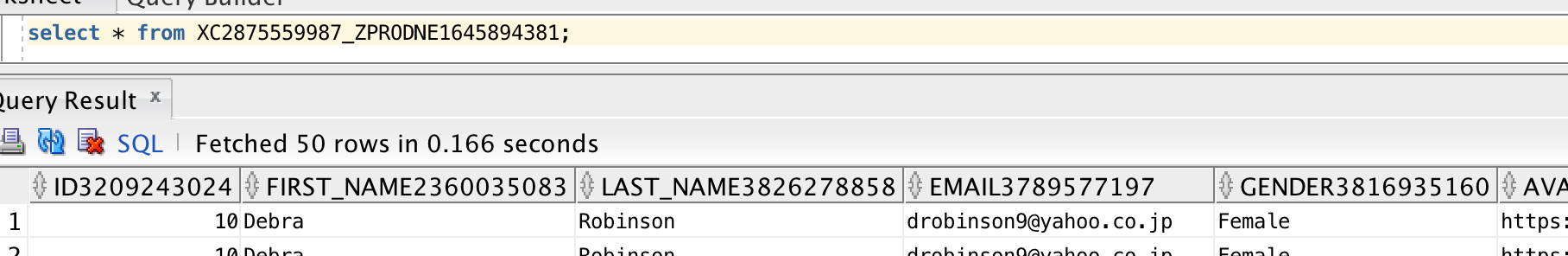
With the dataset cached, the query is then run and the query log shows a XSA cache hit
External Subject Area cache hit for 'prodney'.'MOCK_DATA_bigger_55Mb'/Columns : Cache entry shared_cache_key = 'prodney'.'MOCK_DATA_bigger_55Mb', table name = BIEE_BIPLATFORM.XC2875559987_ZPRODNE2128899357, row count = 144000, entry size = 201326592 bytes, creation time = 2016-06-01 20:14:26.829, creation elapsed time = 49779 ms, descriptor ID = /app/oracle/biee/user_projects/domains/bi/servers/obis1/xsacache/NQSXSA_BIEE_BIPLATFORM.XC2875559987_ZPRODNE2128899357_2.CACHE
with the resulting physical query fired at the XSA cache table (replacing what would have gone against the DSS web service):
-- Sending query to database named XSA Cache (id: <<65357>>), connection pool named XSA CP, logical request hash 9a548c60, physical request hash d3ed281d: [[
WITH
SAWITH0 AS (select T1000001.first_name2360035083 as c1,
T1000001.last_name3826278858 as c2,
sum(T1000001.foo2363149668) as c3
from
BIEE_BIPLATFORM.XC2875559987_ZPRODNE1645894381 T1000001
group by T1000001.first_name2360035083, T1000001.last_name3826278858)
select D1.c1 as c1, D1.c2 as c2, D1.c3 as c3, D1.c4 as c4 from ( select 0 as c1,
D102.c1 as c2,
D102.c2 as c3,
D102.c3 as c4
from
SAWITH0 D102
order by c2, c3 ) D1 where rownum <= 5000001
It's important to point out the difference of what's happening here: the aggregation has been pushed down to the database, meaning that the BI Server doesn't have to. In performance terms, this is a Very Good Thing usually.
Rows 988, bytes 165984 retrieved from database query
Rows returned to Client 988
Whilst it doesn't seem to be recorded in the query log from what I can see, the data returned from the XSA Cache also gets inserted into the BI Server cache, and if you open an XSA-based analysis that's not in the presentation services cache (a third cache to factor in!) you will get a cache hit on the BI Server cache. As discussed earlier in this article though, if an analysis is built against an XSA for which a BI Server cache entry exists that with manipulation could service it (eg pruning columns or rolling up), it doesn't appear to take advantage of it - but since it's hitting the XSA cache this time, it's less of a concern.
If you change the underlying data in the XSA
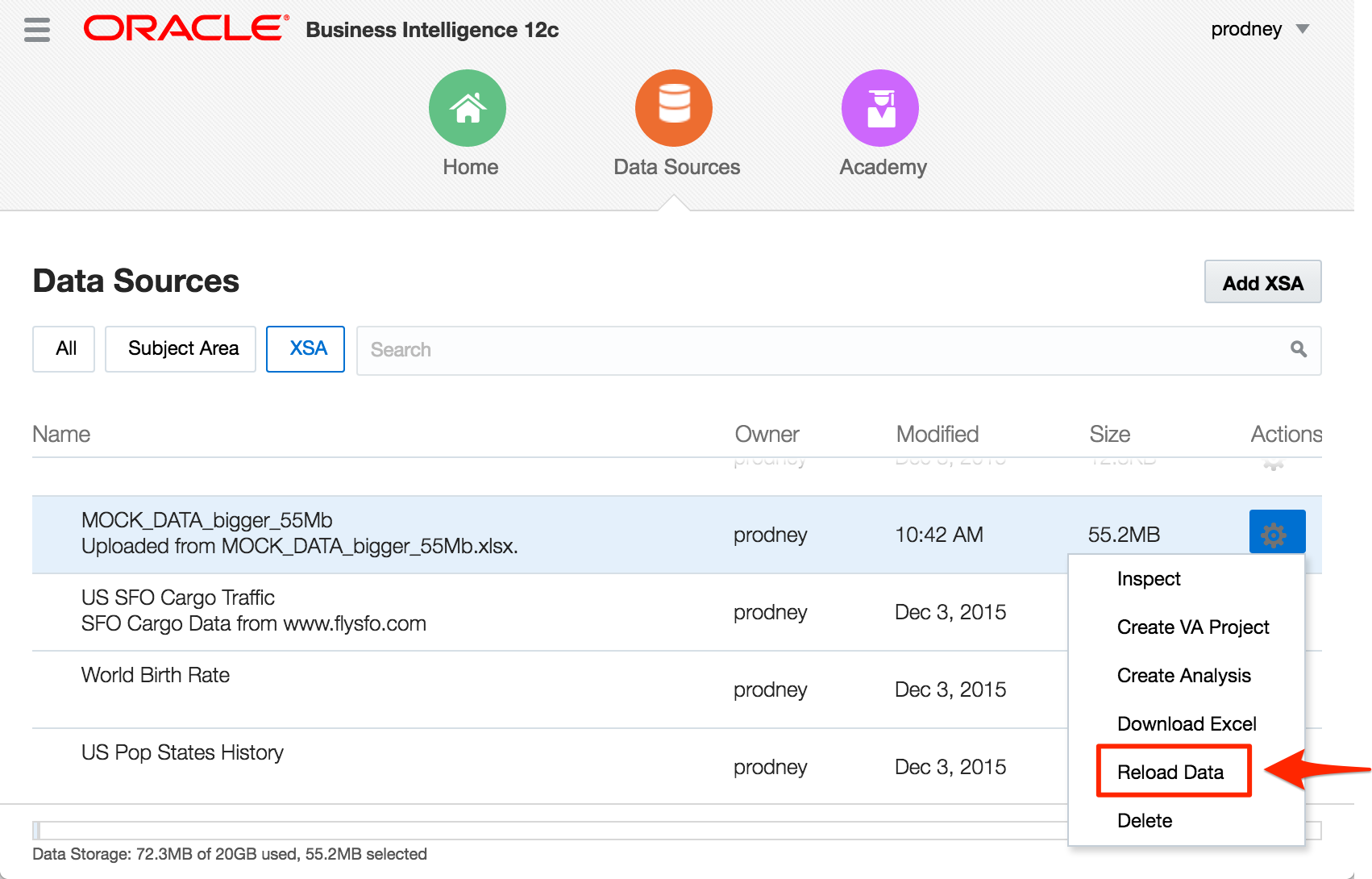
The BI Server does pick this up and repopulates the XSA Cache.
The XSA cache entry itself is 192Mb in size - generated from a 55Mb upload file. The difference will be down to data types and storage methods etc. However, that it is larger in the XSA Cache (database) than held natively (flat file) doesn't really matter, particularly if the data is being aggregated and/or filtered, since the performance benefit of pushing this work to the database will outweigh the overhead of storage space. Consider this example here, where I run an analysis pulling back 44 columns (of the 78 in the spreadsheet) and hit the XSA cache, it runs in just over a second, and transfers from the database a total of 5.3Mb (the data is repeated, so rolls up):
Rows 1000, bytes 5576000 retrieved from database
Rows returned to Client 1000
If I disable the XSA cache and run the same query, we see this:
Rows 144000, bytes 801792000 Retrieved from database
Physical query response time 22.086 (seconds)
Rows returned to Client 1000
That's 764Mb being sent back for the BI Server to process, which it does by dumping a whole load to disk in temporary work files:
$ ls -l /app/oracle/biee/user_projects/domains/bi/servers/obis1/tmp/obis_temp [...]] -rwxrwx--- 1 oracle oinstall 10726190 2016-06-01 21:04 nQS_AG_29733_261_ebd70002_75835908.TMP -rwxrwx--- 1 oracle oinstall 153388 2016-06-01 21:04 nQS_AG_29733_262_ebd70002_75835908.TMP -rw------- 1 oracle oinstall 24192000 2016-06-01 21:04 nQS_AG_29733_266_ebd70002_75862509.TMP -rw------- 1 oracle oinstall 4195609 2016-06-01 21:04 nQS_EX_29733_264_ebd70002_75861716.TMP -rw------- 1 oracle oinstall 21430272 2016-06-01 21:04 nQS_EX_29733_265_ebd70002_75861739.TMP
As a reminder - this isn't "Bad", it's just not optimal (response time of 50 seconds vs 1 second), and if you scale that kind of behaviour by many users with many datasets, things could definitely get hairy for all users of the system. Hence - use the XSA Cache.
As a final point, with the XSA Cache being in the database the standard range of performance optimisations are open to us - indexing being the obvious one. No indexes are built against the XSA Cache table by default, which is fair enough since OBIEE has no idea what the key columns on the data are, and the point of mashups is less to model and optimise the data but to just get it up there in front of the user. So you could index the table if you knew the key columns that were going to be filtered against, or you could even put it into memory (assuming you've licensed the option).
The MoS document referenced above also includes further performance recommendations for XSA, including the use of RAM Disk for XSA cache metadata files, as well as the managed server temp folder
Summary
External Subject Areas are great functionality, but be aware of the performance implications of not being able to push down common operations such as filtering and aggregation. Set up XSA Caching if you are going to be using XSA properly.
If you're interested in the direction of XSA and the associated Data Set Service, this slide deck from Oracle's Socs Cappas provides some interesting reading. Uploading Excel files into OBIEE looks like just the beginning of what the Data Set Service is going to enable!
