Oracle Data Integrator 12c: Getting Started - Developer's Quickstart
I’ve decided that it’s time for a refresher on Oracle Data Integrator 12c. This week in the “[Oracle Data Integrator 12c: Getting Started](http://ritt.md/odi12c-getting-started" target="_blank)” series: getting a quick start on mapping development. Several objects must be created before a single bit of ETL can even be created, and for those who are new to the product, as many readers of this series will be, that can be frustrating. The objects that must be in place are as follows:
- Data Server This object is the connection to your data source. Created under one of the many technologies available in ODI, this is where the JDBC url, username, password, and other properties are all created and stored.
- Physical Schema Underneath the Data Server you’ll find the Physical Schema. This object, when connecting to a relational database, represents the database schema where the tables reside that you wish to access in ODI.
- Logical Schema Here’s where it can sometimes get a bit tricky for folks new to Oracle Data Integrator. One of the great features in ODI is how it abstracts the physical connection and schema from the logical objects. The Logical Schema is mapped to the Physical Schema by an object called a Context. This allows development of mappings and other objects to occur against the Logical schema, shielding the physical side from the developers. Now when promoting code to the next environment, nothing must changed in the developed objects for the connection.
- Model Once you have the Topology setup (Data Server, Physical Schema, Logical Schema), you can then create your Model. This is going to be where the logical Datastores are grouped for a given schema. There are many other functions of the Model object, such as journalizing (CDC) setup, but we’ll save those features for another day.
- Datastore The Datastore is a logical representation of a table, file, XML element, or other physical object. Stored in the form of a table, the Datastore has columns and constraints. This is the object that will be used as a source or target in your ODI Mappings.
Over the years, Oracle has worked to make the process of getting started a lot easier. Back in ODI 11g, the [Oracle Data Integrator QuickStart](https://docs.oracle.com/cd/E14571_01/integrate.1111/e12643/quickstart.htm#ODIDG150" target="_blank) was a 10 step checklist, where each step leads to another section in the documentation. A nice gesture by Oracle but by no means “quick”. There was also a great tool, the [ODI Accelerator Launchpad](https://blogs.oracle.com/dataintegration/entry/odi_accelerator_launchpad_getting_groovy" target="_blank), built in Groovy by David Allan of the Oracle DI team. Now we were getting closer to something “quick”. But this was simply a script that you had to run, not an integrated part of the ODI Studio platform. Finally, with the release of ODI 12.1.3, the Quickstart was introduced. The [New Model and Topology Objects](https://blogs.oracle.com/dataintegration/entry/odi_12_1_3_new" target="_blank) wizard allows you to create everything you need in order to reverse engineer tables into ODI Datastore objects and begin creating your first mappings.
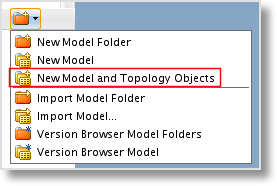
Going through the wizard is much simpler than manually setting up the Topology objects and Model for folks just getting started with Oracle Data Integrator. The blog post from Oracle linked above can walk you through the process and I’ve added a demonstration video below that does the same. As a bonus in my demo, I’ve added a tip to help you get your initial load mappings created in an instant. Have a look:
There you have it, a quick and easy way to get started with Oracle Data Integrator 12c and create your first source to target Mapping. If you have further questions and would like a more detailed answer, you can always join one of the [Rittman Mead ODI bootcamps](https://www.rittmanmead.com/odi-12c-bootcamp/" target="_blank) to learn more from one of our data integration experts. Up next in the Getting Started series, we’ll look at adding enhancing the ODI metadata by adding constraints and other options.
Oracle Data Integrator 12c: Getting Started series:
