ODC Appreciation Day: OBIEE's Time Hierarchies
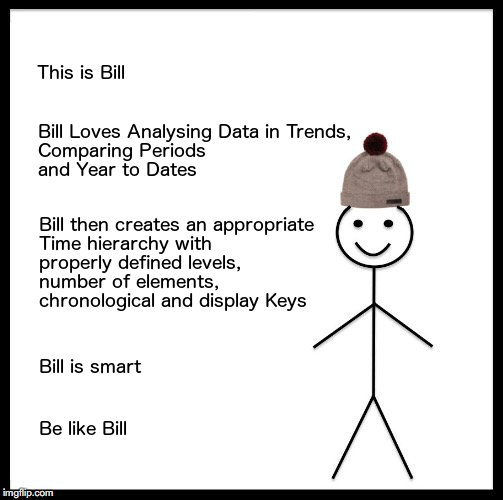
After last year successful OTN Appreciation Day, it's time again to show our love for a particular feature in any Oracle's tool we use in our work. You may have noted a name change with OTN now becoming ODC: Oracle Developer Community.
What
The feature I want to speak about is OBIEE's Time Hierarchies.
For anybody in the BI business the time dimension(s) are the essence of the intelligence bit: being able to analyze trends, compare current period with previous one, plot year to date or rolling measures are just some of the requirements we get on daily basis.
A time hierarchy definition allows the administrator to set which time levels are exposed, how the rollup/drill down works and how previous/following members of the level are calculated.
Once the hierarchy is defined, all the related calculations are simple as calling a function (e.g. AGO), defining the level of detail necessary (e.g. Month) and the number of items to take into account (e.g. -1).
A Time hierarchy definition is necessary in the following cases:
- Time comparisons - e.g. current vs previous month
- Time related rollups - e.g. Year to date
- Drill path definition - e.g. Year-Month-Day
- Fact Tables at various level of details - e.g. daily fact table and monthly pre-aggregated rollup
- Time related level based measures - e.g. monthly sum of sales coming from a fact table at daily level
Why
Why do I like time hierarchies? Simple! It's a very clever concept in the RPD, which requires particular knowledge and dedicated attention.
If done wright, once defined, is available in every related table and makes the time comparison formulas easy to understand and to create. If done wrong, errors or slowness in the related analysis can be difficult to spot and improve/fix.
Still time hierarchies are a central piece in every BI implementation, so once understood and implemented correctly give a massive benefit to all developers.
How
We blogged about time dimensions and calculations back in 2007 when OBI was still on version 10! The original functionality is still there and the process to follow is pretty much the same.
Recently was introduced the concept of Logical Sequence Number, a way of speeding up some time series calculations by removing the ranking operations needed to move back (or forth) in history.
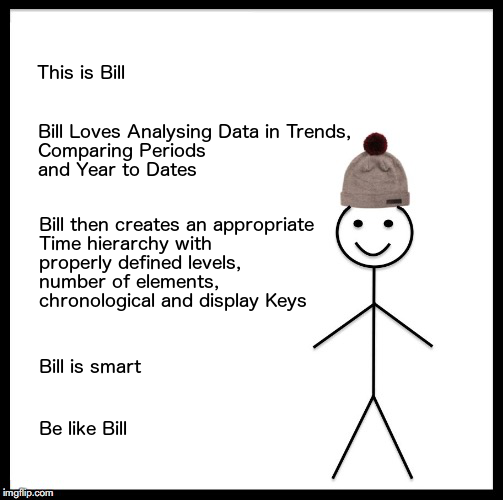
I wanted to keep the blog post short, since the time hierarchies information can be found in millions of blog posts. I just wanted the to give few hints to follow when creating a time hierarchy:
- It can be created on any data with a predefined order, no need to be a date! you could compare for example a certain product with another in the inventory having the previous code.
- The Chronological Key defines the sorting of the level, for example how years, months or dates are ordered. Ordering months alphabetically with a format like
YYYY-MMit's correct while usingMM-YYYYprovides wrong results. - Double check the hierarchies, something like
YEAR->MONTH->WEEK->DATEcan be incorrect since a week can be split in different months! - Set appropriately the number of elements for each level. This is useful, especially when the hierarchy is complex or pre-aggregated facts, for OBIEE to understand which table to query depending on the level of the analysis.
- Setup the Logical Sequence Number. LSNs are useful if you are looking to reduce the impact of the time series processing at a minimum.
- If you are looking for very optimal performances for a specific report, e.g. current year vs previous, physicalizing the time series result, previous year, directly in the table alongside with the current year will give what you're looking for.
This was just a quick overview of OBIEE's Time Hierarchies, why are so useful and what you should be looking after when creating them! Hope you found this short post useful.
Follow the #ThanksODC hashtag on Twitter to check which post have been published on the same theme!
