Hyperion Planning 11.1.1.2 – New Smart view OracleSV protocol – Integration into smart view and other desktop applications – Part 1
In the last few blog entries, i have been covering some of the new features of the EPM 11 release. Continuing on the same line, lets look at another new feature that was introduced for integrating smart view with Hyperion Planning. The most common way of integrating multiple web based applications/reporting tools is by passing parameters through the url. These parameters can be passed either using the get or the post methods and most applications support both the methods. I have covered URL based integration between Hyperion Financial Reporting and Oracle BI EE here and here. But if you are a Hyperion planning user then the most common requirement is to open up the smart view automatically from within the Hyperion Planning. Not only should the smart view open up automatically, it should automatically login using SSO and also should open up the form for editing purposes. In the same way, one might want to integrate Smart view with BI EE and other applications as well. In order to achieve that a new protocol called OracleSV protocol has been introduced in the EPM 11 release(i believe the integration was there to an extent in 9.3 release. But the protocol was introduced in EPM 11 for the SSO integration).
So what is OracleSV protocol. It is a protocol which is similar to the mailto protocol. For example, in most cases we might have a requirement to open up a local email client with a given email address. In such cases, we would be using mailto: [email protected] in the url bar of the browser(or in any html code).
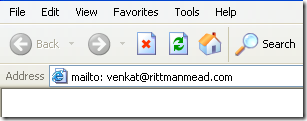
This will automatically open up the local email client. Along similar lines, one can use the oraclesv protocol to open the Smartview excel client directly from the browser. The syntax for using this is
oraclesv: <parameter list>
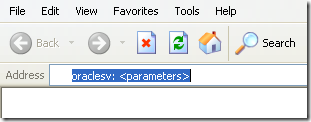
This protocol implementation has been done at the EPM layer. One can find the code for this implementation in the {HYPERION_HOME}\products\Essbase\SmartView\Bin\chrome\content directory.
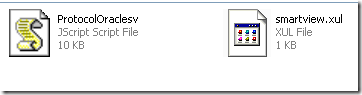
One of the important points to note is the fact that the same approach can be used to implement custom integration between EPM 11 products, BI EE etc with any desktop gadgets. In the older releases of various browsers like IE and Firefox, this was considered a security risk. But now with the latest releases, i believe this is no more an issue. Also, one has to be aware that this protocol is browser specific. In my case, it worked only for IE and Firefox. For firefox one would have to enable it from about:config screen. And also, one would have to ensure that the smartview client add-on is installed for firefox.
The other aspect of this protocol is the fact that it provides a SSO from Hyperion Planning to Smartview.
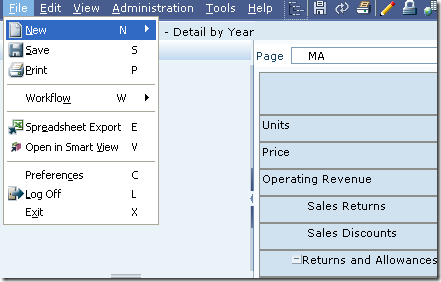
In the coming blog entries i would cover what parameters this protocol can take and how one can call this directly from BI EE.