Tip Tuesday: Creating OML Notebooks from Example Templates
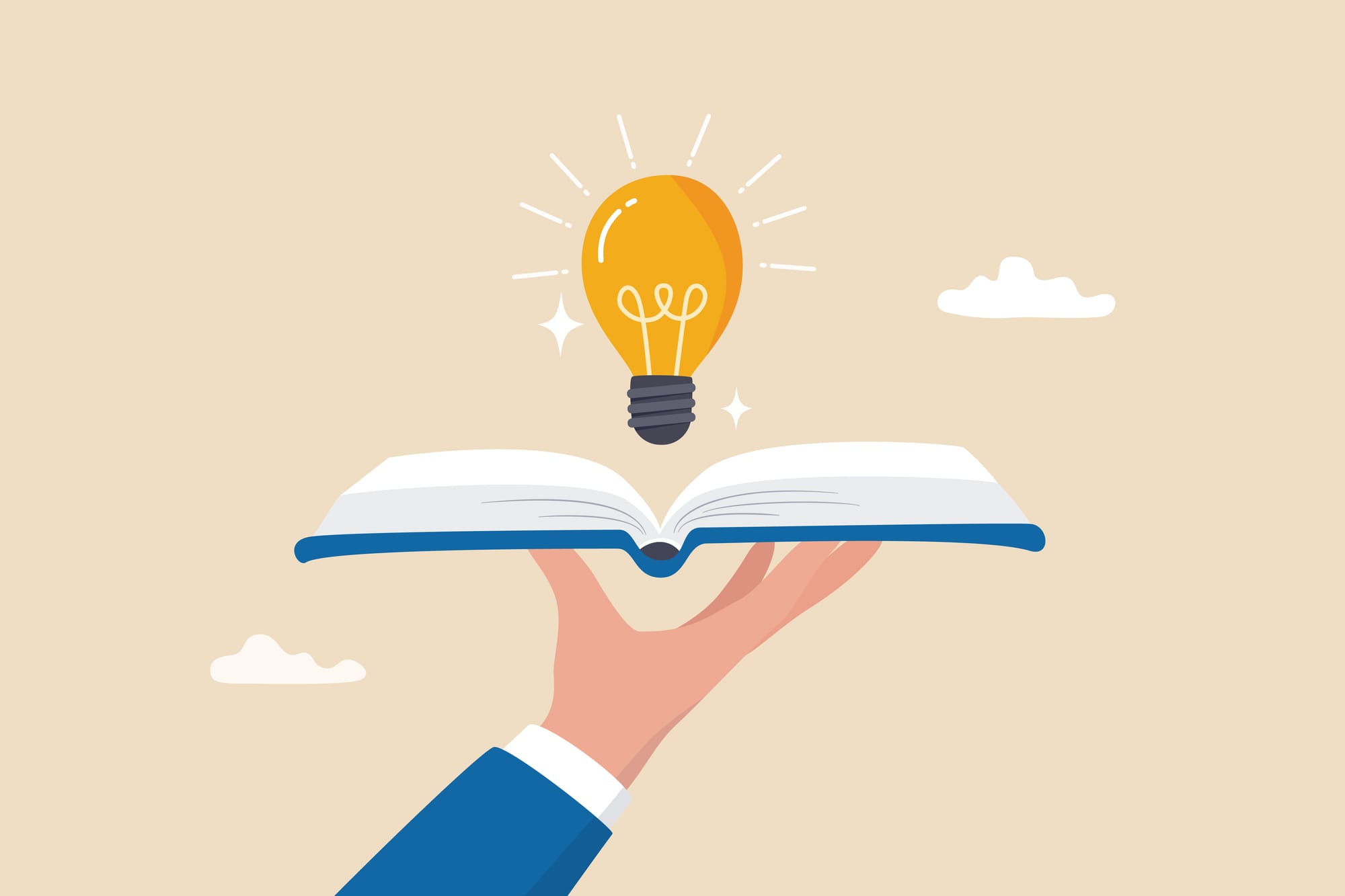
Oracle OML offers a browser-based Machine Learning Interface on top of an ATP or ADW.
Within OML there are many example templates Oracle have created to get you started on many different topics.
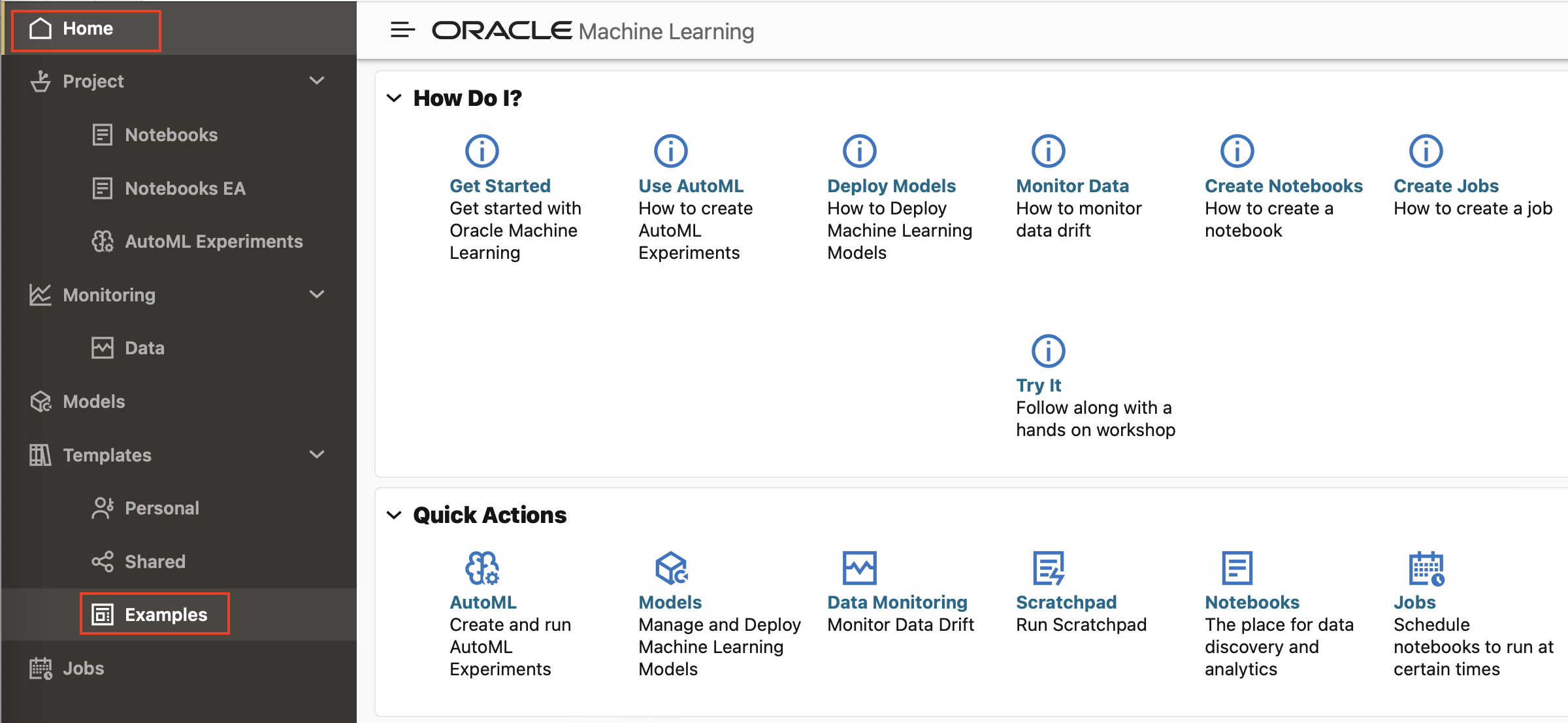
You can look inside these template notebooks by clicking on the title, however, this will only show you the code and HTML, you will not be able to run any code within a template.
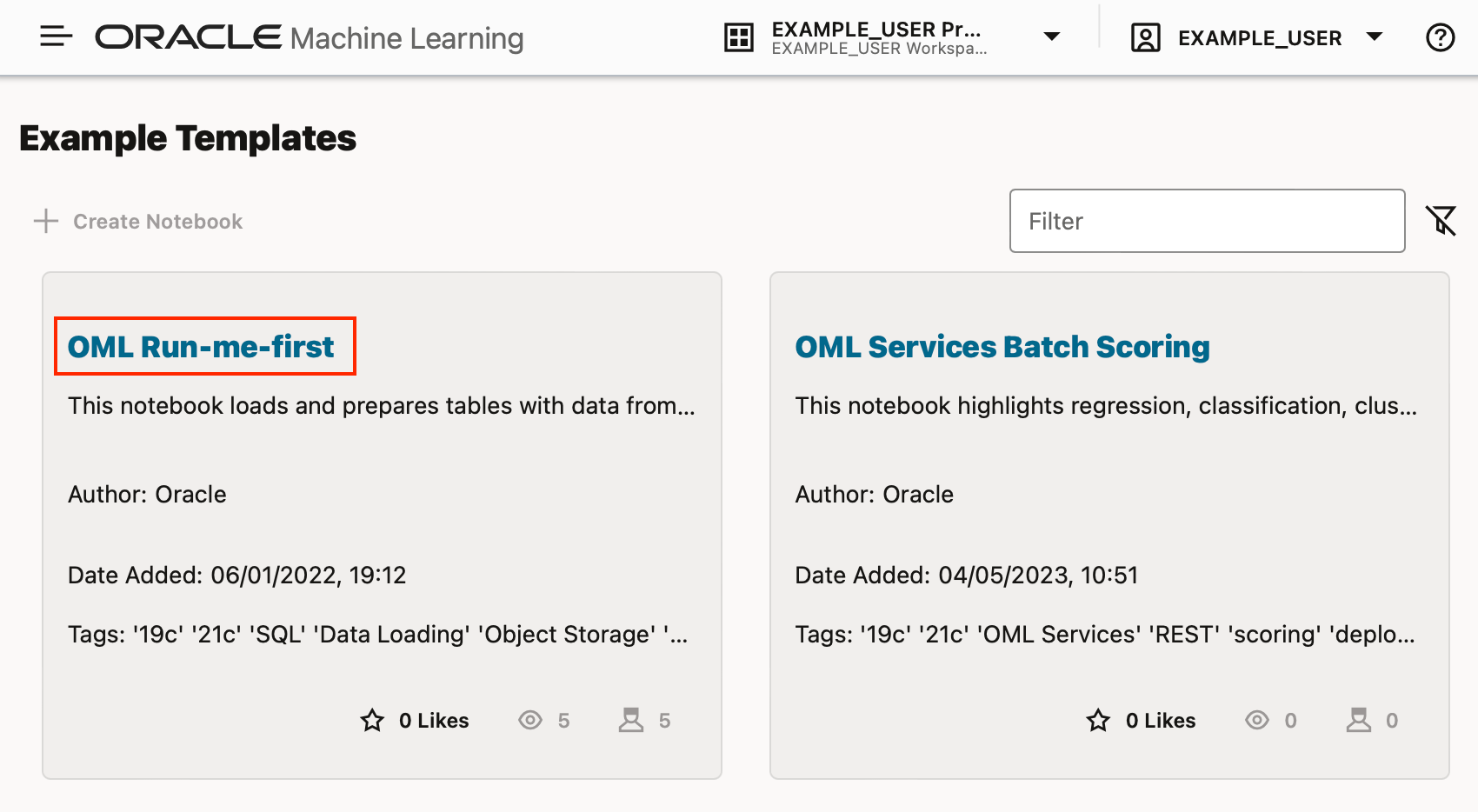
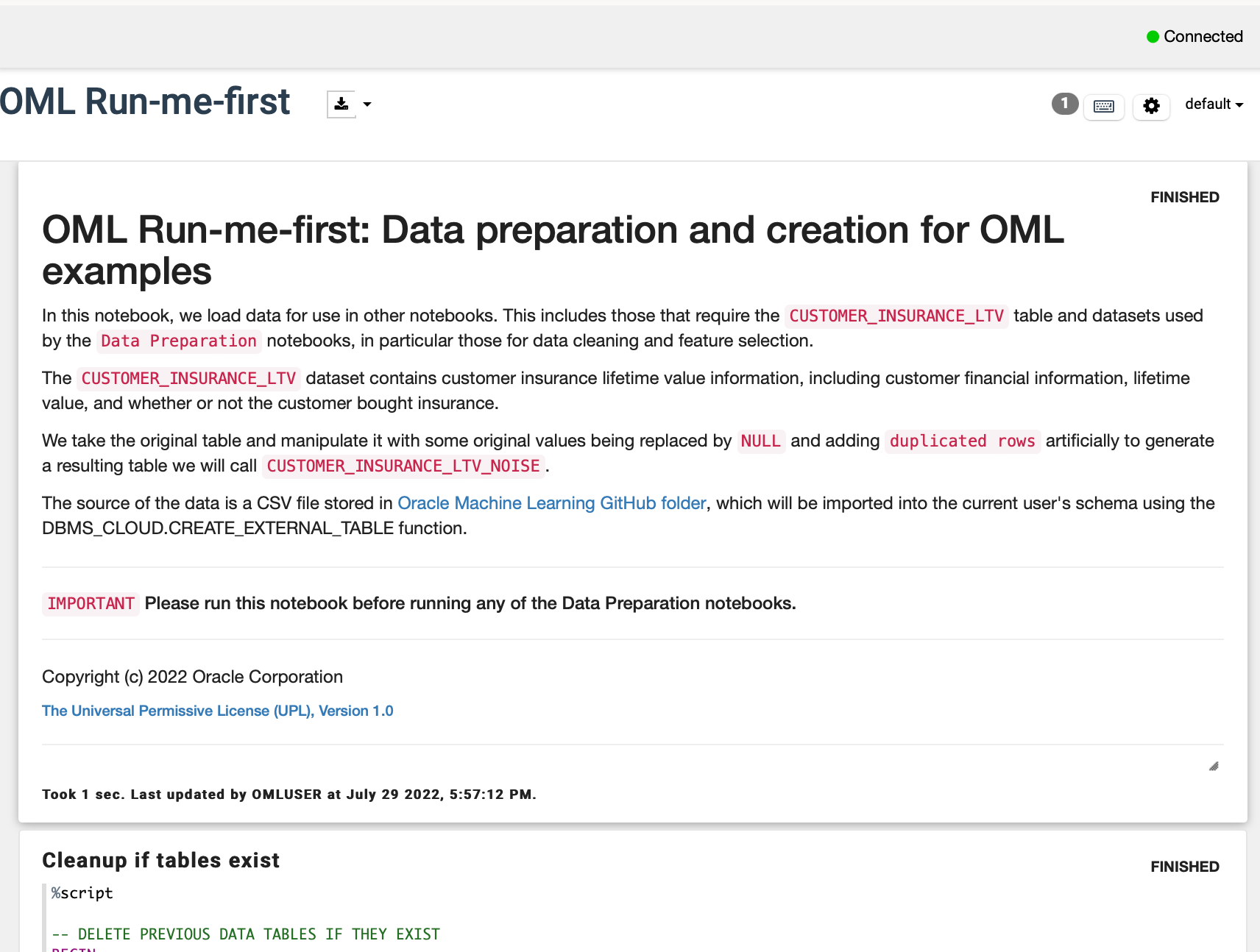
You can however create your own notebook based on any of these example notebook templates by clicking on the template (but not the title). This will highlight the template in blue and the “Create Notebook” button in the top left-hand corner will now be available.
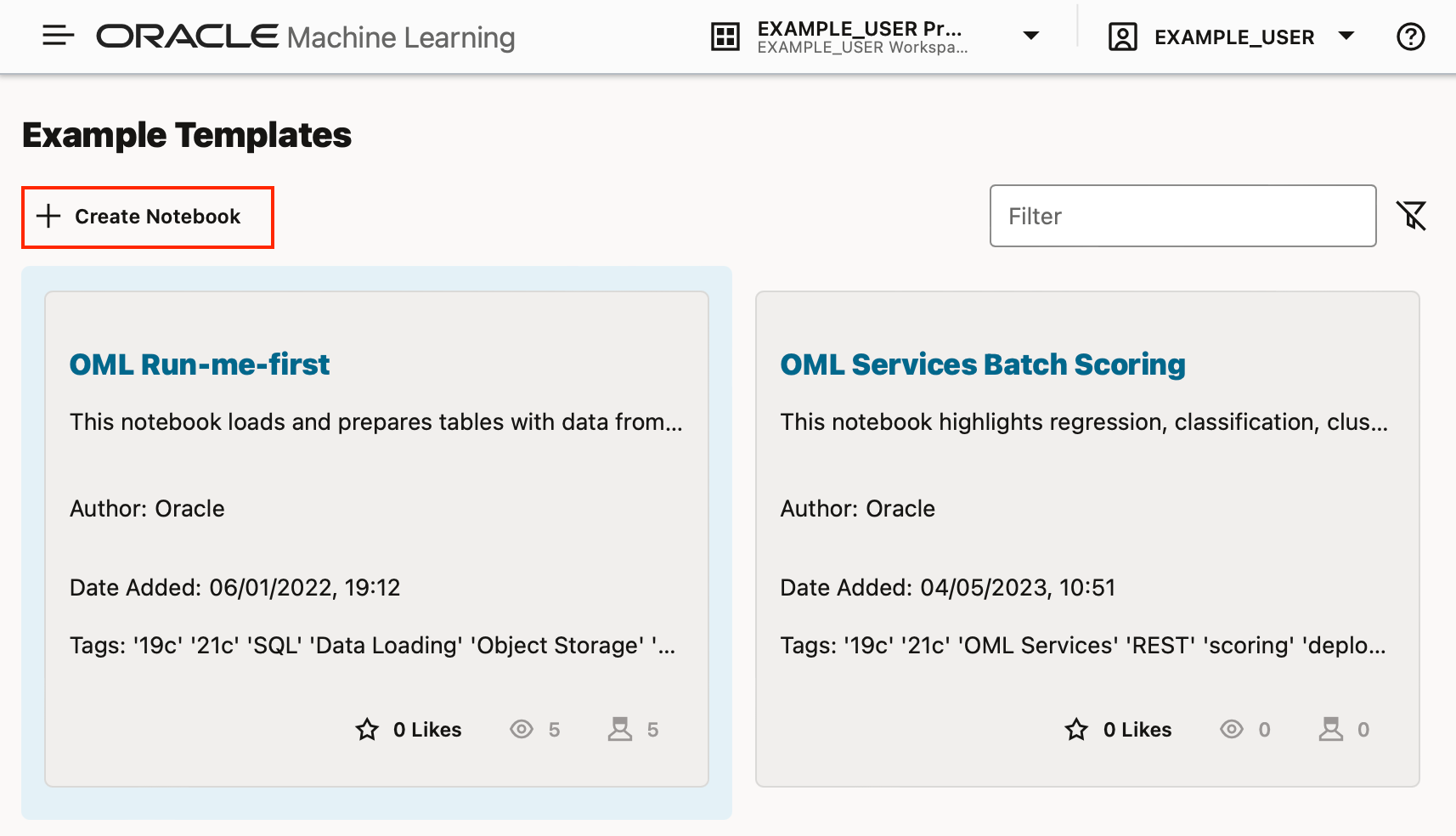
Clicking this button will allow you to create a new notebook within a project and workspace you specify. From within your new notebook, you will be able to execute the code or edit it as you see fit.
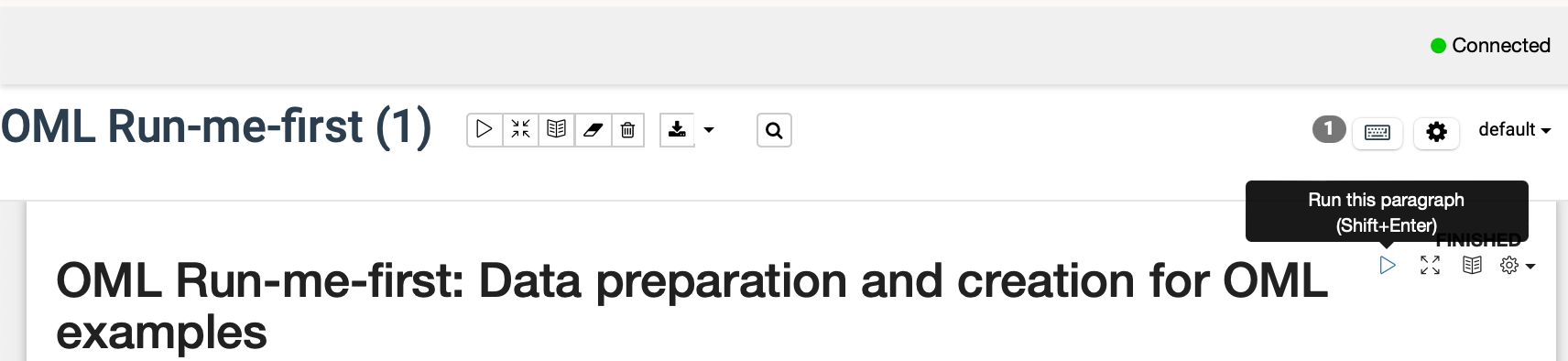
OML users can create their own templates, either as personal or shared templates. Shared templates can be used by any other OML user, whereas personal templates can only be seen by your user. If you want to share a notebook with a different user without making it into a shared template, you can export the notebook and another OML user can import the notebook in their own workspace/project. You can also give another OML user access to one of your workspaces.
