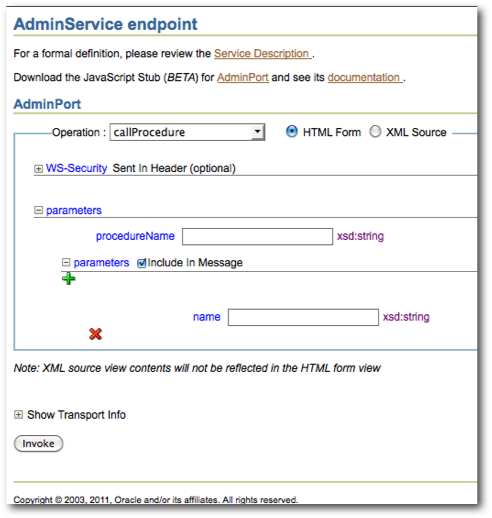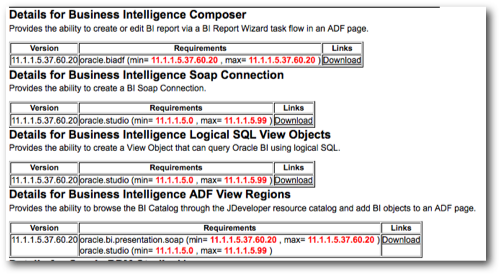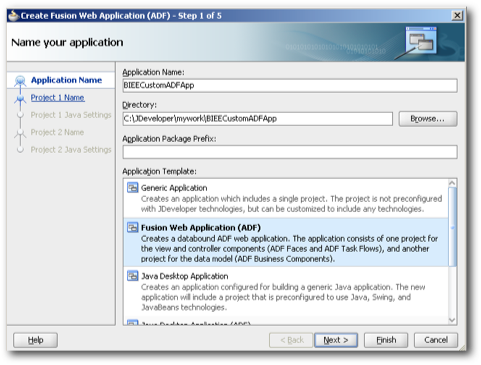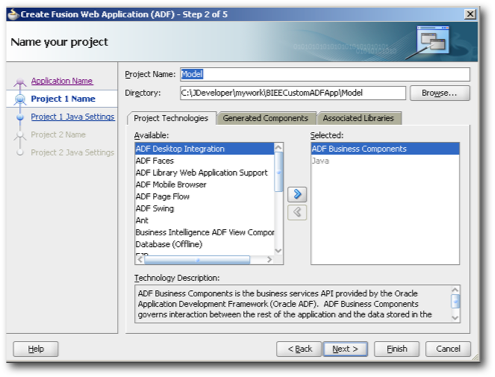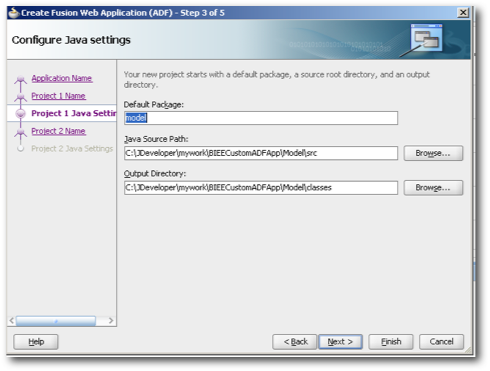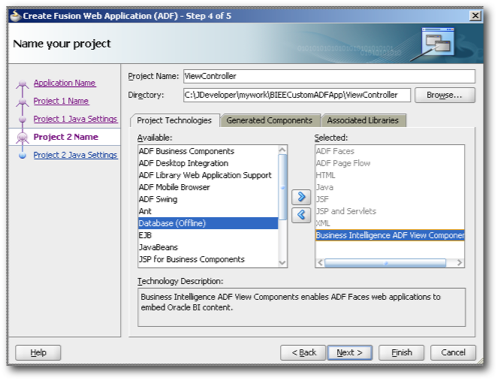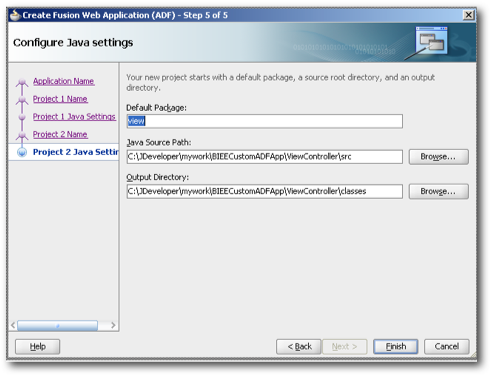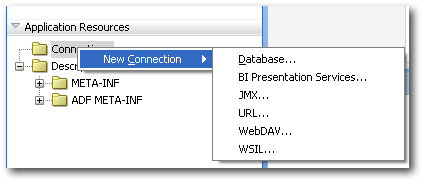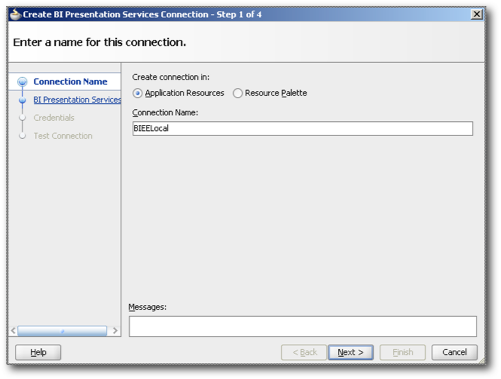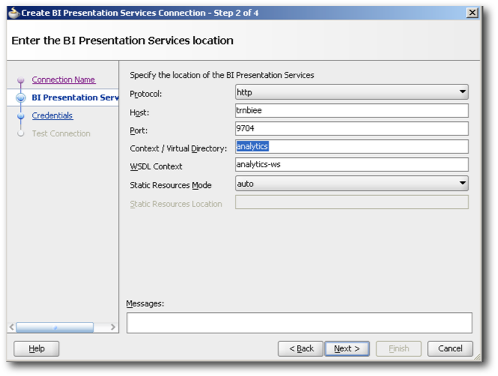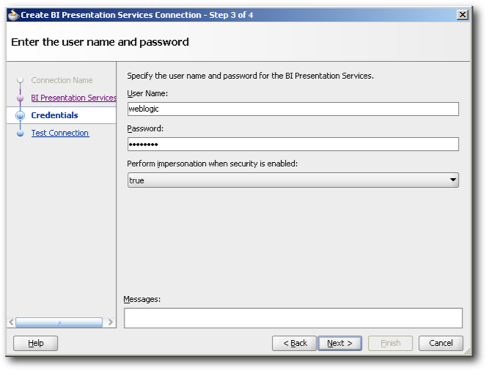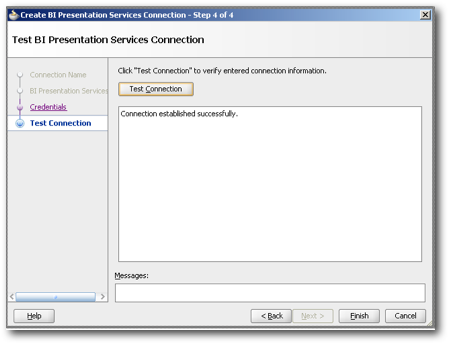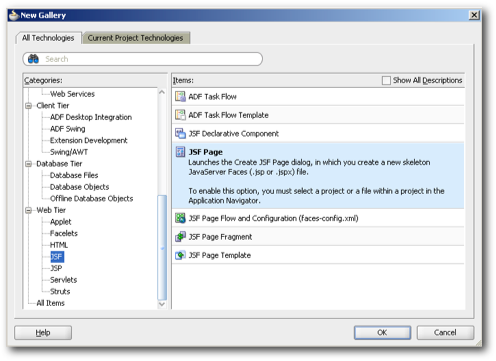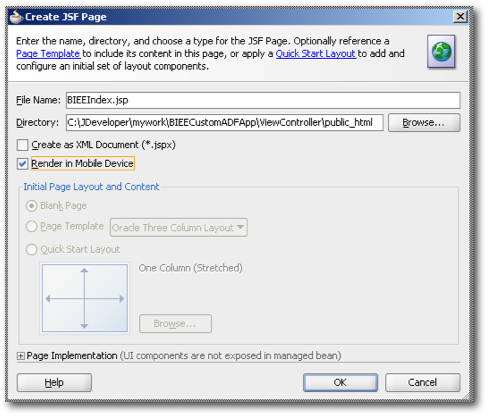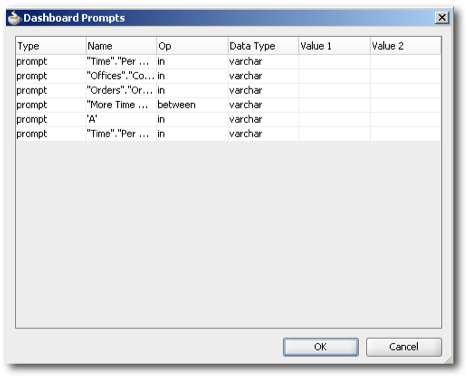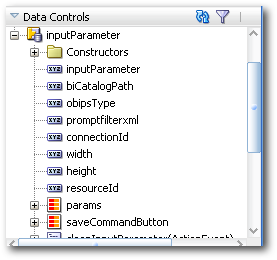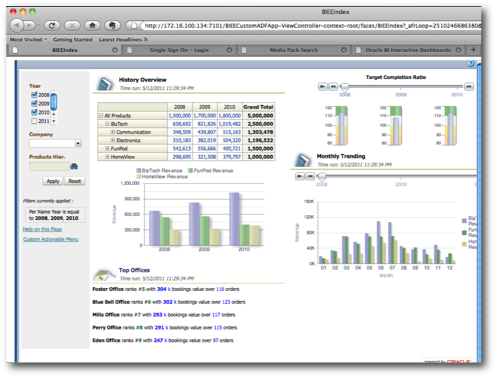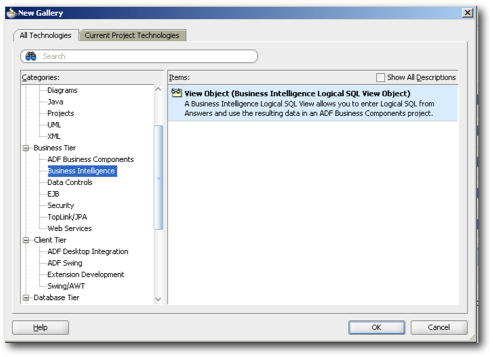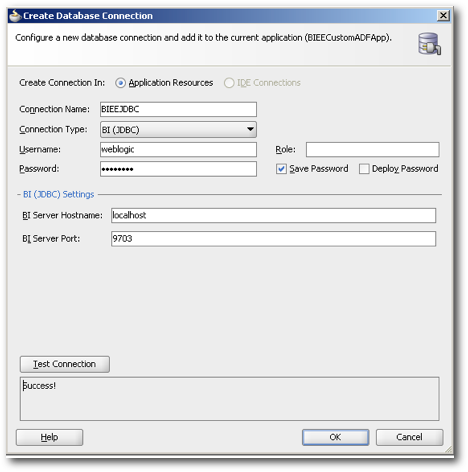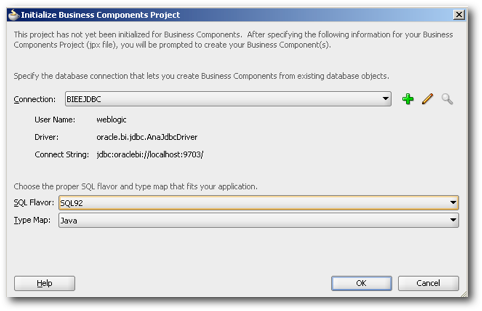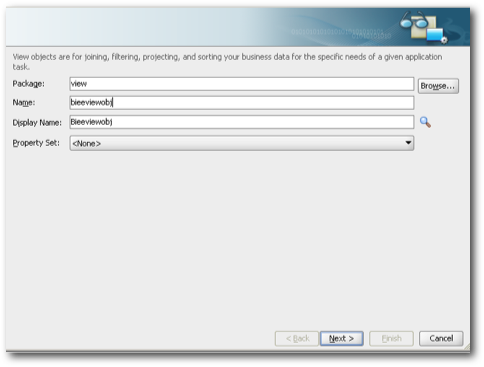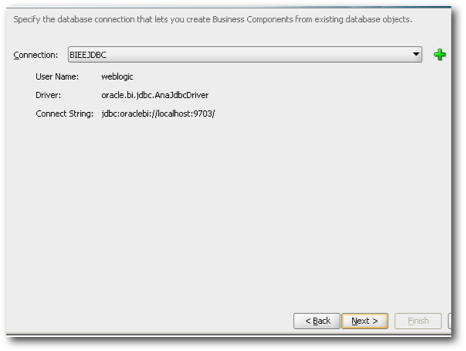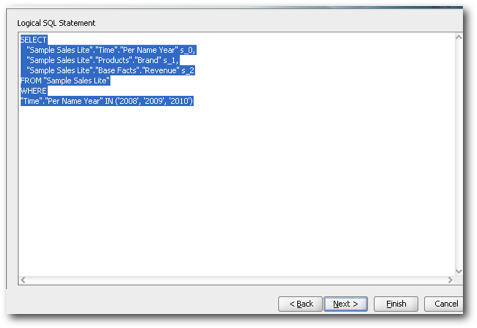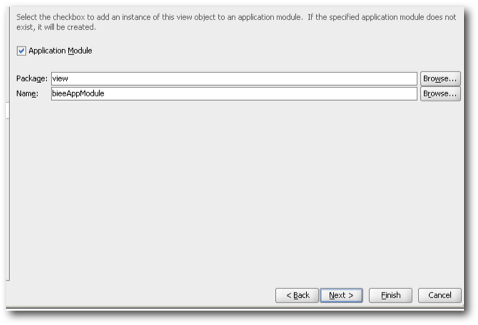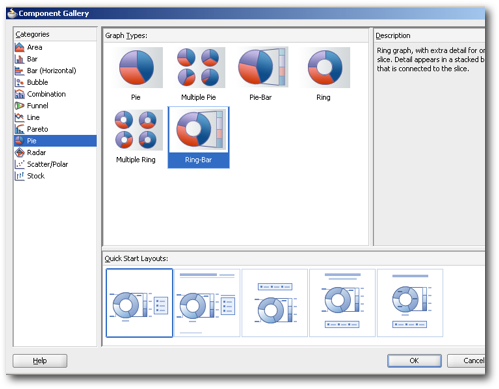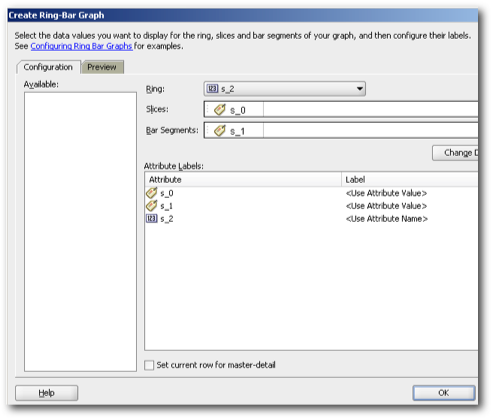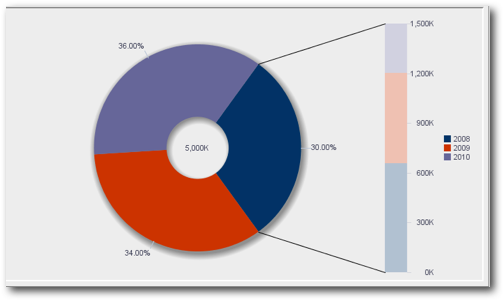As covered by Mark earlier, BI EE 11.1.1.5 has some significant new features and is a definite upgrade for customers using BI EE 11.1.1.3(even for 10g customers). I know the release is only a week old, hence calling it a definite upgrade requires some justification. One of the main reasons for calling it a definite upgrade is because of the certification of BI Apps 7.9.6.3. BI Apps 7.9.6.3 is a significant upgrade (which i hope to cover in a future posting) and majority of the development of this release has happened using the BI EE 11.1.1.5 (as per the certification). Considering the size of BI Apps modules, i am pretty sure that most of the common bugs that we saw in BI EE 11.1.1.3 would have been ironed out with this release. In addition to the features mentioned in the earlier posting, there are 2 more significant features that have been added to this release. They are
- Ability to modify BI EE Metadata through WebService Calls - So far the only way to modify BI EE RPD was through UDML & XUDML utilities like xudmlgen.exe/sh etc. But with this release we can do these through native Java Web Service Calls. How has this been enabled? Well, now the JDBC/ODBC drivers of BI EE have methods that can update as well in addition to returning results (which in itself is a topic for a future post).
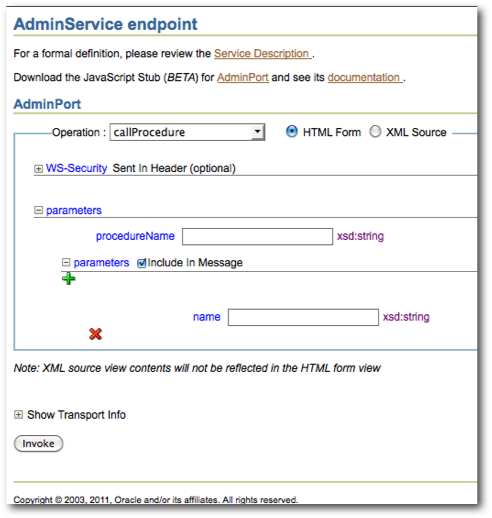
2. 4 new BI EE JDeveloper Extensions - Oracle has added 4 new extensions for JDeveloper. Each extension enables native access to BI EE and its objects. This is a feature that Oracle enabled when JDeveloper 11g TP4 was released. That was even before the BEA acquisition. Refer my post here to find how this feature worked in that tech preview. The extensions are
a. BI EE ADF Extension - With this we can extract BI EE objects directly into an ADF application and apply our own visualizations on the data.
b. BI EE ADF Logical SQL View Object - With this we can now fire Logical SQL directly from ADF applications thereby leveraging the capability of BI Server right within our custom BI Apps.
c. BI EE Soap API extension - With this we can make native BI SOAP calls. Custom web catalog services, metadata services etc can be accessed through this extension.
d. BI EE ADF Task Flow extension (Composer) - With this we can now create ADF Task Flows using BI EE. This enabled integration right into webcenter.
The extensions can be downloaded from here.
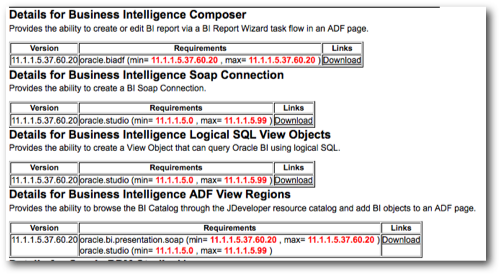
In this post, i shall be covering the first 2 extensions i.e. the ADF extension and the Logical SQL View Object Extension. For extensions to work we need JDeveloper 11.1.1.5. Earlier releases will not work.
BI EE ADF Extension:
We start off with creating a simple Fusion application as shown below.
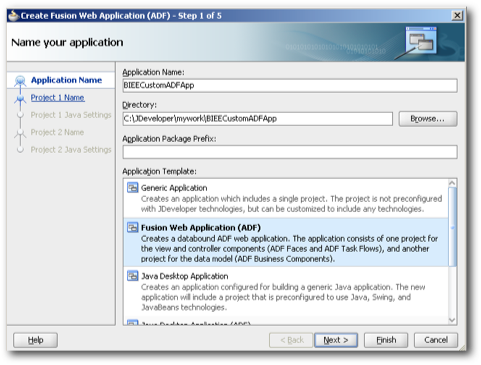
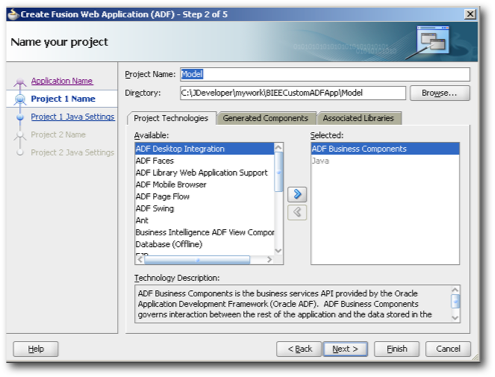
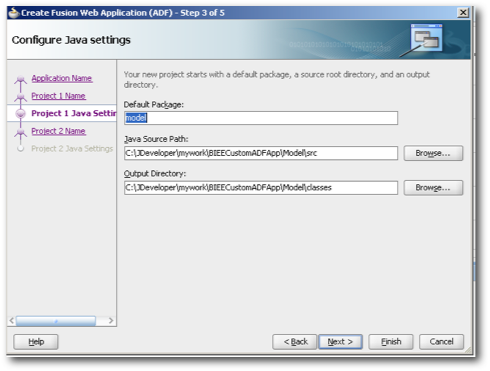
While creating the View Controller choose the Business Intelligence View Component. You will see this entry only after you have loaded the BI Extensions.
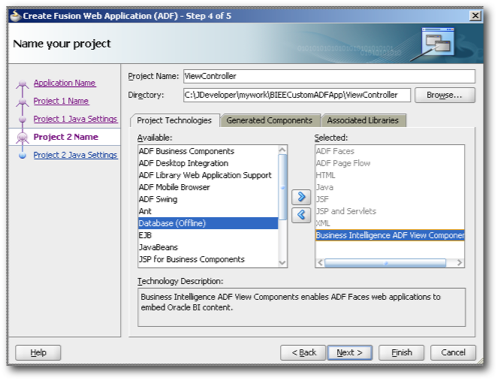
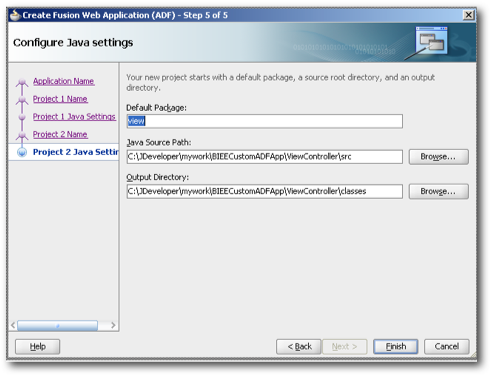
As you as you have created the application, you will notice that the in the list of the Application Resources, BI Presentation Services will be listed as one of the connectors. Lets make a connection to BI EE (11.1.1.5).
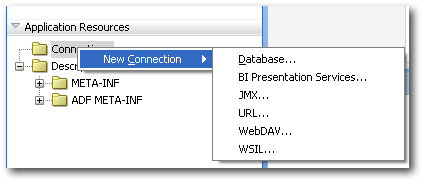
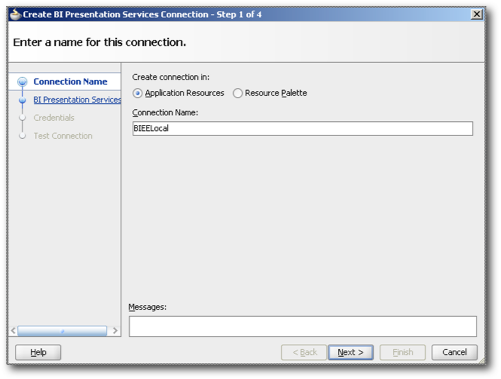
In the next step, you will have an option to choose static resources. Again, this is a new feature of BI EE 11.1.1.5 i.e. we can configure BI EE to use static resources from an external HTTP server there by making the application render images etc faster.
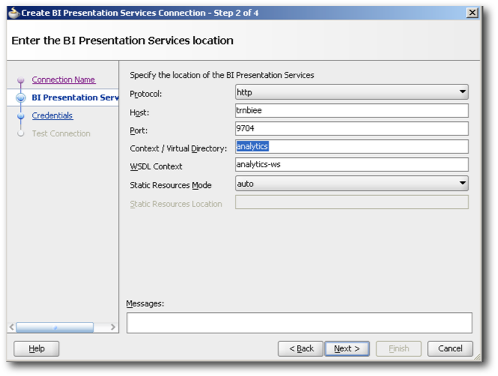
In terms of security, impersonation can be chosen there by allowing multiple user contexts to be passed down to the application natively.
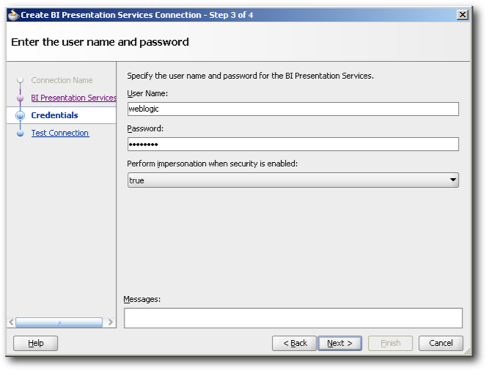
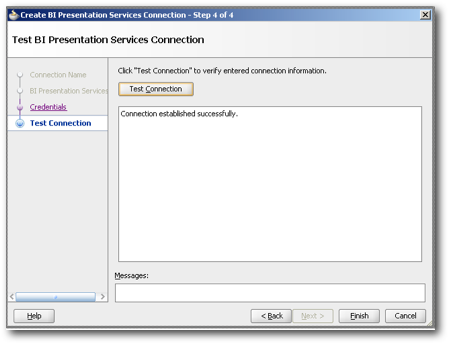
As soon as you establish the connection, you can notice that all the BI EE Web Catalog objects are exposed natively to ADF.

From here on it is just a matter of dragging and dropping these objects into the application (as these are now native ADF objects). To test this, lets first create a sample JSF page and then drag and drop one of the dashboards on to the page.
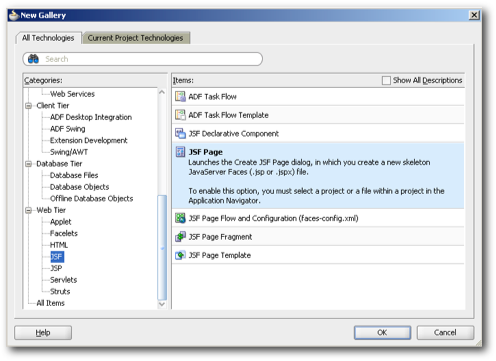
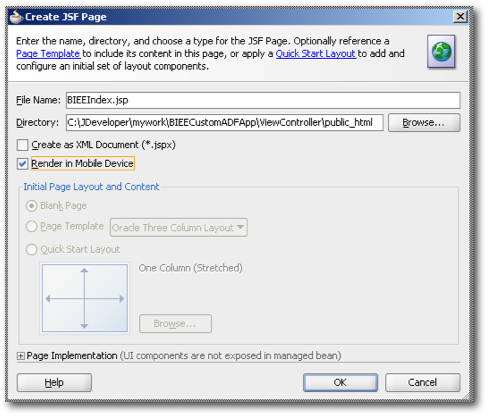
When we drag and drop the dashboard, all the filters of each report within the dashboard and the corresponding prompts are shown as parameters. To have control on the page display we can set these parameters right within the ADF app or we can choose them during runtime. This gives us a lot of control on how BI EE objects are handled within ADF.
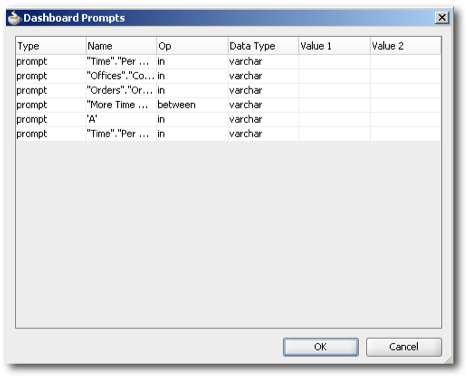
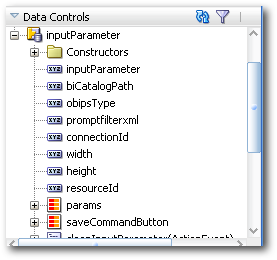
Let's now run this application. You can see that BI EE now runs as a native ADF application.
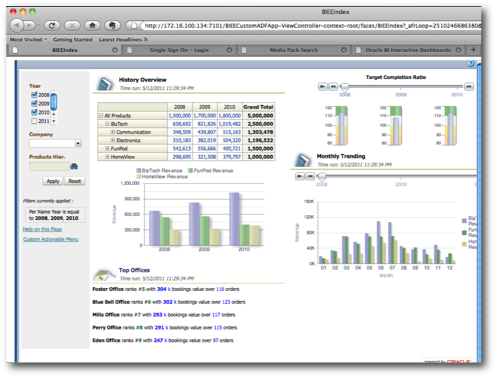
BI EE logical SQL View Object:
Another important feature that i had shown here to some extent is the ability to make Logical SQL calls directly and then apply custom ADF visualizations (which are not available in BI EE yet). Its now easily possible through the Logical SQL View Object. To demonstrate, lets create a new Logical SQL View Object within our ADF application
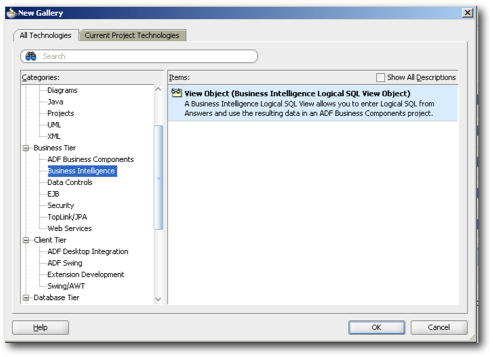
To use the extension we need to create a native JDBC connection to the BI Server.
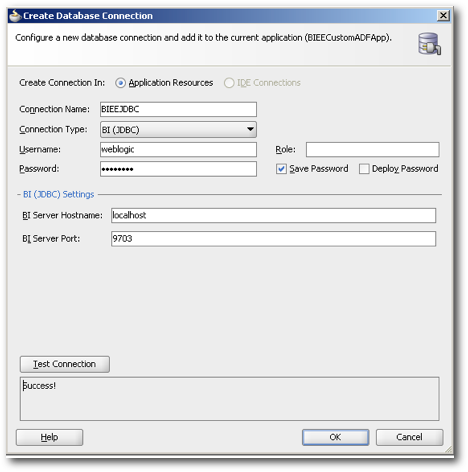
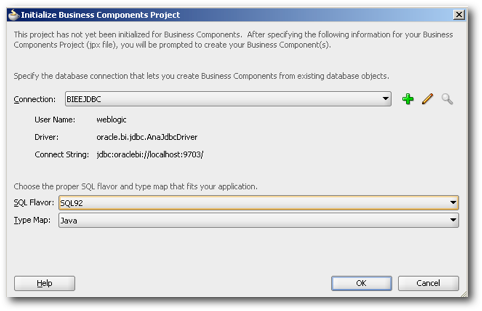
Let's now create a new View Object and then apply a custom Logical SQL as shown below.
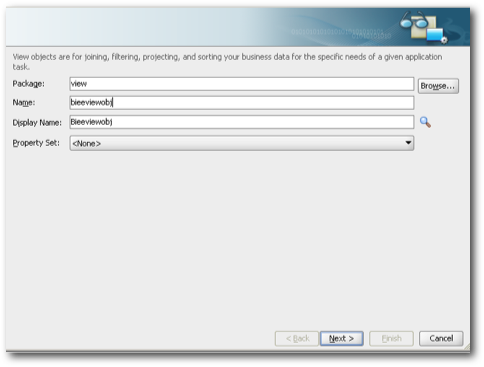
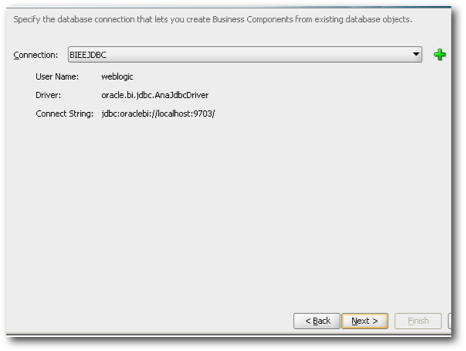
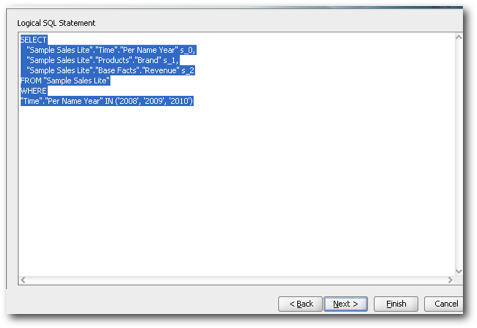
Using the View Object, create an application module and then import that app module into a custom JSF page.
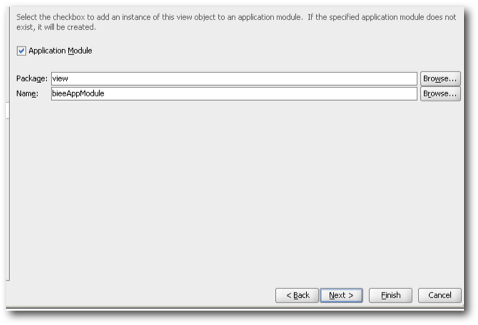
As mentioned in my last BI Forum presentation, ADF now supplies a lot more visualizations than that is packaged with BI EE. So, just to demonstrate, let's use a Pivot visualization not available in BI EE i.e. Ring Bar Pivot.
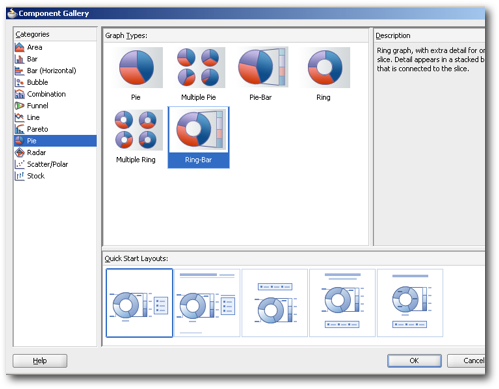
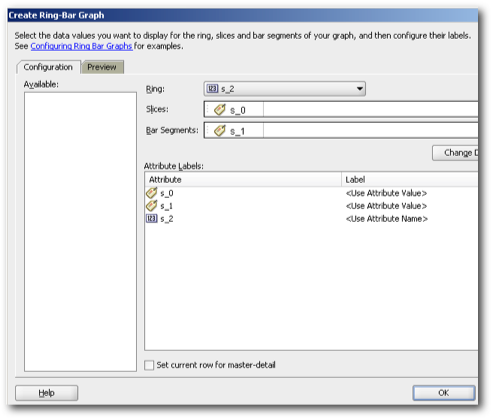
If we now render the page, you can see that ADF extracts the data through the BI Server JDBC (using the logical SQL) and then applies its own visualization on the data.
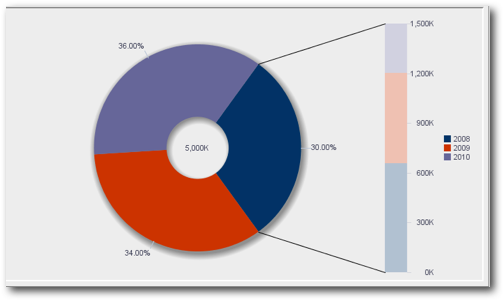
Can you imagine the possible integration possibilities this now has opened up? BI EE no more is a black box which is too good for System Integrators like us.