How To Poke Around OBIEE on Linux with strace (Working with Unsupported ODBC Sources in OBIEE 12c)
OBIEE 12c (and 11g and 10g before it) supports three primary ways of connecting to data sources:
- Native Gateway, such as OCI for Oracle. This is always the preferred option as it gives the greatest support and performance.
- Data Direct ODBC Drivers, a set of which are bundled with OBIEE for enabling connectivity to sources such as SQL Server, MySQL, Hive, and Impala. The configuration of these is documented in the OBIEE manuals and is generally a supported configuration.
- Native ODBC Drivers.
There's also kind of a fourth option, which is JDBC, as explained by Fiston in this excellent post. It's OBIEE 12c only and not fully documented/supported.
In this article we're going to dig into the third option (native ODBC) and look at how it can be used, and also how to troubleshoot it (and the OBIEE stack in general) on Linux.
ODBC (Open Database Connectivity) is a documented API designed to enable applications to work with databases, without one explicitly supporting the other. A comparable protocol is JDBC, which is also widely used (but as yet not fully supported/documented within OBIEE). To use native ODBC drivers with OBIEE on *nix, you install the driver on your OBIEE server and then configure OBIEE to use it. Mark Rittman wrote an example of how to do this with the original Hive ODBC drivers here (before they were formally bundled with OBIEE), and the manual shows how to use it with a native driver for Teradata.
My interest in this is the Apache Drill tool, which enables querying with SQL against a multitude of datasources, including things like JSON files, Hive tables, RDBMS, and more. MapR have released an ODBC driver for it, and I thought it'd be neat to get Apache Drill to work with OBIEE. It evidently does work for OBIEE running on Windows, but I wanted to be able to use it on my standard environment, Linux. This blog post is a warts-and-all exploration of the process I went through to get it to work, since I thought it might be of interest to see some of the forensic methods available when trying to get things to work. For just the headlines, see Using Apache Drill with OBIEE 12c.
First Things First - Setting Up Apache Drill
Drill can be deployed in distributed configuration (with all the parallel processing goodness which that brings), but also run as a single instance locally. For the sake of simplicity that's what I'm going to do here. It's rather easy to do:
# Download Apache Drill
wget http://www.apache.org/dyn/closer.cgi/drill/drill-1.7.0/apache-drill-1.7.0.tar.gz
# Unpack
tar -xvf apache-drill-1.7.0.tar.gz
# Run
cd /opt/apache-drill-1.7.0/ && bin/sqlline -u jdbc:drill:zk=local
You need to make sure you've got a recent JDK available, and if you're running it on SampleApp, watch out for this odd problem that I had which was related to classpaths and manifested itself with the error java.lang.NoSuchMethodError: com.fasterxml.jackson.databind.JavaType.isReferenceType()Z.
All being well, you'll now have a Drill prompt:
Java HotSpot(TM) 64-Bit Server VM warning: ignoring option MaxPermSize=512M; support was removed in 8.0
Aug 09, 2016 5:51:43 AM org.glassfish.jersey.server.ApplicationHandler initialize
INFO: Initiating Jersey application, version Jersey: 2.8 2014-04-29 01:25:26...
apache drill 1.7.0
"say hello to my little drill"
0: jdbc:drill:zk=local>
From here you can run a simple query to check the version:
0: jdbc:drill:zk=local> SELECT version FROM sys.version;
+----------+
| version |
+----------+
| 1.7.0 |
+----------+
1 row selected (0.392 seconds)
or query one of the built-in sample data sets:
0: jdbc:drill:zk=local> select count(*) from cp.`employee.json`;
+---------+
| EXPR$0 |
+---------+
| 1155 |
+---------+
1 row selected (0.977 seconds)
For more examples of Drill, see the tutorials.
Setting up Drill ODBC on Linux
With Drill setup and running locally, let's now install the ODBC driver. This is all on SampleApp v511 / Oracle Linux 6.7.
sudo rpm -i http://package.mapr.com/tools/MapR-ODBC/MapR_Drill/MapRDrill_odbc_v1.2.1.1000/MapRDrillODBC-1.2.1.x86_64.rpm
Per the system requirements, we need to make sure that we're using one of the supported ODBC Driver Managers, so we'll install iODBC to start with (the other option being unixODBC):
sudo yum install -y unixodbc
Now follow the configuration instructions. To start with we'll do this in isolation of OBIEE to check that it works, and then bring it into OBIEE's world (for example, odbc.ini already exists in OBIEE).
-
Set environment variables
export ODBCINI=~/.odbc.ini export MAPRDRILLINI=~/.mapr.drillodbc.ini export LD_LIBRARY_PATH=/opt/mapr/drillodbc/lib/64 -
Set up ODBC DSN in
~/.odbc.ini[ODBC Data Sources] DrillDSN=MapR Drill ODBC Driver 64-bit [DrillDSN] Driver=/opt/mapr/drillodbc/lib/64/libmaprdrillodbc64.so Description=Drill ODBC Driver ConnectionType=Direct HOST=localhost PORT=31010 AuthenticationType=No Authentication -
Copy the default ODBC driver manager config
cp /opt/mapr/drillodbc/Setup/odbcinst.ini ~/.odbcinst.ini -
Configure the Drill ODBC driver in
~/.mapr.drillodbc.iniHere I've set the log level to Trace, so that we can see what's going on in depth—in practice this would generate huge amounts of unnecessary log data so set it to a lower value (e.g. 0) for actual use.
[Driver] DisableAsync=0 DriverManagerEncoding=UTF-32 ErrorMessagesPath=/opt/mapr/drillodbc/ErrorMessages LogLevel=6 LogPath=/tmp/odbc.log SwapFilePath=/tmp ODBCInstLib=libiodbcinst.so.2 # This is the ODBC Driver Manager library # Note the documentation - the DriverManagerEncoding (above) will vary depending # on the driver manager in use. # See https://drill.apache.org/docs/configuring-odbc-on-linux/#configuring-.mapr.drillodbc.ini
Having set this up, we'll now test it:
[oracle@demo ~]$ iodbctest "DSN=DrillDSN"
You should see:
iODBC Demonstration program
This program shows an interactive SQL processor
Driver Manager: 03.52.0709.0909
Driver: 1.2.1.1001 (MapR Drill ODBC Driver)
SQL>
From where you can enter a command (don't include the ; suffix as this is added automatically)
SQL> SELECT version FROM sys.version
version
--------
1.7.0
result set 1 returned 1 rows.
- If you get
Unable to locate SQLGetPrivateProfileString functionthen check that yourLD_LIBRARY_PATHincludes the location of the Driver Manager (libiodbc.so.2), and that the exact library specified byODBCInstLibexists—in my installation it was calledlibiodbcinst.so.2rather thanlibiodbc.soas shown in the docs. Also check that you've setMAPRDRILLINIenvironment variable.libiodbcinstalls into/usr/lib64which is one of the default paths checked for library files, hence not including it explicitly in theLD_LIBRARY_PATHenvironment variable.
- If you just get
Have a nice day.with no error but noSQL>prompt, check your ODBC DSN configuration. I hit this issue when inadvertently omitting theAuthenticationTypeparameter.
If you head over to /tmp/odbc.log/ you should see a file called driver.log with a bunch of trace data in it. Here's the data from the above session, excluding TRACE logs:
Aug 09 06:23:35.701 INFO 1148090112 Driver::LogVersions: SDK Version: 09.05.07.1008
Aug 09 06:23:35.701 INFO 1148090112 Driver::LogVersions: DSII Version: 1.2.1.1001
Aug 09 06:23:35.701 INFO 1148090112 Driver::Initialize: Database CHAR Encoding: UTF-8
Aug 09 06:23:35.701 INFO 1148090112 Driver::Initialize: Database WCHAR Encoding: UTF-8
Aug 09 06:23:35.701 INFO 1148090112 Driver::Initialize: ANSI CHAR Encoding: UTF-8
Aug 09 06:23:35.701 INFO 1148090112 Driver::Initialize: Driver Manager WCHAR Encoding: UTF-32LE
Aug 09 06:23:35.702 INFO 1148090112 Driver::Initialize: Detected Driver Manager: iODBC, 3.52.7
Aug 09 06:23:35.702 INFO 1148090112 Driver::Initialize: Locale name: en_GB
Aug 09 06:23:35.702 INFO 1148090112 Driver::Initialize: Bitness: 64-bit
Aug 09 06:23:35.702 INFO 1148090112 CInterface::SQLAllocHandle: Allocating environment handle.
Aug 09 06:23:35.702 INFO 1148090112 Environment::SQLSetEnvAttr: Attribute: SQL_ATTR_ODBC_VERSION (200)
Aug 09 06:23:35.702 INFO 1148090112 EnvironmentAttributes::SetAttribute: Setting ODBC version to: 3
Aug 09 06:23:35.702 INFO 1148090112 CInterface::SQLAllocHandle: Allocating connection handle.
Aug 09 06:23:35.702 INFO 1148090112 Connection::SQLSetConnectAttr: Attribute: Unknown Attribute (1051)
Aug 09 06:23:35.702 INFO 1148090112 ConnectionAttributes::SetAttribute: Invalid attribute: 1051
Aug 09 06:23:35.704 ERROR 1148090112 Connection::SQLSetConnectAttr: [MapR][ODBC] (10210) Attribute identifier invalid or not supported: 1051
Aug 09 06:23:35.708 INFO 1148090112 DiracClient::DiracClient: Create a new Dirac Client [194bd90] (handshakeTimeout = 5, queryTimeout = 180)
Aug 09 06:23:35.708 INFO 1148090112 DiracClient::connect: Connection String 'local=localhost:31010' & Default Schema ''
Aug 09 06:23:35.712 DEBUG 1148090112 DiracClient::connect: Connection successfully.
Aug 09 06:23:35.713 INFO 1148090112 Connection::SQLGetInfoW: InfoType: SQL_CURSOR_COMMIT_BEHAVIOR (23)
Aug 09 06:23:35.713 INFO 1148090112 Connection::SQLGetInfoW: InfoType: SQL_CURSOR_ROLLBACK_BEHAVIOR (24)
Aug 09 06:23:35.713 INFO 1148090112 Connection::SQLGetInfoW: InfoType: SQL_DRIVER_VER (7)
Aug 09 06:23:35.713 INFO 1148090112 Connection::SQLGetInfoW: InfoType: SQL_DRIVER_NAME (6)
Aug 09 06:23:35.713 INFO 1148090112 CInterface::SQLAllocHandle: Allocating statement handle.
Aug 09 06:23:35.714 INFO 1148090112 Statement::SQLGetStmtAttrW: Attribute: SQL_ATTR_APP_ROW_DESC (10010)
Aug 09 06:23:35.714 INFO 1148090112 Statement::SQLGetStmtAttrW: Attribute: SQL_ATTR_APP_PARAM_DESC (10011)
Aug 09 06:23:35.714 INFO 1148090112 Statement::SQLGetStmtAttrW: Attribute: SQL_ATTR_IMP_ROW_DESC (10012)
Aug 09 06:23:35.714 INFO 1148090112 Statement::SQLGetStmtAttrW: Attribute: SQL_ATTR_IMP_PARAM_DESC (10013)
Aug 09 06:25:39.409 INFO 1148090112 StatementState::InternalPrepare: Preparing query: SELECT version FROM sys.version
Aug 09 06:25:39.412 INFO 1148090112 DiracClient::ExecuteStatementDirect: DRResultSet [19494c0] executes query 'SELECT * FROM (SELECT version FROM sys.version) T LIMIT 0'
Aug 09 06:25:39.412 DEBUG 1148090112 DRResultSet::GetNextRecordBatch: START DEQUEUE. Current ResultQueue Size = 0
Aug 09 06:25:40.219 DEBUG 979547904 DiracClient::QueryResultsListener: DRResultSet [19494c0]: Handle RecordBatch [34001c40], DrillClientError [0]'
Aug 09 06:25:40.219 DEBUG 1148090112 DRResultSet::GetNextRecordBatch: END DEQUEUE. Get RecordBatch 34001c40 [m_recordCount = 0 ]. Now ResultQueue Size = 0
Aug 09 06:25:40.219 DEBUG 1148090112 DRResultSet::InitializeColumns: Column 1 version: {DataMode: OPTIONAL, MinorType: VARCHAR, Precision = 1, Scale = 0}
Aug 09 06:25:40.219 DEBUG 1148090112 DRResultSet::GetNextRecordBatch: START DEQUEUE. Current ResultQueue Size = 0
Aug 09 06:25:40.276 DEBUG 979547904 DiracClient::QueryResultsListener: DRResultSet [19494c0]: Handle RecordBatch [0], DrillClientError [0]'
Aug 09 06:25:40.276 DEBUG 1148090112 DRResultSet::GetNextRecordBatch: status = QRY_COMPLETED.
Aug 09 06:25:40.276 INFO 1148090112 DiracClient::CloseStatement: Close statement and free query resources
Aug 09 06:25:40.276 INFO 1148090112 DiracClient::ExecuteStatementDirect: DRResultSet [19494c0] executes query 'SELECT version FROM sys.version'
Aug 09 06:25:40.277 DEBUG 1148090112 DRResultSet::GetNextRecordBatch: START DEQUEUE. Current ResultQueue Size = 0
Aug 09 06:25:40.748 DEBUG 979547904 DiracClient::QueryResultsListener: DRResultSet [19494c0]: Handle RecordBatch [3400cb60], DrillClientError [0]'
Aug 09 06:25:40.750 DEBUG 1148090112 DRResultSet::GetNextRecordBatch: END DEQUEUE. Get RecordBatch 3400cb60 [m_recordCount = 1 ]. Now ResultQueue Size = 0
Aug 09 06:25:40.750 DEBUG 1148090112 DRResultSet::InitializeColumns: Column 1 version: {DataMode: OPTIONAL, MinorType: VARCHAR, Precision = 1, Scale = 0}
Aug 09 06:25:40.751 DEBUG 1148090112 DRResultSet::GetNextRecordBatch: START DEQUEUE. Current ResultQueue Size = 0
Aug 09 06:25:40.985 DEBUG 979547904 DiracClient::QueryResultsListener: DRResultSet [19494c0]: Handle RecordBatch [0], DrillClientError [0]'
Aug 09 06:25:40.985 DEBUG 1148090112 DRResultSet::GetNextRecordBatch: status = QRY_COMPLETED.
Aug 09 06:25:40.986 INFO 1148090112 DiracClient::CloseStatement: Close statement and free query resources
Aug 09 06:25:40.991 ERROR 1148090112 Statement::SQLCloseCursor: [MapR][ODBC] (10510) Invalid cursor state.
Aug 09 06:27:19.748 ERROR 1148090112 Statement::SQLCloseCursor: [MapR][ODBC] (10510) Invalid cursor state.
Aug 09 06:27:19.748 INFO 1148090112 CInterface::SQLFreeHandle: Freeing statement handle.
Aug 09 06:27:19.748 INFO 1148090112 DiracClient::~DiracClient: Close the Dirac Client [194bd90]
Aug 09 06:27:19.748 INFO 1148090112 CInterface::SQLFreeHandle: Freeing connection handle.
Aug 09 06:27:19.749 INFO 1148090112 CInterface::SQLFreeHandle: Freeing environment handle.
Hooking it up to OBIEE
We've shown that we can connect to Apache Drill using ODBC and query it. Let's see if we get it to work for OBIEE. Our starting point is the 12c docs, Configuring Database Connections Using Native ODBC Drivers.
-
Environment variables are defined per-component in a
.propertiesfile, which for the BI Server (OBIS / nqsserver) isBI_DOMAIN/config/fmwconfig/bienv/obis/obis.properties, so on SampleApp/app/oracle/biee/user_projects/domains/bi/config/fmwconfig/bienv/OBIS/obis.properties. To this file (which in 12.2.1 is empty by default) we add:MAPRDRILLINI=/home/oracle/.mapr.drillodbc.ini LD_LIBRARY_PATH=/opt/mapr/drillodbc/lib/64 -
Add the Drill DSN to
odbc.iniwhich for OBIEE already exists and is populated with other ODBC configurations. You'll find the file inBI_DOMAIN/config/fmwconfig/bienv/core, which on SampleApp is/app/oracle/biee/user_projects/domains/bi/config/fmwconfig/bienv/core/odbc.ini.-
Add to the
[ODBC Data Sources]sectionDrillDSN=MapR Drill ODBC Driver 64-bit -
Add a section to the bottom of the file:
[DrillDSN] Driver=/opt/mapr/drillodbc/lib/64/libmaprdrillodbc64.so AuthenticationType=No Authentication Description=Drill ODBC Driver ConnectionType=Direct HOST=localhost PORT=31010
-
Now restart the BI Server:
/app/oracle/biee/user_projects/domains/bi/bitools/bin/stop.sh -i obis1 && /app/oracle/biee/user_projects/domains/bi/bitools/bin/start.sh -i obis1
We can check that the BI Server has picked up our new environment variables by using the /proc pseudo file-system (you can also see an environment variable dump as part of the obis1.out logfile during startup):
[oracle@demo ~]$ strings /proc/$(pgrep nqsserver)/environ|grep mapr
LD_LIBRARY_PATH=/app/oracle/biee/bi/common/ODBC/Merant/7.1.4/lib:/app/oracle/biee/bi/bifoundation/server/bin:/app/oracle/biee/bi/bifoundation/web/bin:/app/oracle/biee/bi/clients/Essbase/EssbaseRTC/bin:/app/oracle/biee/bi/lib:/app/oracle/biee/lib:/app/oracle/biee/oracle_common/adr:/app/oracle/biee/oracle_common/lib:/usr/lib:/lib:/opt/mapr/drillodbc/lib/64:::/app/oracle/app/oracle/product/12.1.0/dbhome_1/lib:/app/oracle/endeca/olt/bin:/app/oracle/biee/wlserver/server/native/linux/x86_64:/app/oracle/biee/wlserver/server/native/linux/x86_64/oci920_8:/app/oracle/biee/wlserver/server/native/linux/x86_64:/app/oracle/biee/wlserver/server/native/linux/x86_64/oci920_8
MAPRDRILLINI=/home/oracle/.mapr.drillodbc.ini
Over in the Administration Tool I set up a new Database (type: ODBC Basic) and associated connection pool (ODBC 2.0) pointing to DrillDSN.
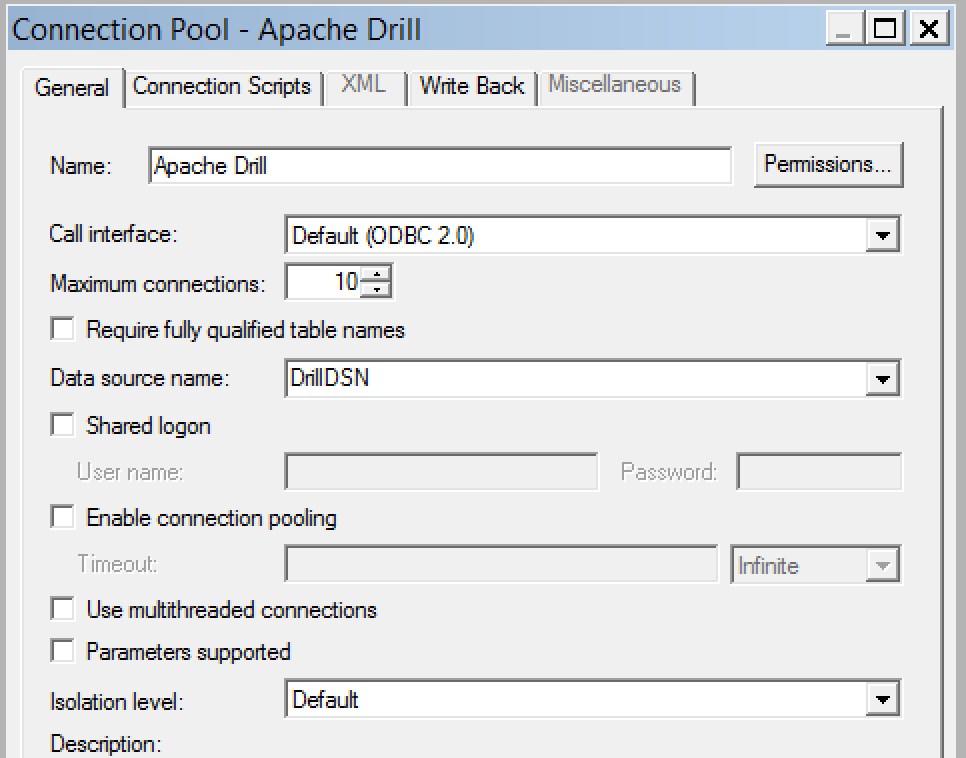
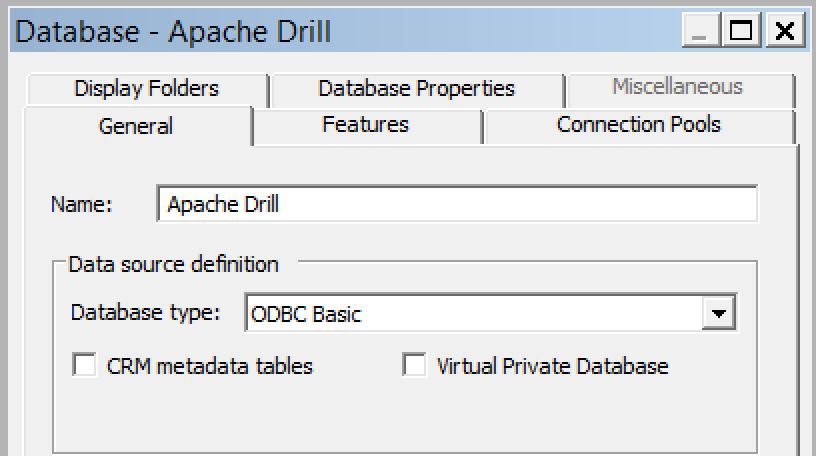
Now to try it out! In Answers I build a Direct Database Request:
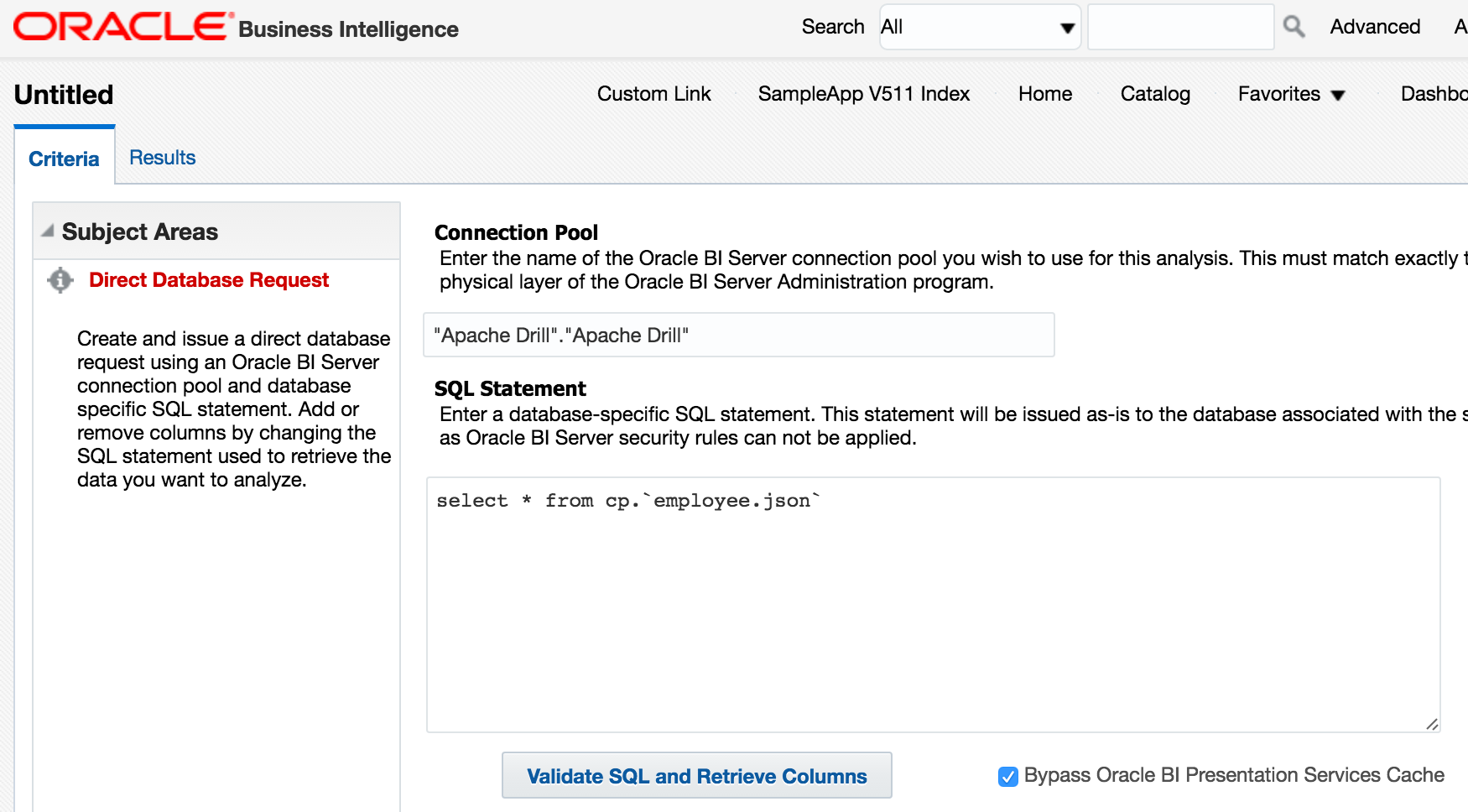
But...oh no!
Odbc driver returned an error (SQLExecDirectW).
State: HY000. Code: 10058. [NQODBC] [SQL_STATE: HY000] [nQSError: 10058] A general error has occurred. (HY000)
State: HY000. Code: 12010. [nQSError: 12010] Communication error connecting to remote end point: address = demo.us.oracle.com; port = 7792. (HY000)
SQL Issued: {call NQSGetQueryColumnInfo('EXECUTE PHYSICAL CONNECTION POOL "Apache Drill"."Apache Drill" SELECT version FROM sys.version;')}
Let's pick through this, because it's a common error and easily misinterpreted.
-
Odbc driver returned an error (SQLExecDirectW).-
When you run an analysis/dashboard, Presentation Services (OBIPS/sawserver) connects to the BI Server (OBIS/nqsserver) to send the request as Logical SQL, and it connects to the BI Server using ODBC. Therefore any kind of issue running the request will always show as an "ODBC error".
-
Learning: nothing, other than that Presentation Services hit an error.
-
-
State: HY000. Code: 10058. [NQODBC] [SQL_STATE: HY000] [nQSError: 10058] A general error has occurred. (HY000)- Learning: nothing. Something went wrong, somewhere, and OBIEE was involved (
nQSError).
- Learning: nothing. Something went wrong, somewhere, and OBIEE was involved (
-
State: HY000. Code: 12010. [nQSError: 12010] Communication error connecting to remote end point: address = demo.us.oracle.com; port = 7792. (HY000)- Now we're getting somewhere. Port 7792 is, on this server, the BI Server (OBIS / nqsserver). And, there was an error connecting to it.
- Learning: We failed to successfully connect to the BI Server. Is it running? Was it running but crashed? Is there a network problem? Lots to investigate.
-
SQL Issued: {call NQSGetQueryColumnInfo('EXECUTE PHYSICAL CONNECTION POOL "Apache Drill"."Apache Drill" SELECT version FROM sys.version;')}- Learning: This is the logical SQL that Presentation Services was trying to run. Useful to know.
Let's go and have a look at the BI Server log, because something's evidently not right. We know that it was running, because otherwise we'd not have been able to login to OBIEE in the first place.
In /app/oracle/biee/user_projects/domains/bi/servers/obis1/logs/obis1.out there's some bad news:
<NodeManager ComponentManager> <The server 'obis1' with process id 7059 is no longer alive; waiting for the process to die.>
<NodeManager ComponentManager> <Process died.>
<NodeManager ComponentManager> <get latest startup configuration before deciding/trying to restart the server>
<NodeManager ComponentManager> <Server failed so attempting to restart (restart count = 1)>
So it looks like the BI Server crashed. In the folder above where obis1.out is kept, there's a corresponding crash report (note that the process ID matches the log message above), nqsserver_7059_crashreport.txt. Some bits of interest from it:
[...]
Beginning of crash dump...
Signal: 11
================================================================
[...]
Activity type: ExecutePhysical GatewayDbGateway Prepare
DSN:Apache Drill
User Name:weblogic
SQL:SELECT version FROM sys.version;
================================================================
Activity #2 ECID: 005EPt5qYm2Fw000jzwkno0001iJ0001KT,0
================================================================
Activity type: Producer Executing Query
Repository Name:ssi;Subject Area Name:;User Name:weblogic
Logical Hash of SQL: 0x3d5c4ef2SQL:{call NQSGetQueryColumnInfo('EXECUTE PHYSICAL CONNECTION POOL "Apache Drill"."Apache Drill" SELECT version FROM sys.version;')}
[...]
BACKTRACE:
/app/oracle/biee/bi/bifoundation/server/bin/libnqutilityserver64.so(+0x12a829)[0x7f554995b829]
/lib64/libpthread.so.0(+0xf790)[0x7f5547cde790]
/lib64/libc.so.6(cfree+0x1c)[0x7f554721693c]
/app/oracle/biee/bi/common/ODBC/Merant/7.1.4/lib/libodbc.so(+0xa5c55)[0x7f550f2efc55]
/app/oracle/biee/bi/common/ODBC/Merant/7.1.4/lib/libodbc.so(+0xa4fc0)[0x7f550f2eefc0]
/app/oracle/biee/bi/common/ODBC/Merant/7.1.4/lib/libodbc.so(+0xa53f0)[0x7f550f2ef3f0]
/app/oracle/biee/bi/common/ODBC/Merant/7.1.4/lib/libodbc.so(SQLDriverConnect+0x149)[0x7f550f2d8337]
/app/oracle/biee/bi/bifoundation/server/bin/libnqsdbgatewayodbc64.so(_ZN8NQSQLAPI18NQSQLDriverConnectEPvS0_RKN3sup6StringIwN7_SASSTL9allocatorIwEEEES8_S8_tbS8_+0x1c8)[0x7f54abfb5078]
/app/oracle/biee/bi/bifoundation/server/bin/libnqsdbgatewayodbc64.so(_ZN24OdbcDataSourceConnection7ConnectERK6SignonbjN10ServerInfo17TxnIsolationLevelEi+0x275)[0x7f54abfcbb45]
/app/oracle/biee/bi/bifoundation/server/bin/libnqutilityserver64.so(_ZN20DataSourceConnection7ConnectERK6SignonbRK14GatewayOptions+0x79)[0x7f55498d6819]
/app/oracle/biee/bi/bifoundation/server/bin/libnqsdbconnection64.so(_ZN12DbConnection9FixDamageERK14GatewayOptions+0x7c)[0x7f55524e12cc]
/app/oracle/biee/bi/bifoundation/server/bin/libnqsdbconnection64.so(_ZN20SingleThreadedDbPool22GetAvailableConnectionERK6SignonR17DbConnectionGuardRbRK14GatewayOptions+0x45e)[0x7f555250513e]
/app/oracle/biee/bi/bifoundation/server/bin/libnqsdbgateway64.so(_ZN11NQDbGateway7PrepareEv+0xb14)[0x7f5552294fa4]
/app/oracle/biee/bi/bifoundation/server/bin/libnqsexecutionlist64.so(_ZN8Producer11ExecuteOnceEv+0xb4c)[0x7f555146192c]
/app/oracle/biee/bi/bifoundation/server/bin/libnqutilitygeneric64.so(_ZN16NQExecutionState17ExecuteSystemMainEv+0x82)[0x7f5549c92032]
/app/oracle/biee/bi/bifoundation/server/bin/libnqutilitygeneric64.so(_ZN15NQThreadJobBase17ExecuteSystemMainEv+0x51)[0x7f5549cd9dd1]
/app/oracle/biee/bi/bifoundation/server/bin/libnqsdbconnection64.so(_ZN18NQThreadServerBaseI17ManagedJobFunctorE11ScheduleJobEv+0x40)[0x7f5552509650]
/app/oracle/biee/bi/bifoundation/server/bin/libnqutilitygeneric64.so(_ZN19NQThreadServerNoJob15ExecuteUserMainEv+0x16)[0x7f5549cda256]
/app/oracle/biee/bi/bifoundation/server/bin/libnqutilitygeneric64.so(_ZN16NQExecutionState17ExecuteSystemMainEv+0x82)[0x7f5549c92032]
/app/oracle/biee/bi/bifoundation/server/bin/libnqutilitygeneric64.so(_ZN8NQThread17ExecuteSystemMainEv+0x5b)[0x7f5549cd897b]
/app/oracle/biee/bi/bifoundation/server/bin/libnqutilitygeneric64.so(_ZN8NQThread15ThreadMainEntryEPv+0x2e)[0x7f5549cd8c9e]
/lib64/libpthread.so.0(+0x7a51)[0x7f5547cd6a51]
/lib64/libc.so.6(clone+0x6d)[0x7f554728393d]
Signal 11 is "SIGSEGV", or segmentation fault, which is bad, m'kay?
Tracing OBIEE's ODBC Connectivity with strace
Looking in at the ODBC driver.log we can see that something happened, but no error logged. Here's everything, minus TRACE logs:
Aug 09 07:13:43.283 INFO 2896611072 Driver::LogVersions: SDK Version: 09.05.07.1008
Aug 09 07:13:43.288 INFO 2896611072 Driver::LogVersions: DSII Version: 1.2.1.1001
Aug 09 07:13:43.288 INFO 2896611072 Driver::Initialize: Database CHAR Encoding: UTF-8
Aug 09 07:13:43.288 INFO 2896611072 Driver::Initialize: Database WCHAR Encoding: UTF-8
Aug 09 07:13:43.288 INFO 2896611072 Driver::Initialize: ANSI CHAR Encoding: UTF-8
Aug 09 07:13:43.288 INFO 2896611072 Driver::Initialize: Driver Manager WCHAR Encoding: UTF-32LE
Aug 09 07:13:43.289 INFO 2896611072 Driver::Initialize: Detected Driver Manager: DataDirect Driver Manager, 07.14.0119 (U0115)
Aug 09 07:13:43.289 INFO 2896611072 Driver::Initialize: Locale name: en_US
Aug 09 07:13:43.289 INFO 2896611072 Driver::Initialize: Bitness: 64-bit
Aug 09 07:13:43.290 INFO 2896611072 CInterface::SQLAllocHandle: Allocating environment handle.
Aug 09 07:13:43.293 INFO 2896611072 CInterface::SQLAllocHandle: Allocating connection handle.
Aug 09 07:13:43.298 ERROR 2896611072 CInterface::SQLGetConnectAttr: [MapR][ODBC] (10210) Attribute identifier invalid or not supported: 1063
Aug 09 07:13:43.300 INFO 2896611072 CInterface::SQLFreeHandle: Freeing connection handle.
Aug 09 07:13:43.301 INFO 2896611072 CInterface::SQLFreeHandle: Freeing environment handle.
Aug 09 07:13:43.312 INFO 2896611072 CInterface::SQLAllocHandle: Allocating environment handle.
Aug 09 07:13:43.315 INFO 2896611072 Environment::SQLSetEnvAttr: Attribute: SQL_ATTR_ODBC_VERSION (200)
Aug 09 07:13:43.315 INFO 2896611072 EnvironmentAttributes::SetAttribute: Setting ODBC version to: 2
Aug 09 07:13:43.315 INFO 2896611072 CInterface::SQLAllocHandle: Allocating connection handle.
Aug 09 07:13:43.317 INFO 2896611072 Environment::SQLGetEnvAttr: Attribute: Unknown Attribute (1065)
Aug 09 07:13:43.317 INFO 2896611072 Connection::SQLGetInfoW: InfoType: SQL_DRIVER_ODBC_VER (77)
One thing that stands out (with the benefit of hindsight because I've been hacking away at this for a while) is
Driver::Initialize: Detected Driver Manager: DataDirect Driver Manager, 07.14.0119 (U0115)
Whereas in my successful standalone test above it was
Driver::Initialize: Detected Driver Manager: iODBC, 3.52.7
So now let's do some digging. Using strace (which I've written about previously) we can see every system call that OBIEE makes, letting us audit the files that it reads and libraries that it loads. You can invoke strace at process startup or, easier, attach it to a running one. Since the BI Server also creates child processes, and also may crash (as here), we'll use a loop to make sure we've always got a strace running against it until we opt to cancel it:
while [ 1 -eq 1 ]; do strace -f -p $(pgrep nqsserver) -tt -y -s 4096 -o ~/nqs_trace_$(date +%Y%m%dT%H%M%S%N).out;done
If the BI Server isn't running, you'll just see
strace: Invalid process id: '-tt'
But once it starts, you'll get
Process 8457 attached
The output is written to the home folder, in files named nqs_trace_ followed by the timestamp at which the trace started. To cancel it, hit Ctrl-C several times to break out of strace and the while loop. If you leave this running for a long period of time you'll likely fill the filesystem and possibly make the server unusable…
Using your text editor of choice, you can search through the strace output to try and pick apart what's happening. Even if you don't find the cause of the error, you can at least rule other causes out this way. For example, whether a configuration file that you think is being used actually is, or where a library is actually being read from.
First up in searching the trace for odbc is the BI Server's own ODBC gateway library being opened and read:
7222 07:13:43.080212 open("/app/oracle/biee/bi/bifoundation/server/bin/libnqsdbgatewayodbc64.so", O_RDONLY) = 31
Next it checks for the odbc.ini configuration file and gets a success return code (0), but at this point it doesn't read it
8382 07:13:43.097901 stat("/app/oracle/biee/user_projects/domains/bi/config/fmwconfig/bienv/core/odbc.ini", {st_mode=S_IFREG|0640, st_size=2613, ...}) = 0
and then looks for the ODBC trace library, and this is interesting because it can't find it. One of the very useful things with strace is to be able to see all the paths that a program tries to read for a given file. Here you see a selection of the paths it's trying, and the failure (-1 ENOENT (No such file or directory)) each time:
8382 07:13:43.098135 stat("/app/oracle/biee/bi/common/ODBC/Merant/7.1.4/lib/odbctrac.so", 0x7f54aca68b90) = -1 ENOENT (No such file or directory)
8382 07:13:43.098190 stat("/usr/local/lib//app/oracle/biee/bi/common/ODBC/Merant/7.1.4/lib/odbctrac.so", 0x7f54aca68b90) = -1 ENOENT (No such file or directory)
8382 07:13:43.098230 stat("/usr/local/lib/..//app/oracle/biee/bi/common/ODBC/Merant/7.1.4/lib/odbctrac.so", 0x7f54aca68b90) = -1 ENOENT (No such file or directory)
8382 07:13:43.098274 stat("/app/oracle/biee/bi/common/ODBC/Merant/7.1.4/lib//app/oracle/biee/bi/common/ODBC/Merant/7.1.4/lib/odbctrac.so", 0x7f54aca68b90) = -1 ENOENT (No such file or directory)
8382 07:13:43.098312 stat("/app/oracle/biee/bi/common/ODBC/Merant/7.1.4/lib/..//app/oracle/biee/bi/common/ODBC/Merant/7.1.4/lib/odbctrac.so", 0x7f54aca68b90) = -1 ENOENT (No such file or directory)
We can use one of my favourite linux utilities, locate, to find where this file actually is:
[oracle@demo ~]$ locate odbctrac.so
/app/oracle/biee/bi/bifoundation/odbc/lib/odbctrac.so
/app/oracle/biee/bi/common/ODBC/Merant/5.3/lib/odbctrac.so
You can install this on your system with sudo yum install -y mlocate, and if you've recently changed files (e.g. installed a new package) refresh the database with sudo updatedb before running locate.
This is one interesting point of note here, then, that the ODBC trace library isn't loading properly. Let's note this for now, and carry on through the trace file. Next up it opens and reads the odbc.ini file:
8382 07:13:43.102664 open("/app/oracle/biee/user_projects/domains/bi/config/fmwconfig/bienv/core/odbc.ini", O_RDONLY) = 31
8382 07:13:43.102786 read(31</app/oracle/biee/user_projects/domains/bi/config/fmwconfig/bienv/core/odbc.ini>, "[ODBC]\nTrace=1\nTraceFile=/app/oracle/biee/user_projects/domains/bi/odbctrace.out\nTraceDll=/app/oracle/biee/bi/common/ODBC/M [...]
Now we get into the meat of it. The Apache Drill ODBC driver gets checked that it exists:
8382 07:13:43.109475 stat("/opt/mapr/drillodbc/lib/64/libmaprdrillodbc64.so", {st_mode=S_IFREG|0645, st_size=38794216, ...}) = 0
and then opened and read. Next OBIEE tries to read the libdrillClient.so library, starting here:
8382 07:13:43.113071 open("/app/oracle/biee/bi/common/ODBC/Merant/7.1.4/lib/libdrillClient.so", O_RDONLY) = -1 ENOENT (No such file or directory)
Note that this fails (-1 ENOENT), and it works it's way through other paths until it succeeds:
8382 07:13:43.113071 open("/app/oracle/biee/bi/common/ODBC/Merant/7.1.4/lib/libdrillClient.so", O_RDONLY) = -1 ENOENT (No such file or directory)
8382 07:13:43.113189 open("/app/oracle/biee/bi/bifoundation/server/bin/libdrillClient.so", O_RDONLY) = -1 ENOENT (No such file or directory)
8382 07:13:43.113238 open("/app/oracle/biee/bi/bifoundation/web/bin/libdrillClient.so", O_RDONLY) = -1 ENOENT (No such file or directory)
8382 07:13:43.113274 open("/app/oracle/biee/bi/clients/Essbase/EssbaseRTC/bin/libdrillClient.so", O_RDONLY) = -1 ENOENT (No such file or directory)
8382 07:13:43.113309 open("/app/oracle/biee/bi/lib/libdrillClient.so", O_RDONLY) = -1 ENOENT (No such file or directory)
8382 07:13:43.113341 open("/app/oracle/biee/lib/libdrillClient.so", O_RDONLY) = -1 ENOENT (No such file or directory)
8382 07:13:43.113374 open("/app/oracle/biee/oracle_common/adr/libdrillClient.so", O_RDONLY) = -1 ENOENT (No such file or directory)
8382 07:13:43.113408 open("/app/oracle/biee/oracle_common/lib/libdrillClient.so", O_RDONLY) = -1 ENOENT (No such file or directory)
8382 07:13:43.113440 open("/usr/lib/libdrillClient.so", O_RDONLY) = -1 ENOENT (No such file or directory)
8382 07:13:43.113484 open("/lib/libdrillClient.so", O_RDONLY) = -1 ENOENT (No such file or directory)
8382 07:13:43.113517 open("/opt/mapr/drillodbc/lib/64/libdrillClient.so", O_RDONLY) = 31
Where do these paths come from? LD_LIBRARY_PATH! And we can confirm that by comparing the above sequence of folders with the value of LD_LIBRARY_PATH that we saw above, split out onto lines here with a bit of sed magic:
[oracle@demo ~]$ strings /proc/$(pgrep nqsserver)/environ|grep LD_LIBRARY_PATH|sed 's/:/\n/g'|sed 's/=/\n/g'
LD_LIBRARY_PATH
/app/oracle/biee/bi/common/ODBC/Merant/7.1.4/lib
/app/oracle/biee/bi/bifoundation/server/bin
/app/oracle/biee/bi/bifoundation/web/bin
/app/oracle/biee/bi/clients/Essbase/EssbaseRTC/bin
/app/oracle/biee/bi/lib
/app/oracle/biee/lib
/app/oracle/biee/oracle_common/adr
/app/oracle/biee/oracle_common/lib
/usr/lib
/lib
/opt/mapr/drillodbc/lib/64
So...we've read the odbc.ini config file, loaded the Apache Drill ODBC driver (libmaprdrillodbc64.so) and associated library (libdrillClient.so). Now a further library is opened and read:
8382 07:13:43.271710 open("/opt/mapr/drillodbc/lib/64/SimbaDrillODBC.did", O_RDONLY) = 31
and then the Apache Drill ODBC driver configuration file that we created earlier (and referenced in the MAPRDRILLINI environment variable) is opened and read:
8382 07:13:43.281356 open("/home/oracle/.mapr.drillodbc.ini", O_RDONLY) = 31
Because we've enabled logging in the driver configuration, what happens next in the strace is that log file being created and written to:
8382 07:13:43.283527 mkdir("/tmp/odbc.log/", 0755) = -1 EEXIST (File exists)
8382 07:13:43.283834 open("/tmp/odbc.log/driver.log", O_WRONLY|O_CREAT|O_APPEND, 0666) = 31
8382 07:13:43.284037 fstat(31</tmp/odbc.log/driver.log>, {st_mode=S_IFREG|0640, st_size=174018, ...}) = 0
8382 07:13:43.284220 mmap(NULL, 4096, PROT_READ|PROT_WRITE, MAP_PRIVATE|MAP_ANONYMOUS, -1, 0) = 0x7f54ad460000
8382 07:13:43.284338 fstat(31</tmp/odbc.log/driver.log>, {st_mode=S_IFREG|0640, st_size=174018, ...}) = 0
8382 07:13:43.284389 lseek(31</tmp/odbc.log/driver.log>, 174018, SEEK_SET) = 174018
8382 07:13:43.284438 write(31</tmp/odbc.log/driver.log>, "Aug 09 07:13:43.283 INFO 2896611072 Driver::LogVersions: SDK Version: 09.05.07.1008\n", 85) = 85
[...]
After a bunch of trace logging is written, the ODBC messages translation file is read:
8382 07:13:43.290888 read(34</opt/mapr/drillodbc/ErrorMessages/en-US/ODBCMessages.xml>, "<?xml version=\"1.0\" encoding=\"utf-8\"?>\n<!DOCTYPE Messages [\n <!ELEMENT Messages (Package*)>\n\n <!ELEMENT Package (Error*)>\n <!ATTLI
The next file read is odbc.ini again
8382 07:13:43.304659 read(35</app/oracle/biee/user_projects/domains/bi/config/fmwconfig/bienv/core/odbc.ini>, "", 4096) = 0
followed by odbc.ini in the default /etc/ path (which exists but is zero bytes):
8382 07:13:43.306727 open("/etc/odbc.ini", O_RDONLY) = 35
The odbcinst.ini file is then read, from /etc/odbcinst.ini (which is created by unixODBC on installation, and has entries for non-existant mysql/postgresql drivers):
8382 07:13:43.307417 read(35</etc/odbcinst.ini>, "# Example driver definitions\n\n# Driver from the postgresql-odbc package\n# Setup from the unixODBC package\n[PostgreSQL]\nDescription\t= ODBC for PostgreSQL\nDriver\t\t= /usr/lib/psqlod
and then the version for Drill:
8382 07:13:43.308040 read(35</home/oracle/.odbcinst.ini>, "[ODBC Drivers]\nMapR Drill ODBC Driver 64-bit=Installed\n\n[MapR Drill ODBC Driver 64-bit]\nDescription=MapR Drill ODBC Driver(64-bit)\nDriver=/opt/mapr/drillodbc/lib/64/libmaprd
Back to the odbc.ini file, both OBIEE and default (empty) system:
8382 07:13:43.309065 open("/app/oracle/biee/user_projects/domains/bi/config/fmwconfig/bienv/core/odbc.ini", O_RDONLY) = 35
8382 07:13:43.309619 read(35</etc/odbc.ini>, "", 4096) = 0
After another read of the two odbcinst.ini files (per above), there's logging information written
8382 07:13:43.312345 write(31</tmp/odbc.log/driver.log>, "Aug 09 07:13:43.312 INFO 2896611072 CInterface::SQLAllocHandle: Allocating environment handle.\n", 96) = 96
[...]
8382 07:13:43.317106 write(31</tmp/odbc.log/driver.log>, "Aug 09 07:13:43.317 INFO 2896611072 Connection::SQLGetInfoW: InfoType: SQL_DRIVER_ODBC_VER (77)\n", 97) = 97
8382 07:13:43.317141 stat("/tmp/odbc.log/driver.log", {st_mode=S_IFREG|0640, st_size=179550, ...}) = 0
And then, bang.
8382 07:13:43.317198 --- SIGSEGV {si_signo=SIGSEGV, si_code=SEGV_MAPERR, si_addr=0x1f} ---
After which, the crashreport is written:
8382 07:13:43.317249 open("/app/oracle/biee/user_projects/domains/bi/servers/obis1/nqsserver_7059_crashreport.txt", O_WRONLY|O_CREAT|O_APPEND, 0600) = 35
[...]
So from this we can see that the ODBC driver is being loaded from the path we expected, and the configuration files that we expected are being read too. So no smoking gun - but a couple of possible problems ruled out.
Reproducing the Crash on Demand
With this kind of problem it's often a case of working through lots of different configuration settings to obtain further diagnostic evidence - which requires reproducing the problem each time. Instead of manually running the query through Answers which triggers the problem, I moved this part of the diagnostics to the command line, with nqcmd. I copied the logical SQL to a file drill-test.lsql:
EXECUTE PHYSICAL CONNECTION POOL "Apache Drill"."Apache Drill" SELECT version FROM sys.version;
and then run with:
/app/oracle/biee/user_projects/domains/bi/bitools/bin/nqcmd.sh -d AnalyticsWeb -u weblogic -p Admin123 -s ~/drill-test.lsql
gives the same result (error) but easier to do.
Aug 09, 2016 7:59:53 PM oracle.bi.endpointmanager.impl.bienv.BIEnvComponents loadFromInputStream
INFO: Reading components from: /app/oracle/biee/user_projects/domains/bi/config/fmwconfig/bienv/core/bienv-components.xml ...
-------------------------------------------------------------------------------
Oracle BI ODBC Client
Copyright (c) 1997-2015 Oracle Corporation, All rights reserved
-------------------------------------------------------------------------------
EXECUTE PHYSICAL CONNECTION POOL "Apache Drill"."Apache Drill" SELECT version FROM sys.version
EXECUTE PHYSICAL CONNECTION POOL "Apache Drill"."Apache Drill" SELECT version FROM sys.version
[unixODBC][nQSError: 12010] Communication error connecting to remote end point: address = demo.us.oracle.com; port = 7792.[unixODBC][NQODBC] [SQL_STATE: S1000] [nQSError: 10058] A general error has occurred.
Statement preparation failed
Processed: 1 queries
Encountered 1 errors
Stuff Ruled Out
-
The
odbcinst.inifile doesn't have to be present - strace showed it is looked for, but the result is the same even if it's not (or is but doesn't have an entry for the Drill drivers):4270 20:00:06.692891 open("/home/oracle/.odbcinst.ini", O_RDONLY) = -1 ENOENT (No such file or directory) -
Changing the connection pool call interface to ODBC 3.5 doesn't fix things, nor does changing the database type to Apache Hadoop (grasping at straws...)
Driver Manager
One of the routes of investigation is the Driver Manager. This is for two reasons; one is that on Windows ODBC is native, the driver manager is built in. As mentioned, @cfiston has got this to work - but on Windows. So platform differences aside (he says casually), this could be something. The second reason is the difference in the driver manager that shows in the ODBC log between a successful (via iodbctest) request
Driver::Initialize: Detected Driver Manager: iODBC, 3.52.7
versus an unsuccessful one (in OBIEE):
Driver::Initialize: Detected Driver Manager: DataDirect Driver Manager, 07.14.0119 (U0115)
Before we dig into this further let's take a look at the driver manager libraries that we've got on the system. DataDirect and unixODBC are both libodbcinst.so whilst iODBC is libiodbc.so. We'll use a bit of bash magic to find all the files, and list their sizes and checksums so we can spot which are the same:
[oracle@demo odbc.log]$ locate libodbcinst|xargs -Ifoo ls -l foo
-rw-r----- 1 oracle oinstall 1380087 2015-10-13 03:04 /app/oracle/biee/bi/bifoundation/odbc/lib/libodbcinst.so
-rw-r----- 1 oracle oinstall 1380087 2015-10-03 02:59 /app/oracle/biee/bi/common/ODBC/Merant/5.3/lib/libodbcinst.so
-rw-r----- 1 oracle oinstall 1203032 2015-10-03 02:59 /app/oracle/biee/bi/common/ODBC/Merant/7.0.1/lib/libodbcinst.so
-rw-r----- 1 oracle oinstall 1239728 2015-10-03 02:59 /app/oracle/biee/bi/common/ODBC/Merant/7.1.2/lib/libodbcinst.so
-rw-r----- 1 oracle oinstall 1244304 2015-10-03 02:59 /app/oracle/biee/bi/common/ODBC/Merant/7.1.4/lib/libodbcinst.so
lrwxrwxrwx 1 root root 20 2016-08-08 11:55 /usr/lib64/libodbcinst.so -> libodbcinst.so.2.0.0
lrwxrwxrwx 1 root root 20 2016-08-08 11:55 /usr/lib64/libodbcinst.so.2 -> libodbcinst.so.2.0.0
-rwxr-xr-x 1 root root 68928 2014-08-16 19:58 /usr/lib64/libodbcinst.so.2.0.0
[oracle@demo odbc.log]$ locate libodbcinst|xargs -Ifoo md5sum foo|sort
0bfd147ff6b41daee527861143040f1b /app/oracle/biee/bi/common/ODBC/Merant/7.1.2/lib/libodbcinst.so
7eaee346f92169fc2e2ba5900dceefa3 /app/oracle/biee/bi/common/ODBC/Merant/5.3/lib/libodbcinst.so
b340968ee0a2188427a66203fb0a56b7 /app/oracle/biee/bi/bifoundation/odbc/lib/libodbcinst.so
dadcb67d26d42b0c2535a9be44d2b46f /usr/lib64/libodbcinst.so
dadcb67d26d42b0c2535a9be44d2b46f /usr/lib64/libodbcinst.so.2
dadcb67d26d42b0c2535a9be44d2b46f /usr/lib64/libodbcinst.so.2.0.0
eccb81df3cdaaeb83faa86dfc6187844 /app/oracle/biee/bi/common/ODBC/Merant/7.1.4/lib/libodbcinst.so
ed27493fd52534e181e0e6cd29c6a48a /app/oracle/biee/bi/common/ODBC/Merant/7.0.1/lib/libodbcinst.so
[oracle@demo odbc.log]$ locate libiodbcinst|xargs -Ifoo ls -l foo
lrwxrwxrwx 1 root root 22 2016-08-08 11:24 /usr/lib64/libiodbcinst.so.2 -> libiodbcinst.so.2.1.19
-rwxr-xr-x 1 root root 72896 2010-06-23 11:07 /usr/lib64/libiodbcinst.so.2.1.19
[oracle@demo odbc.log]$ locate libiodbcinst|xargs -Ifoo md5sum foo|sort
44a432e25d176079cf30e805c648fc86 /usr/lib64/libiodbcinst.so.2
44a432e25d176079cf30e805c648fc86 /usr/lib64/libiodbcinst.so.2.1.19
What's interesting from this is that the libodbcinst.so installed within OBIEE (bifoundation/odbc/lib/) is the same size as the DataDirect 5.3 one, but a different checksum.
OBIEE uses ODBC for its own internal connectivity between Presentation Services (OBIPS) and BI Server (OBIS). We saw in the strace output above that odbctrac.so wasn't successfully loaded, so let's fix that in /app/oracle/biee/user_projects/domains/bi/config/fmwconfig/bienv/core/odbc.ini:
[ODBC]
Trace=1
TraceFile=/tmp/odbctrace.out
TraceDll=/app/oracle/biee/bi/bifoundation/odbc/lib/odbctrac.so
[...]
With this enabled there's now debug information written - although in this case it's about OBIEE using ODBC to connect to its internal MDS schemas (which in 12c it looks to use ODBC for):
ppid=24928:pid= 3bd8:754f8720 ENTER SQLConnect
HDBC 0x01385750
UCHAR * 0x012fbfb0 [ 15] "opss_datasource"
SWORD 15
UCHAR * 0x012fcba0 [ 9] "BIEE_OPSS"
SWORD 9
UCHAR * 0x54665b84 [4294967293] "******"
SWORD -3
ppid=24928:pid= 3bd8:754f8720 EXIT SQLConnect with return code 0 (SQL_SUCCESS)
HDBC 0x01385750
UCHAR * 0x012fbfb0 [ 15] "opss_datasource"
SWORD 15
UCHAR * 0x012fcba0 [ 9] "BIEE_OPSS"
SWORD 9
UCHAR * 0x54665b84 [4294967293] "******"
SWORD -3
So back to driver managers. The DataDirect manager is not listed in the system requirements - perhaps it's not supported, perhaps it's not been tested. Let's see if our iodbctest works when we force it to use the DataDirect driver. We'll do this by setting the ODBCInst parameter in ~/.mapr.drillodbc.ini, along with the accompanying LD_LIBRARY_PATH. The latter is necessary for dependent libraries used by the driver manager. We can use strace to verify the paths being picked up.
First with the unixODBC driver:
[oracle@demo odbc.log]$ export MAPRDRILLINI=~/.mapr.drillodbc.ini
[oracle@demo odbc.log]$ export LD_LIBRARY_PATH=/opt/mapr/drillodbc/lib/64
[oracle@demo odbc.log]$ export LD_LIBRARY_PATH=$LD_LIBRARY_PATH:/usr/lib64
[oracle@demo odbc.log]$ grep ODBCInstLib ~/.mapr.drillodbc.ini
ODBCInstLib=libodbcinst.so
[oracle@demo odbc.log]$ iodbctest "DSN=DrillDSN"
iODBC Demonstration program
This program shows an interactive SQL processor
Driver Manager: 03.52.0709.0909
Driver: 1.2.1.1001 (MapR Drill ODBC Driver)
SQL>SELECT version FROM sys.version
version
---------
1.7.0
result set 1 returned 1 rows.
strace shows the libodbcinst.so is loaded from where we'd expect (/usr/lib64), but that two other folders are checked first.
open("/opt/mapr/drillodbc/lib/64/libodbcinst.so", O_RDONLY) = -1 ENOENT (No such file or directory)
open("/usr/lib64/tls/libodbcinst.so", O_RDONLY) = -1 ENOENT (No such file or directory)
open("/usr/lib64/libodbcinst.so", O_RDONLY) = 5
As a debug aside, you can also use ltrace to show the library calls being made:
[oracle@demo ~]$ ltrace --demangle -s 128 -f --indent 2 iodbctest "DSN=DrillDSN"
(0, 0, 502528, -1, 0x1f25bc2) = 0x7fb61240f160
__libc_start_main(0x402110, 2, 0x7ffd6920ba08, 0x4021f0, 0x4021e0 <unfinished ...>
setlocale(6, "") = "en_GB.UTF-8"
__printf_chk(1, 0x4025ed, 0, 0x7fb60bba0174, 0x7fb611d92ee8iODBC Demonstration program
) = 28
__printf_chk(1, 0x4023f8, 0x7fb611d92e10, 0x402609, 0xffffffffThis program shows an interactive SQL processor
) = 48
SQLAllocHandle(1, 0, 0x602eb8, 0x402428, 0xa726f737365636f) = 0
SQLSetEnvAttr(0xbdcfe0, 200, 3, 0xfffffffb, 0x7ffd6920ac10) = 0
SQLAllocHandle(2, 0xbdcfe0, 0x602ec0, 0xfffffffb, 0x7ffd6920ac10) = 0
SQLSetConnectOption(0xbdd220, 1051, 0x402593, 273, 0x7fb611d92ee8) = 0
SQLGetInfo(0xbdd220, 171, 0x7ffd6920b6a0, 255, 0x7ffd6920b29c) = 0
__printf_chk(1, 0x40259c, 0x7ffd6920b6a0, 0, 0Driver Manager: 03.52.0709.0909
) = 32
__strcpy_chk(0x7ffd6920b2a0, 0x7ffd6920be7a, 1024, 0x4025af, 1) = 0x7ffd6920b2a0
SQLDriverConnect(0xbdd220, 0, 0x7ffd6920b2a0, 0xfffffffd, 0x602ee0 <unfinished ...>
From the above invocation, in which it seems the unixODBC driver is being used, the ODBC driver.log records otherwise:
Aug 09 21:30:32.112 INFO 1444292352 Driver::LogVersions: SDK Version: 09.05.07.1008
Aug 09 21:30:32.112 INFO 1444292352 Driver::LogVersions: DSII Version: 1.2.1.1001
Aug 09 21:30:32.112 INFO 1444292352 Driver::Initialize: Database CHAR Encoding: UTF-8
Aug 09 21:30:32.112 INFO 1444292352 Driver::Initialize: Database WCHAR Encoding: UTF-8
Aug 09 21:30:32.112 INFO 1444292352 Driver::Initialize: ANSI CHAR Encoding: UTF-8
Aug 09 21:30:32.112 INFO 1444292352 Driver::Initialize: Driver Manager WCHAR Encoding: UTF-32LE
Aug 09 21:30:32.112 INFO 1444292352 Driver::Initialize: Detected Driver Manager: iODBC, 3.52.7
Aug 09 21:30:32.112 INFO 1444292352 Driver::Initialize: Locale name: en_GB
Aug 09 21:30:32.112 INFO 1444292352 Driver::Initialize: Bitness: 64-bit
If I use unixODBC's test tool, from the same environment as above:
[oracle@demo bin]$ isql DrillDSN
+---------------------------------------+
| Connected! |
| |
| sql-statement |
| help [tablename] |
| quit |
| |
+---------------------------------------+
SQL> SELECT version FROM sys.version
+----------
| version
+----------
| 1.7.0
+----------
SQLRowCount returns -1
1 rows fetched
Then driver.log shows:
Aug 09 21:38:25.098 INFO 1851778816 Driver::LogVersions: SDK Version: 09.05.07.1008
Aug 09 21:38:25.098 INFO 1851778816 Driver::LogVersions: DSII Version: 1.2.1.1001
Aug 09 21:38:25.099 INFO 1851778816 Driver::Initialize: Database CHAR Encoding: UTF-8
Aug 09 21:38:25.099 INFO 1851778816 Driver::Initialize: Database WCHAR Encoding: UTF-8
Aug 09 21:38:25.099 INFO 1851778816 Driver::Initialize: ANSI CHAR Encoding: UTF-8
Aug 09 21:38:25.099 INFO 1851778816 Driver::Initialize: Driver Manager WCHAR Encoding: UTF-32LE
Aug 09 21:38:25.099 INFO 1851778816 Driver::Initialize: Detected Driver Manager: unixODBC, 2.2.14 or 2.3.x branch
Aug 09 21:38:25.099 INFO 1851778816 Driver::Initialize: Locale name: en_GB
Aug 09 21:38:25.099 INFO 1851778816 Driver::Initialize: Bitness: 64-bit
So ODBCInstLib is used, but the calling application also plays a role. We can see from strace that both applications are loading libodbcinst.so, but still recording different Driver Managers in the driver.log
[oracle@demo bin]$ strace isql DrillDSN 2>&1|grep odbcinst.so
open("/opt/mapr/drillodbc/lib/64/libodbcinst.so", O_RDONLY) = -1 ENOENT (No such file or directory)
open("/usr/lib64/tls/libodbcinst.so", O_RDONLY) = -1 ENOENT (No such file or directory)
open("/usr/lib64/libodbcinst.so", O_RDONLY) = 5
[oracle@demo bin]$ ^C
[oracle@demo bin]$ strace iodbctest "DSN=DrillDSN" 2>&1|grep odbcinst.so
open("/opt/mapr/drillodbc/lib/64/libodbcinst.so", O_RDONLY) = -1 ENOENT (No such file or directory)
open("/usr/lib64/tls/libodbcinst.so", O_RDONLY) = -1 ENOENT (No such file or directory)
open("/usr/lib64/libodbcinst.so", O_RDONLY) = 5
[oracle@demo bin]$ ^C
For the two above invocations, the driver is recorded thus:
[oracle@demo bin]$ grep "Driver::Initialize: Detected Driver Manager:" /tmp/odbc.log/driver.log
[...]
Aug 09 21:48:47.814 INFO 1812629248 Driver::Initialize: Detected Driver Manager: unixODBC, 2.2.14 or 2.3.x branch
Aug 09 21:49:08.840 INFO 1312765696 Driver::Initialize: Detected Driver Manager: iODBC, 3.52.7
Let's branch out a bit. nqcmd, as well as being useful for invoking OBIEE logical SQL against the BI Server, is also an ODBC client (in the same way that iodbctest and isql are).
[oracle@demo bin]$ /app/oracle/biee/user_projects/domains/bi/bitools/bin/nqcmd.sh -d DrillDSN -u foo -p bar
Aug 09, 2016 9:53:00 PM oracle.bi.endpointmanager.impl.bienv.BIEnvComponents loadFromInputStream
INFO: Reading components from: /app/oracle/biee/user_projects/domains/bi/config/fmwconfig/bienv/core/bienv-components.xml ...
-------------------------------------------------------------------------------
Oracle BI ODBC Client
Copyright (c) 1997-2015 Oracle Corporation, All rights reserved
-------------------------------------------------------------------------------
[T]able info
[C]olumn info
[D]ata type info
[F]oreign keys info
[P]rimary key info
[K]ey statistics info
[S]pecial columns info
[Q]uery statement
Select Option: Q
Give SQL Statement: SELECT version FROM sys.version
SELECT version FROM sys.version
--------------------------------
version
-------
1.7.0
------
Row count: 1
Interesting. Now we're moving into the OBIEE stack, and a step closer to the BI Server itself. As I know you're dying to find out, the Driver Manager recorded by the above nqcmd call is:
Aug 09 21:53:03.064 INFO 706402080 Driver::Initialize: Detected Driver Manager: unixODBC, 2.2.14 or 2.3.x branch
Let's switch ODBCInstLib to iODBC now:
[oracle@demo bin]$ grep ODBCInstLib ~/.mapr.drillodbc.ini
ODBCInstLib=libiodbcinst.so.2
[oracle@demo bin]$ echo $LD_LIBRARY_PATH
/opt/mapr/drillodbc/lib/64:/usr/lib64
[oracle@demo bin]$ echo $MAPRDRILLINI
/home/oracle/.mapr.drillodbc.ini
Running the same strace tests as above we confirm that the iODBC library is being used:
[oracle@demo bin]$ strace iodbctest "DSN=DrillDSN" 2>&1|grep odbcinst.so
open("/opt/mapr/drillodbc/lib/64/libiodbcinst.so.2", O_RDONLY) = -1 ENOENT (No such file or directory)
open("/usr/lib64/tls/libiodbcinst.so.2", O_RDONLY) = -1 ENOENT (No such file or directory)
open("/usr/lib64/libiodbcinst.so.2", O_RDONLY) = 5
^C
[oracle@demo bin]$ strace isql DrillDSN 2>&1|grep odbcinst.so
open("/opt/mapr/drillodbc/lib/64/libiodbcinst.so.2", O_RDONLY) = -1 ENOENT (No such file or directory)
open("/usr/lib64/tls/libiodbcinst.so.2", O_RDONLY) = -1 ENOENT (No such file or directory)
open("/usr/lib64/libiodbcinst.so.2", O_RDONLY) = 5
^C
and the same driver manager pattern recorded for the two above invocations respectively:
Aug 09 21:57:02.826 INFO 3571013376 Driver::Initialize: Detected Driver Manager: iODBC, 3.52.7
Aug 09 21:57:07.875 INFO 3464189696 Driver::Initialize: Detected Driver Manager: unixODBC, 2.2.14 or 2.3.x branch
Running nqcmd again works as before, including with the same driver manager recorded in driver.log
Looking at the dependencies for these programs with ldd shows:
-
nqcmd
[oracle@demo ~]$ ldd /app/oracle/biee/bi/bifoundation/server/bin/nqcmd linux-vdso.so.1 => (0x00007fffef5b2000) libodbc.so => /usr/lib64/libodbc.so (0x00007f8ed3248000) libodbcinst.so => /usr/lib64/libodbcinst.so (0x00007f8ed3036000) libARicu27.so => not found libnqsgenericodbcinterface64.so => not found libnqportable64.so => not found libnqutilitygeneric64.so => not found libnqutilityserver64.so => not found libnqsfileutility64.so => not found libnqutilityclient64.so => not found libnqsclusterutility64.so => not found libxerces-c.so.28 => not found libnqstlport64.so => not found libnqsserventry64.so => not found libnqsobjectmodel64.so => not found libsamemoryallocator864.so => not found libz.so.1 => /lib64/libz.so.1 (0x00007f8ed2e06000) libpthread.so.0 => /lib64/libpthread.so.0 (0x00007f8ed2be9000) libstdc++.so.6 => /usr/lib64/libstdc++.so.6 (0x00007f8ed28e3000) libm.so.6 => /lib64/libm.so.6 (0x00007f8ed265f000) libgcc_s.so.1 => /lib64/libgcc_s.so.1 (0x00007f8ed2448000) libc.so.6 => /lib64/libc.so.6 (0x00007f8ed20b4000) libltdl.so.7 => /usr/lib64/libltdl.so.7 (0x00007f8ed1eab000) /lib64/ld-linux-x86-64.so.2 (0x00007f8ed34b0000) libdl.so.2 => /lib64/libdl.so.2 (0x00007f8ed1ca6000) -
isql
[oracle@demo ~]$ ldd /usr/bin/isql linux-vdso.so.1 => (0x00007ffc8278f000) libodbc.so.2 => /usr/lib64/libodbc.so.2 (0x00007f214b44e000) libltdl.so.7 => /usr/lib64/libltdl.so.7 (0x00007f214b244000) libreadline.so.6 => /lib64/libreadline.so.6 (0x00007f214afec000) libpthread.so.0 => /lib64/libpthread.so.0 (0x00007f214adcf000) libc.so.6 => /lib64/libc.so.6 (0x00007f214aa3a000) libdl.so.2 => /lib64/libdl.so.2 (0x00007f214a836000) libtinfo.so.5 => /lib64/libtinfo.so.5 (0x00007f214a615000) /lib64/ld-linux-x86-64.so.2 (0x00007f214b6b6000) -
iodbctest
[oracle@demo ~]$ ldd /usr/bin/iodbctest linux-vdso.so.1 => (0x00007ffdf9103000) libiodbc.so.2 => /usr/lib64/libiodbc.so.2 (0x00007ff5ef388000) libdl.so.2 => /lib64/libdl.so.2 (0x00007ff5ef16e000) libc.so.6 => /lib64/libc.so.6 (0x00007ff5eedda000) /lib64/ld-linux-x86-64.so.2 (0x00007ff5ef5dc000)
Of note here is that only nqcmd depends on a driver manager (libodbcinst.so) - so at a guess the other two tools interact with the ODBC drivers directly? Although the strace above did show each one loading the library, so ... ?
At the moment libodbcinst.so is a soft link to the .2.0.0 unixODBC version
[oracle@demo lib64]$ ls -l /usr/lib64/libodbc.so
lrwxrwxrwx 1 root root 16 2016-08-08 11:55 /usr/lib64/libodbc.so -> libodbc.so.2.0.0
What happens if we change this to point to the iODBC one?
[oracle@demo lib64]$ sudo ln -sf /usr/lib64/libiodbcinst.so.2 /usr/lib64/libodbcinst.so
[oracle@demo lib64]$ ls -l /usr/lib64/libodbcinst.so
lrwxrwxrwx 1 root root 28 2016-08-09 22:20 /usr/lib64/libodbcinst.so -> /usr/lib64/libiodbcinst.so.2
Same behaviour from isql and iodbctest as above (both work, both log the same driver manager as before). But this time, nqcmd reports as a different driver manager in driver.log:
Aug 09 22:24:20.514 INFO 3097786112 Driver::Initialize: Detected Driver Manager: iODBC, 3.52.7
Now let's see if we can force nqcmd to use the DataDirect manager that nqsserver is doing when it crashes:
[oracle@demo lib64]$ sudo ln -sf /app/oracle/biee/bi/common/ODBC/Merant/7.1.4/lib/libodbcinst.so /usr/lib64/libodbcinst.so
[oracle@demo lib64]$ ls -l /usr/lib64/libodbcinst.so
lrwxrwxrwx 1 root root 63 2016-08-09 22:27 /usr/lib64/libodbcinst.so -> /app/oracle/biee/bi/common/ODBC/Merant/7.1.4/lib/libodbcinst.so
The DataDirect Driver Manager library is loaded according to strace:
30100 22:30:42.267851 open("libodbcinst.so", O_RDONLY) = 3
30100 22:30:42.267898 read(3</app/oracle/biee/bi/common/ODBC/Merant/7.1.4/lib/libodbcinst.so>, "\177ELF\2\1\1\0\0\0\0\0\0\0\0\0\3\0>\0\1\0\0\0P\353\6\0\0\0\0\0@\0\0\0\0\0\0\0\220\365\22\0\0\0\0\0\0\0\0\0@\0008\0\5\0@\0\34\0\33\0\1\0\0\0\5
But the driver.log still shows unixODBC:
Aug 09 22:30:43.529 INFO 181618464 Driver::Initialize: Detected Driver Manager: unixODBC, 2.2.14 or 2.3.x branch
Hmmm. Not much conclusive from this.
DriverManagerEncoding
From https://drill.apache.org/docs/configuring-odbc-on-linux/#configuring-.mapr.drillodbc.ini:
Edit the DriverManagerEncoding setting if necessary. The value is typically UTF-16 or UTF-32, but depends on the driver manager used. iODBC uses UTF-32 and unixODBC uses UTF-16. Review your ODBC Driver Manager documentation for the correct setting.
Changing it to UTF-16 in ~/.mapr.drillodbc.ini has the following effect:
-
isql works as before
-
iodbctest fails
[oracle@demo lib64]$ iodbctest "DSN=DrillDSN" iODBC Demonstration program This program shows an interactive SQL processor Driver Manager: 03.52.0709.0909 1: SQLDriverConnect = ����� (10360) SQLSTATE=̭ 1: ODBC_Connect = ����� (10360) SQLSTATE=0� Have a nice day.[oracle@demo lib64]$This failure is to be expected per the documentation, since iodbctest is using the iODBC driver manager which requires UTF-32
-
nqcmd connecting directly to DrillDSN works as before
-
nqcmd running the Logical SQL now works!
[oracle@demo lib64]$ /app/oracle/biee/user_projects/domains/bi/bitools/bin/nqcmd.sh -d AnalyticsWeb -u weblogic -p Admin123 -s ~/drill-test.lsql Aug 09, 2016 10:47:45 PM oracle.bi.endpointmanager.impl.bienv.BIEnvComponents loadFromInputStream INFO: Reading components from: /app/oracle/biee/user_projects/domains/bi/config/fmwconfig/bienv/core/bienv-components.xml ... ------------------------------------------------------------------------------- Oracle BI ODBC Client Copyright (c) 1997-2015 Oracle Corporation, All rights reserved ------------------------------------------------------------------------------- EXECUTE PHYSICAL CONNECTION POOL "Apache Drill"."Apache Drill" SELECT version FROM sys.version EXECUTE PHYSICAL CONNECTION POOL "Apache Drill"."Apache Drill" SELECT version FROM sys.version ----------------------------------------------------------------------------------------------- version ----------------------------------------------------------------------------------------------- 1.7.0 ----------------------------------------------------------------------------------------------- Row count: 1 ----------------------------------------------------------------------------------------------- Processed: 1 queriesThe Driver Manager is DataDirect as before
Aug 09 22:48:20.825 INFO 3402434304 Driver::Initialize: Detected Driver Manager: DataDirect Driver Manager, 07.14.0119 (U0115)
So after all that - an incorrect configuration of the MapR ODBC driver was the culprit.
Conclusion
Hindsight is a wonderful thing - at the end of an article like this it's easy enough to wonder if strace and other tools were really necessary to get to the bottom of the issue. However, for me, using these tools is a great way of ruling out what the problem isn't.
The trick is to judge when to jump into the deep-end of system call tracing, and when to maybe take a step back and RTFM closely. Particularly if you're doing something that is supported, that is documented, then you probably wouldn't be reaching for strace. But edging away from what is supported or documented, these can be great tools to help explore how applications are running and can be made to work with other components (such as 3rd party ODBC drivers).
And if you do want the tl;dr of getting OBIEE to work with Apache Drill, it's written up using the ODBC driver over here, and with the JDBC driver in Fiston's blog post here.
