Introducing Oracle Big Data Discovery Part 3: Data Exploration and Visualization
In the first two posts in this series, we looked at what Oracle Big Data Discovery is and how you can use it to sample, cleanse and then catalog data in your Hadoop-based data reservoir. At the end of that second post we’d loaded some webserver log data into BDD, and then uploaded some additional reference data that we then joined to the log file dataset to provide descriptive attributes to add to the base log activity. Once you’ve loaded the datasets into BDD you can do some basic searching and graphing of your data directly from the “Explore” part o the interface, selecting and locating attribute values from the search bar and displaying individual attributes in the “Scratchpad” area.
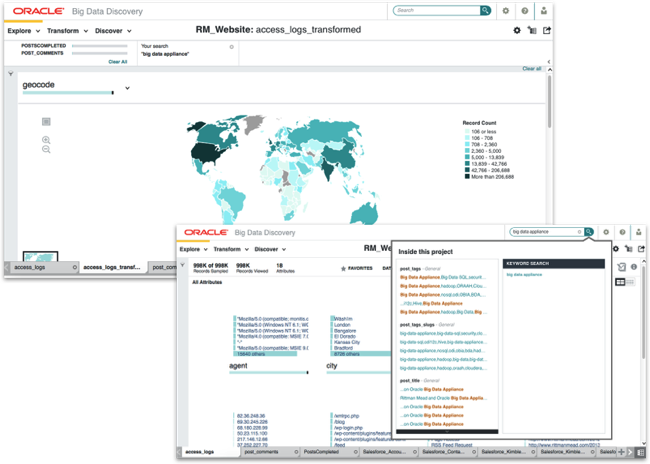
With Big Data Discovery though you can go one step further and build complete applications to search and analyse your data, using the “Discover” part of the application. Using this feature you can add one or more charts to a dashboard page that go much further than the simple data visualisations you get on the Explore part of the application, based on the chart types and UI interactions that you first saw in Oracle Endeca Information Discovery Studio.
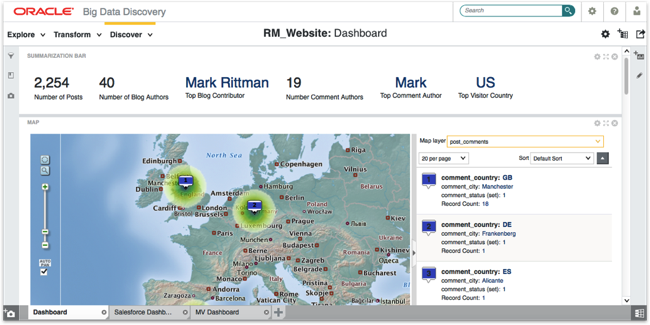
Components you can add include thematic maps, summary bars (like OBIEE’s performance tiles, but for multiple measures), various bar, line and bubble charts, all of which can then be faceted-searched using an OEID-like search component.

Each visualisation component is tied to a particular “view” that points to one or more underlying BDD datasets - samples of the full dataset held in the Hadoop cluster stored in the Endeca Server-based DGraph engine. For example, the thematic map above was created against the post comments dataset, with the theme colours defined using the number of comments metric and each country defined by a country name attribute derived from the calling host IP address.
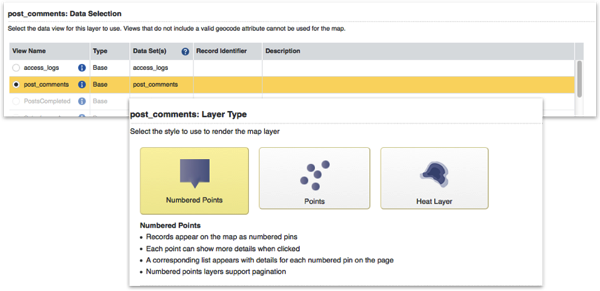
Views are auto-generated by BDD when you import a dataset, or when you join two or more datasets together. You can also use the Endeca EQL language to define your own views using a SQL-type language, and then define which columns represent attributes, which ones are metrics (measures) and how those metrics are aggregated.
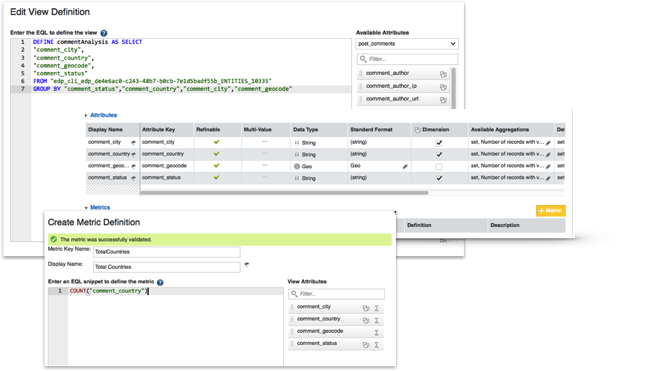
Like OEID before it, Big Data Discovery isn’t a substitute for a regular BI tool like OBIEE - beyond simple charts and visualizations its tricky to create more complex data selections, drill-paths in hierarchies, subtotals and so forth, and users will need to understand the concept of multiple views and datatypes, when to drop into EQL and so on - but for non-technical users working in an organization’s big data team it’s a great way to put a visual front-end onto the data in the data reservoir without having to understand tools like R Studio.
So that’s it for this three-part overview of Oracle Big Data Discovery and how it works with the Hadoop-based data reservoir. Keep an eye on the blog over the next few weeks as we get to grips with this new tool, and we’ll be covering it as part of the optional masterclass at the Brighton and Atlanta Rittman Mead BI Forum 2015 events this May.